

21 Dec, 2021
Posted on 21 Dec, 2021 by Admin, Posted in Dynamics 365 Web Api Dynamics 365
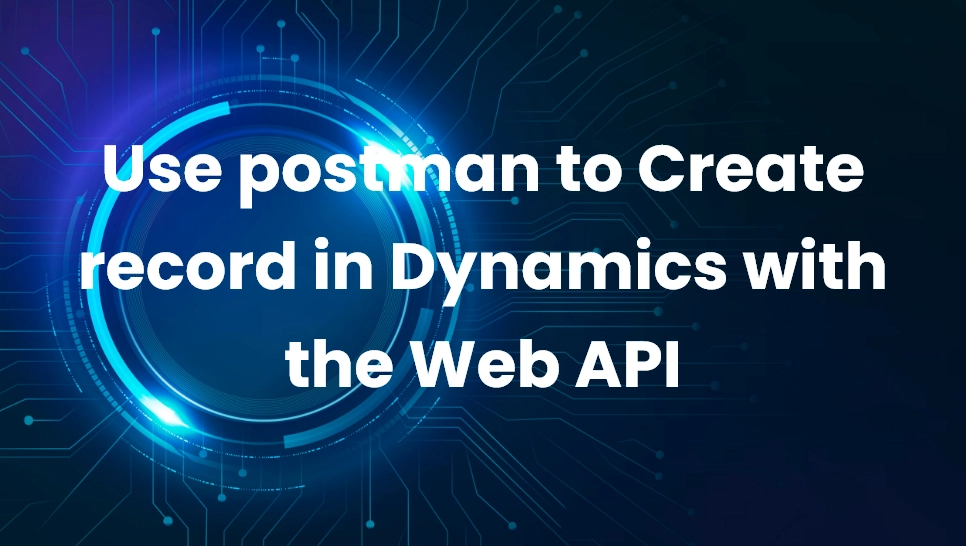 Blogs
Blogs
POST request is used to send data to create a record. Select the POST request, Set the Dynamics API URL and entity set name in the header.
How to get API URL :
Advance Settings >> Customizations >> Developer Resources

Create a Contact Entity Record with all Data Types
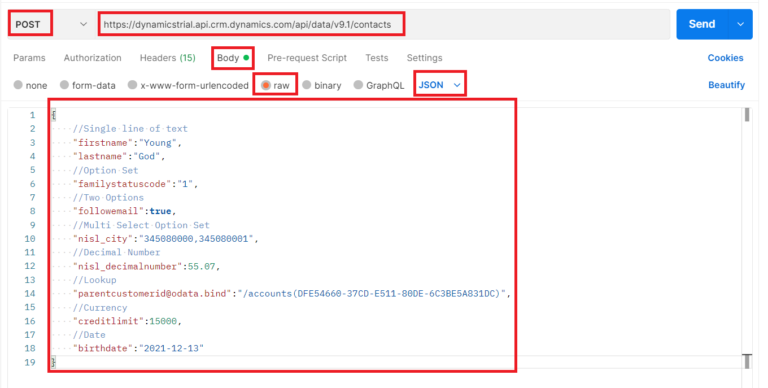
Request Body Data:
{
//Single line of text
"firstname":"Young",
"lastname":"God",
//Option Set
"familystatuscode":"1",
//Two Options
"followemail":true,
//Multi Select Option Set
"nisl_city":"345080000,345080001",
//Decimal Number
"nisl_decimalnumber":55.07,
//Lookup
"parentcustomerid@odata.bind":"/accounts(DFE54660-37CD-E511-80DE-6C3BE5A831DC)",
//Currency
"creditlimit":15000,
//Date
"birthdate":"2021-12-13"
}
Now navigate to Headers tab and click on Bulk Edit and add below Key-Value (Details of the headers can be referenced from the reference link at the end of blog):
OData-MaxVersion:4.0
OData-Version:4.0
Accept:application/json
Content-Type:application/json; charset=utf-8
Prefer:odata.include-annotations=”*”,return=representation
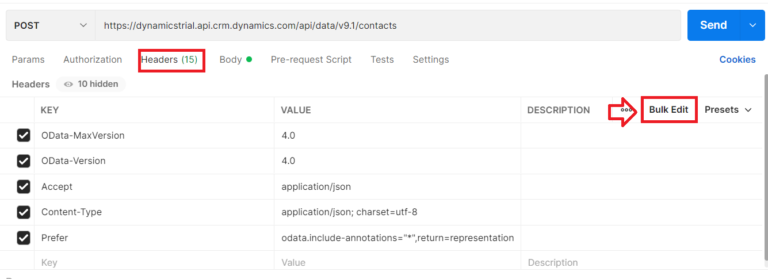
Now click on Send Request and Select the JSON object in the response because we have selected JSON type object in the request body.
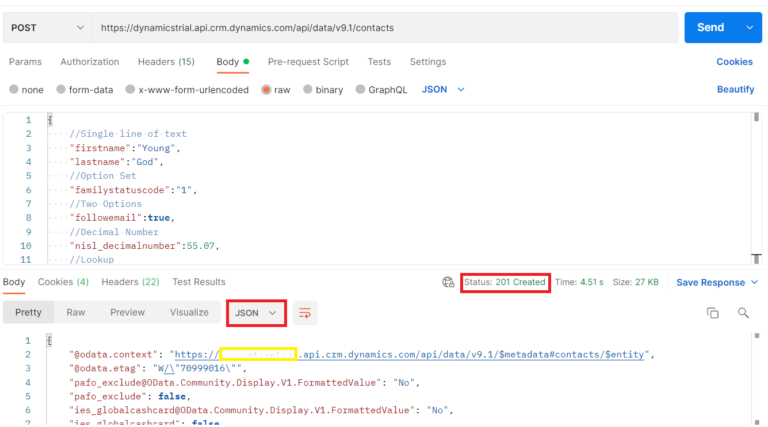
This POST request will create record in Contact Entity with status “201 Created” in the response body. The mechanism of authentication and authorization for D365 Web API is explained in detail in the below links.
Happy D365ing.
Reference Links:
Tutorial: Register an app with Azure Active Directory (Microsoft Dataverse for Apps) – Power Apps
Create Application User In Dynamics CRM
Compose HTTP requests and handle errors (Microsoft Dataverse for Apps) – Power Apps
Comment