

Migrating from QuickBooks Online to Microsoft Business Central involves transferring your financial data from one software platform to another. Although it might be a difficult task, it can be completed quickly and accurately with the proper strategy and tools.

If your current system uses QuickBooks Online to manage financial operations and the invoicing process and you want to switch to a single, integrated system, the best solution is for you to migrate all of your financial data to Microsoft Business Central as it has many scalability options that can streamline your business by providing you with a centralised system.

Nebulaa will offer advisory services to businesses to assist them understand the advantages of switching to Microsoft Business Central and determine how prepared they are for the transition. We also assist companies in assessing their current financial procedures and determining any potential for improvement. We assist companies with migration planning and execution. It also include mapping the chart of accounts, getting the data ready for import, and setting up the new system to satisfy organisational needs. Also, give on-going assistance to guarantee that any problems are fixed quickly and effectively. can assist companies in modifying Microsoft Business Central to suit their unique requirements.
ENQUIRE NOW
Cost-Effectiveness
Integration with other Microsoft tools
Streamlined processes
Enhanced security
Scalability
Improved visibility

Many small and medium-sized businesses manage their finances using QuickBooks, but Business Central is a more complete option that combines financial administration, sales and purchasing, inventory management, and more into one integrated system.
Financial data from QuickBooks is typically extracted, formatted, and mapped to the proper fields in Business Central before being imported into the new system. This can involve moving information like a chart of accounts, records of clients and suppliers, transactions, balances, and more. Configuring Business Central in accordance with the unique business needs and requirements of the organization may also be a part of the migration process.
There are several benefits to migrating from QuickBooks to Business Central, including:
Scalability: The financial management requirements of expanding businesses are provided for by Business Central. It has more features than QuickBooks and can handle bigger data quantities.
Integration: Business Central integrates with other Microsoft products such as Office 365, Power BI, and PowerApps, allowing for seamless collaboration and data analysis across departments.
Streamlined processes: Business Central provides a unified platform for managing financials, sales, purchasing, inventory, and more, reducing the need for manual data entry and streamlining business processes.
Many small and medium-sized businesses manage their finances using QuickBooks, but Business Central is a more complete option that combines financial administration, sales and purchasing, inventory management, and more into one integrated system.
Financial data from QuickBooks is typically extracted, formatted, and mapped to the proper fields in Business Central before being imported into the new system. This can involve moving information like a chart of accounts, records of clients and suppliers, transactions, balances, and more. Configuring Business Central in accordance with the unique business needs and requirements of the organization may also be a part of the migration process.
There are several benefits to migrating from QuickBooks to Business Central, including:
Scalability: The financial management requirements of expanding businesses are provided for by Business Central. It has more features than QuickBooks and can handle bigger data quantities.
Integration: Business Central integrates with other Microsoft products such as Office 365, Power BI, and PowerApps, allowing for seamless collaboration and data analysis across departments.
Streamlined processes: Business Central provides a unified platform for managing financials, sales, purchasing, inventory, and more, reducing the need for manual data entry and streamlining business processes.