
Microsoft 365 Licensing and Product Consulting Services
Powerful tools help you work, learn, organize, connect and create.
Boost productivity with Microsoft Teams, Word, Excel, PowerPoint, and more—all in one place.

Powerful tools help you work, learn, organize, connect and create.
Boost productivity with Microsoft Teams, Word, Excel, PowerPoint, and more—all in one place.
Streamline costs, ensure compliance, and unlock productivity with our tailored Microsoft 365 consulting services. At Nebula AI IT Solutions, we specialize in helping businesses maximize the value of their Microsoft 365 licensing and Office 365 licensing investments. Let us empower your business with scalable, cost-effective solutions designed to meet your unique needs.
Microsoft 365 is the ultimate toolset for modern businesses, combining powerful collaboration tools, robust security features, and seamless cloud integration. Unlike traditional Office 365 licensing, Microsoft 365 offers advanced capabilities tailored for remote and hybrid work environments, making it the preferred choice for businesses of all sizes.

When it comes to managing Microsoft 365 licensing, expertise matters. As certified Microsoft solution providers , we understand the complexities of Office 365 licensing and Microsoft 365 consulting services. Whether you are transitioning from legacy systems or optimizing your current setup, our team provides tailored solutions that reduce costs and enhance productivity.

Choosing the right Microsoft 365 or Office 365 licensing plan is critical to your business success. Here’s why businesses trust us:

Licensing Assessment & Optimization
We audit your existing licenses to identify gaps, ensure compliance, and uncover cost-saving opportunities. Our team evaluates your current setup to provide actionable recommendations, enabling you to streamline costs while maximizing the value of your Microsoft 365 licensing.
Tailored License Recommendations
Our team aligns your business requirements with the right Microsoft 365 or Office 365 licensing options to optimize productivity. Whether you need basic tools for small teams or advanced enterprise features, we ensure you’re equipped with the ideal licenses for your operations.
Migration & Implementation Support
Moving to Microsoft 365 can be complex, but our experts make the transition seamless. From migrating your data to configuring advanced settings, we ensure a smooth implementation process that minimizes downtime and disruption.
Ongoing Consulting & Support
We provide continuous support, ensuring your licenses stay aligned with your evolving business needs while maintaining compliance. With our proactive approach, you’ll stay ahead of licensing changes and leverage new features as they become available.

Our Microsoft 365 consulting services offer numerous advantages:

Step 1: Schedule a Consultation
Discuss your business goals with our Microsoft 365 experts . We’ll gather insights into your current setup and identify key areas for improvement.
Step 2: Comprehensive Assessment
We evaluate your current Microsoft 365 licensing setup to identify inefficiencies, gaps, and opportunities for optimization.
Step 3: Customized Solutions
Receive tailored Microsoft 365 licensing and Office 365 licensing recommendations that align with your business goals and budget.
Step 4: Seamless Implementation
Transition smoothly with our migration and setup support. Our team ensures your licensing is configured to maximize productivity and compliance.
Step 5: Continuous Support
Stay ahead with ongoing consulting and optimization. Our proactive approach ensures your licensing evolves alongside your business needs.
Key Benefits of Microsoft 365:

Our clients have experienced remarkable transformations with our Microsoft 365 consulting services. From significant cost savings to enhanced productivity, we’ve helped businesses across industries achieve their goals.
"Nebulaa IT Solutions transformed our approach to Microsoft 365 licensing. Their expertise saved us thousands of dollars annually while improving our team’s productivity." – Sarah L., IT Manager
Discover how our clients have achieved cost efficiency, compliance, and operational excellence through our tailored solutions.

Don’t let complex licensing structures hold your business back. Partner with Nebula AI IT Solutions, your trusted Microsoft solution providers, for seamless Microsoft 365 licensing and Office 365 licensing solutions.
Contact us today to schedule your free consultation and explore how our Microsoft 365 consulting services can revolutionize your business.
Increased productivity

Collaboration made easy

Powerful tools

Connect from anywhere

Secure and reliable

In general, Microsoft 365 is a whole productivity suite that may increase both personal and company productivity, efficiency, and collaboration.
Microsoft 365 is a cloud-based productivity suite with a number of services and programs designed to help people and organisations collaborate, communicate, and manage their data. Applications including Word, Excel, PowerPoint, Outlook, Teams, SharePoint, OneDrive, and more are part of Microsoft 365. Several subscription plans with various levels of capability and features are offered for the suite.
Below is a brief list of the key services and programs offered by Microsoft 365:
Microsoft 365 is a cloud-based productivity suite with a number of services and programs designed to help people and organisations collaborate, communicate, and manage their data. Applications including Word, Excel, PowerPoint, Outlook, Teams, SharePoint, OneDrive, and more are part of Microsoft 365. Several subscription plans with various levels of capability and features are offered for the suite.
Below is a brief list of the key services and programs offered by Microsoft 365:
Yes, we specialize in creating tailored solutions for hybrid setups, seamlessly integrating on-premises and cloud-based tools.
Our team conducts detailed assessments to ensure your business adheres to Microsoft’s licensing policies, helping you avoid potential penalties and achieve peace of mind.
Microsoft 365 includes Office 365 licensing along with additional features such as advanced security, device management, and cloud-based tools. It’s a comprehensive solution designed for modern businesses.