

15 Jul, 2024
Posted on 15 Jul, 2024 by Vikas Shukla, Posted in SharePoint Dynamics 365 Blog
 Blogs
Blogs
In today’s business world, Organization uses SharePoint lists for document management, and data storage.
Let's assume a scenario where an organization uses SharePoint list to track projects and store documents. They also rely on Dynamics 365 CRM to manage customer relationships. By linking SharePoint lists with CRM, project managers at Organization can now see task progress, access project documents, and update project status all in one place CRM. This integration makes collaboration easier and keeps everyone on the same page with real-time updates. It also helps manage resources better and allows for quicker decision-making with comprehensive project reports directly available in CRM.
In this blog, we will see how to create a dataverse table with a SharePoint List
Step-by-Step Guide
Select your preferred environment and navigate to Tables under the navigation pane. Then, select Create with SharePoint list.
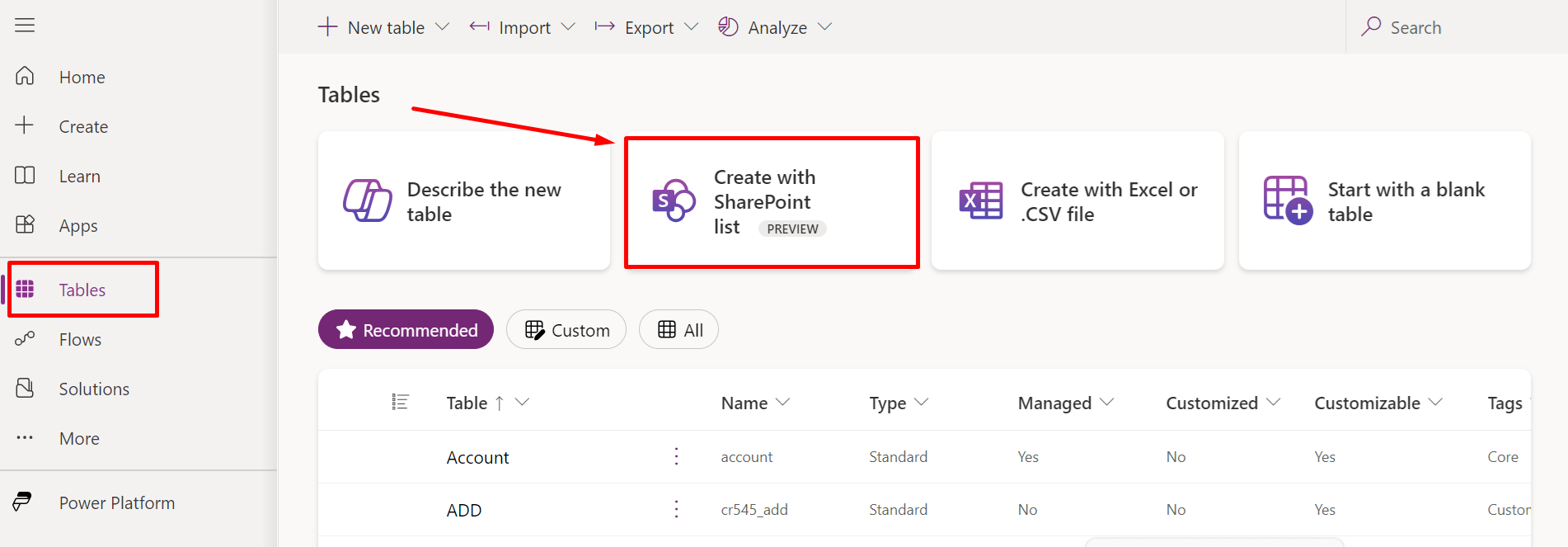
Enter the SharePoint URL to connect to the SharePoint site and click on the Connect button.
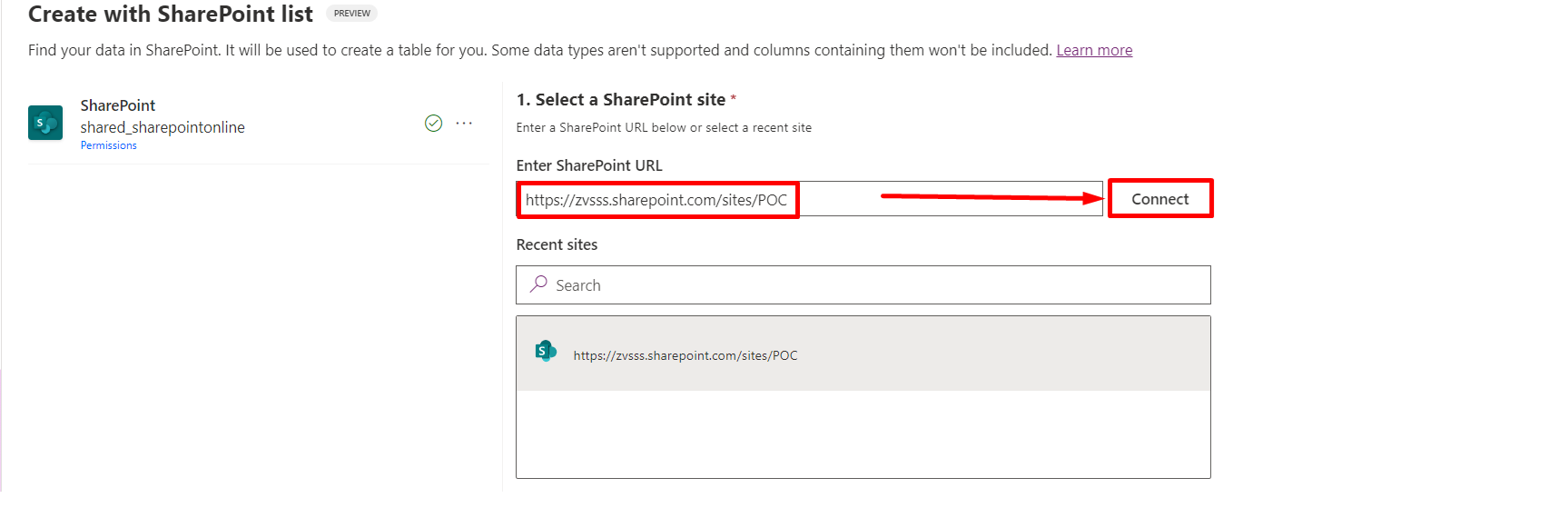
After selecting the SharePoint site and SharePoint list, click the Next button.
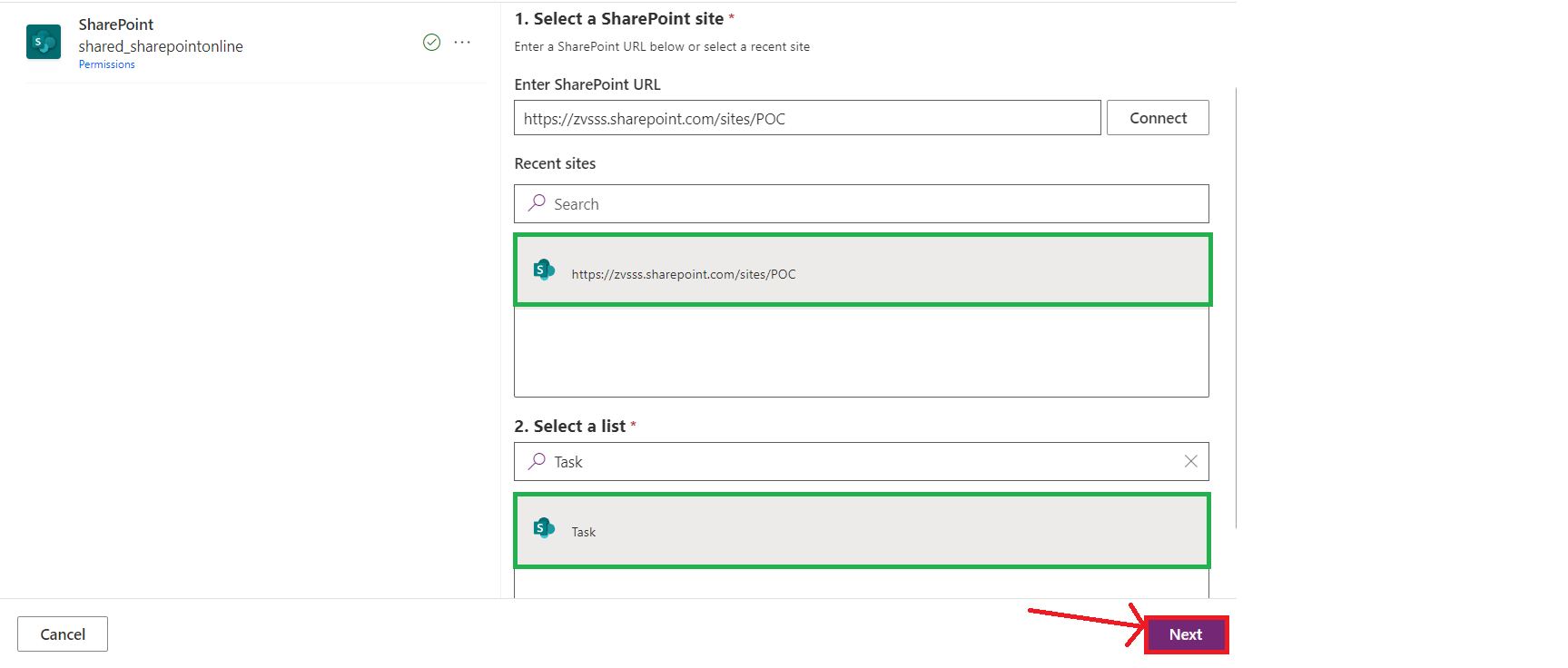
Now, you can see all the data from the SharePoint list.
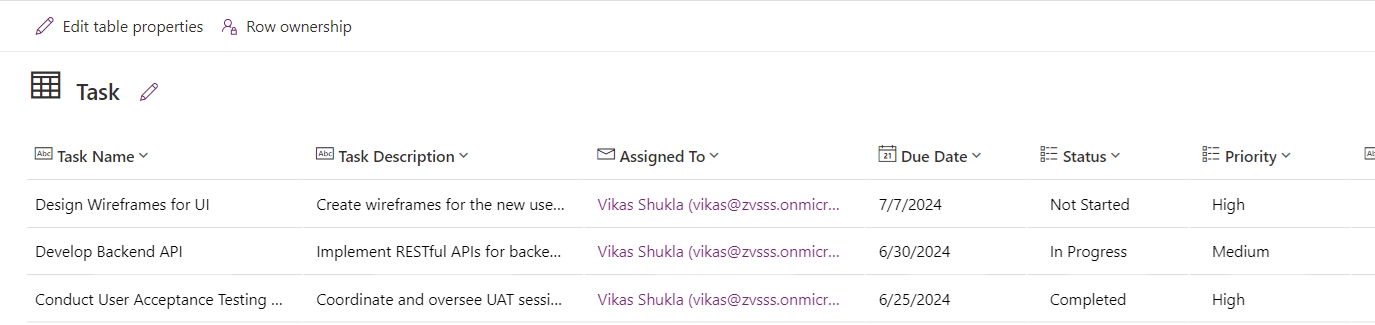
We have the option to update the column properties based on our requirement, as shown below.
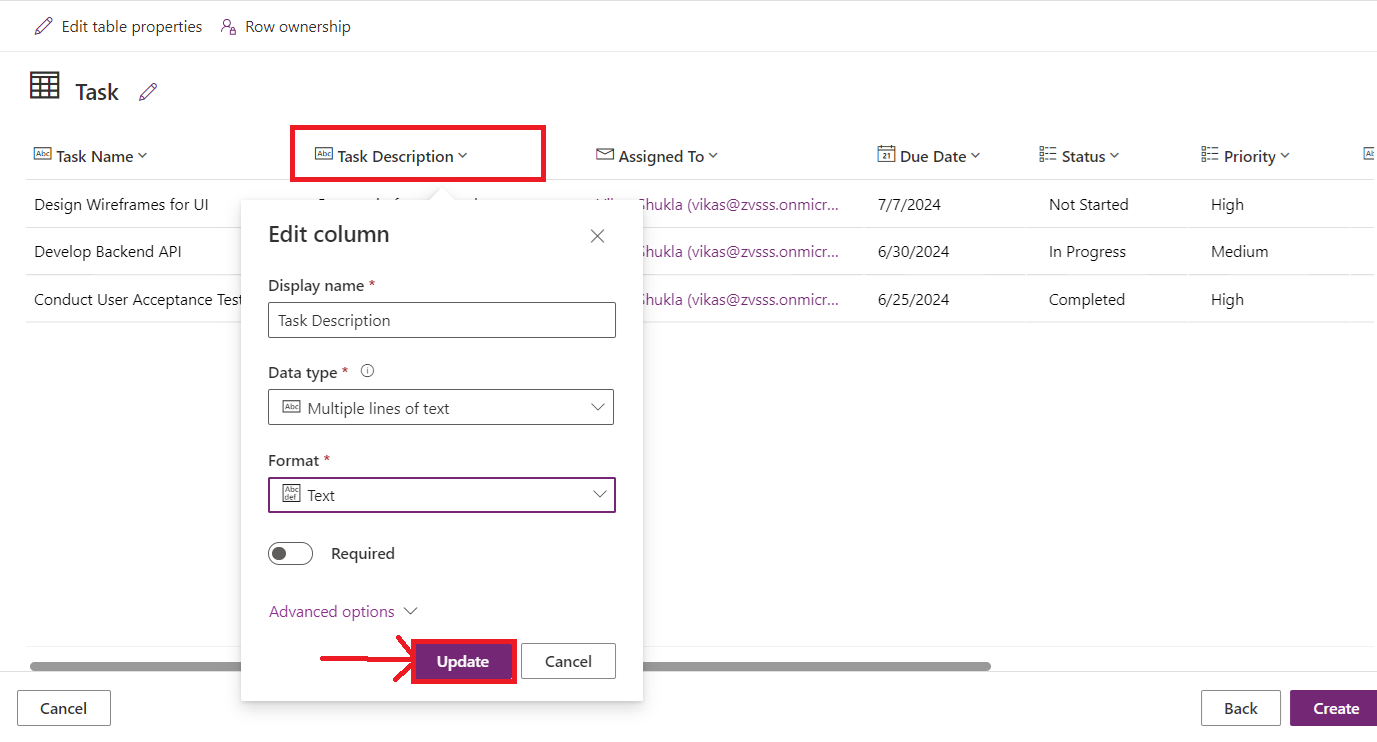
We can also modify the ownership type of the table to either "User or Team", OR "Organization"
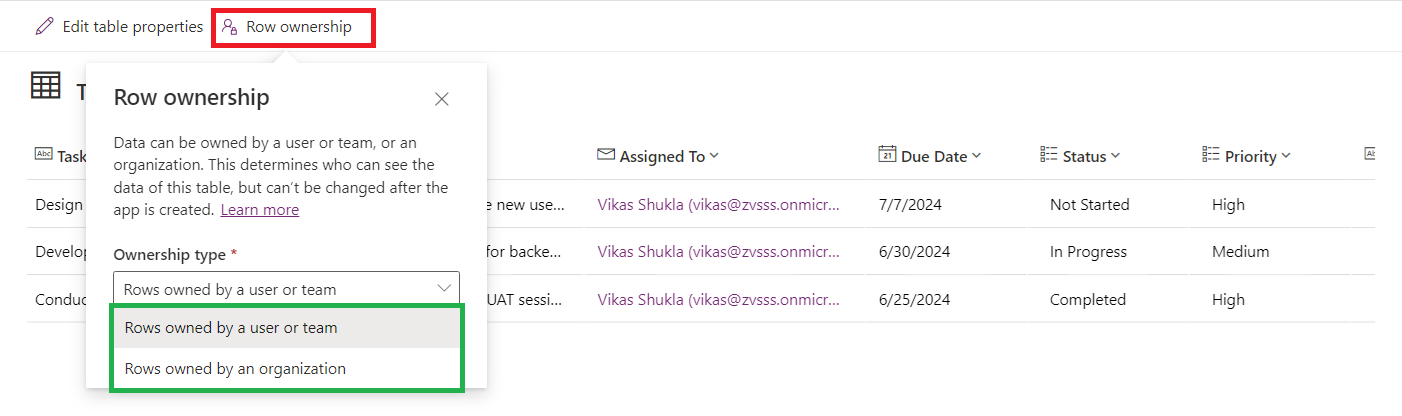
After making necessary changes, click on Create. This will create a table in CRM displaying all the relevant information from the SharePoint list.
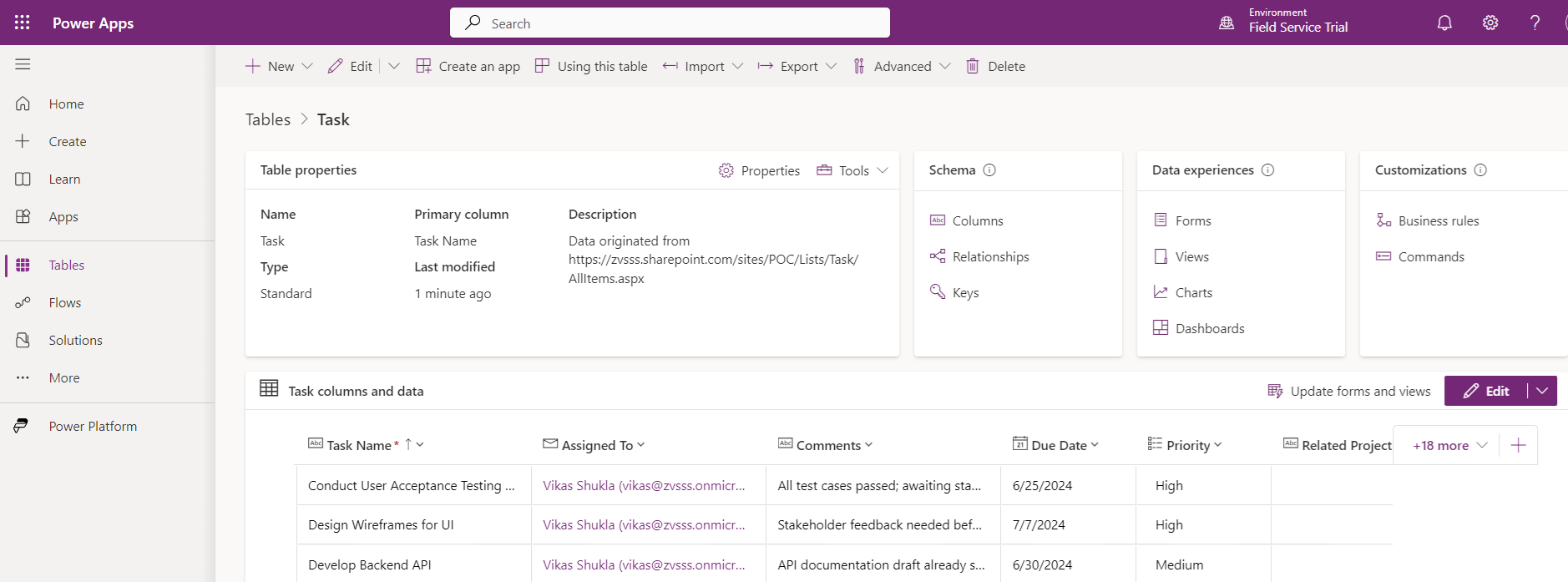
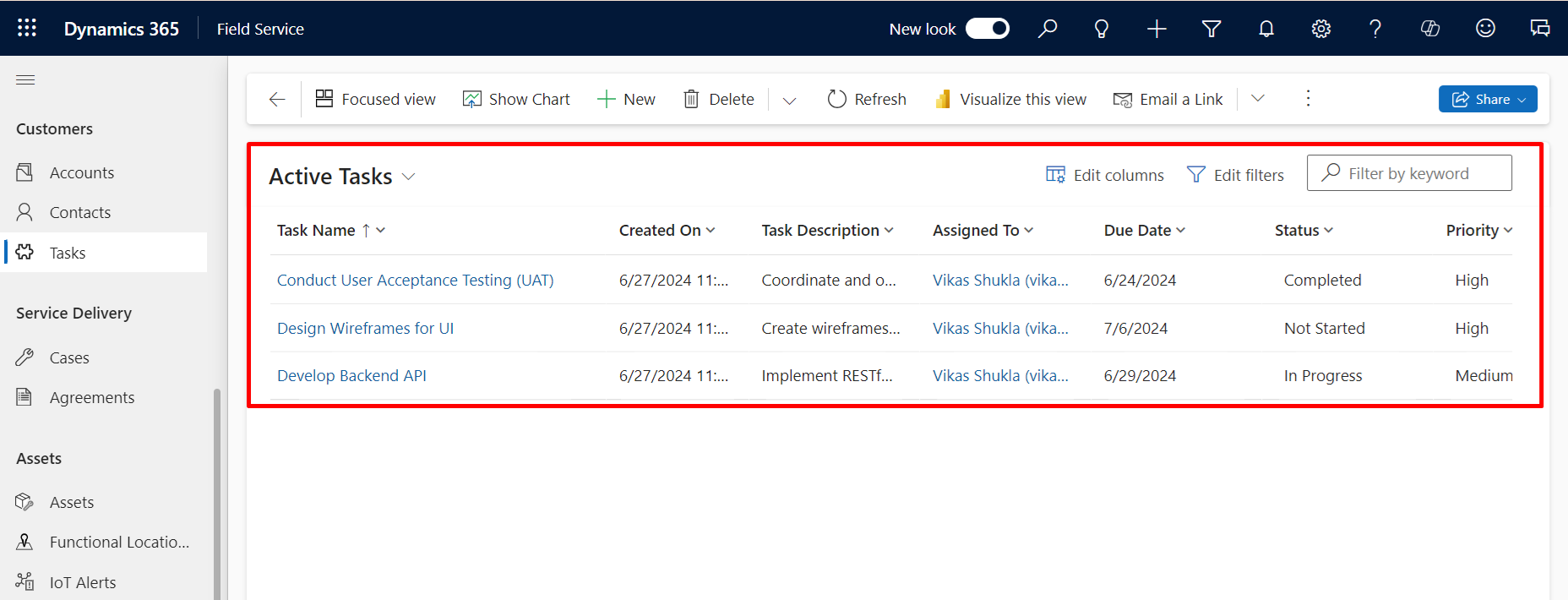
Happy 365ing!!!
Comment