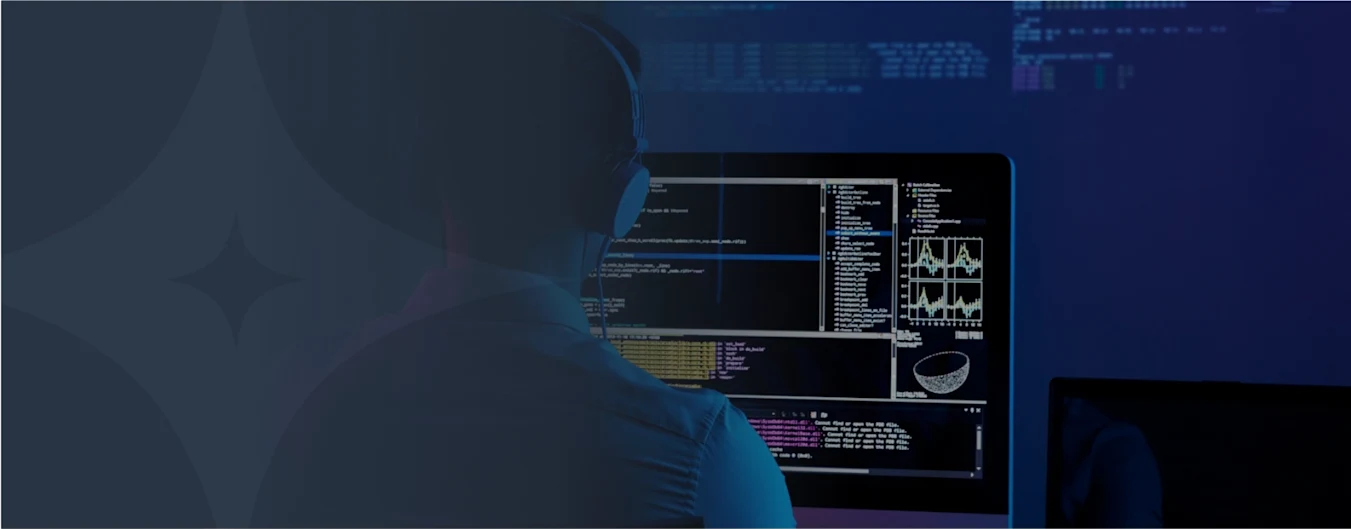
PowerApps Development
Accelerate digital transformation with Power Apps.
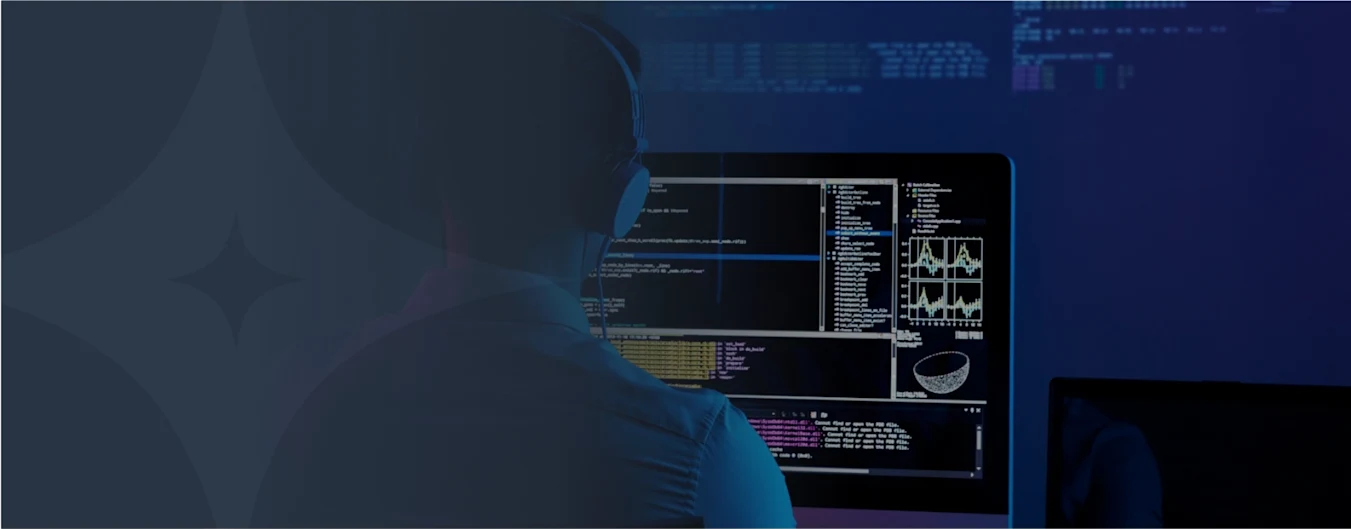
Accelerate digital transformation with Power Apps.
Power Apps is a collection of apps, services, connectors, and a data platform that offers a quick development environment for creating unique apps for your company's requirements.
You may quickly create unique business apps with Power Apps that connect to your data housed in the underlying data platform (Microsoft Dataverse) or in a variety of online and on-premises data sources. such as (SharePoint, Microsoft 365, Dynamics 365, SQL Server, and so on)
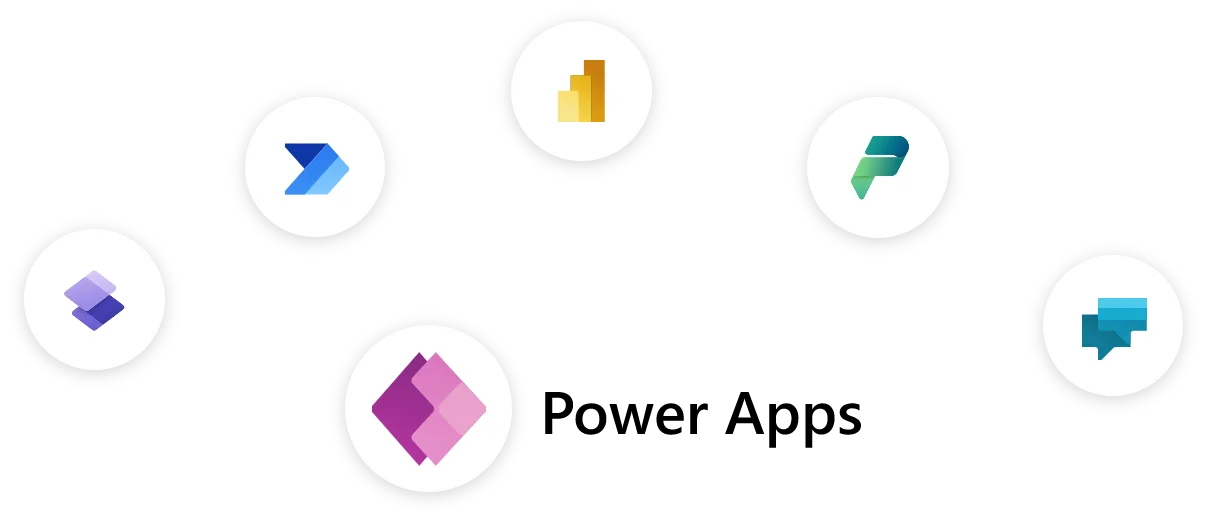
Building an app for an existing system or conveying an idea using apps?
Power Apps can be used to quickly build professional-grade apps, create automated workflows, connect to data sources, and embed dashboards for any platform.
The amazing thing about this platform is that it can be used to create apps using templates for every device including Windows, Android, iOS, and Web apps.

If you want to streamline your business, and looking for quick app development for any platform or device. Then Nebulaa will be able to comprehend your needs and produce a power app development solution based on requirements that will ensure your business's success.
ENQUIRE NOW

Solving Business Challenges

Mobile Access

Integration with Microsoft Tools

Enhance your apps with AI

Cost Efficiency

Security

Overall, Microsoft Power Apps gives companies a robust low-code platform for building business apps that are tailored to their specific requirements.
Microsoft Power Apps is a low-code application development platform that makes it simple for companies to quickly design unique business apps without the need for in-depth coding expertise or knowledge. Businesses can create unique apps using Power Apps for a range of business needs, including data collecting, task automation, optimisation, and more.
Other Microsoft tools, such as Microsoft Power BI for data visualisation and Microsoft Power Automate for workflow automation, are designed to function seamlessly with Power Apps. To increase its functionality, it also integrates with other third-party programmes like Dropbox and Salesforce.
Power Apps is compatible with a variety of devices, including tablets, smartphones, and the web. Moreover, it has offline functionality, enabling users to operate without a connection and sync their data afterwards.
Types of Power Apps
Canvas Apps: Like working from a blank canvas, users start with the data source, add workflows and then finally create the design. This approach offers more flexibility than model-driven apps.
Model-Driven Apps: With model-driven apps, much of the layout is controlled by the data connected and information entered into the app – what you feed in generally decides the outcome. This approach is more commonly used if the app you’re designing requires complex business logic.
Portals: for creating web portals (websites) that can be shared both internally and externally, allowing users to interact securely with data stored in Dataverse.
Microsoft Power Apps is a low-code application development platform that makes it simple for companies to quickly design unique business apps without the need for in-depth coding expertise or knowledge. Businesses can create unique apps using Power Apps for a range of business needs, including data collecting, task automation, optimisation, and more.
Other Microsoft tools, such as Microsoft Power BI for data visualisation and Microsoft Power Automate for workflow automation, are designed to function seamlessly with Power Apps. To increase its functionality, it also integrates with other third-party programmes like Dropbox and Salesforce.
Power Apps is compatible with a variety of devices, including tablets, smartphones, and the web. Moreover, it has offline functionality, enabling users to operate without a connection and sync their data afterwards.
Types of Power Apps
Canvas Apps: Like working from a blank canvas, users start with the data source, add workflows and then finally create the design. This approach offers more flexibility than model-driven apps.
Model-Driven Apps: With model-driven apps, much of the layout is controlled by the data connected and information entered into the app – what you feed in generally decides the outcome. This approach is more commonly used if the app you’re designing requires complex business logic.
Portals: for creating web portals (websites) that can be shared both internally and externally, allowing users to interact securely with data stored in Dataverse.