

09 Oct, 2019
Posted on 09 Oct, 2019 by Admin, Posted in Dynamics 365
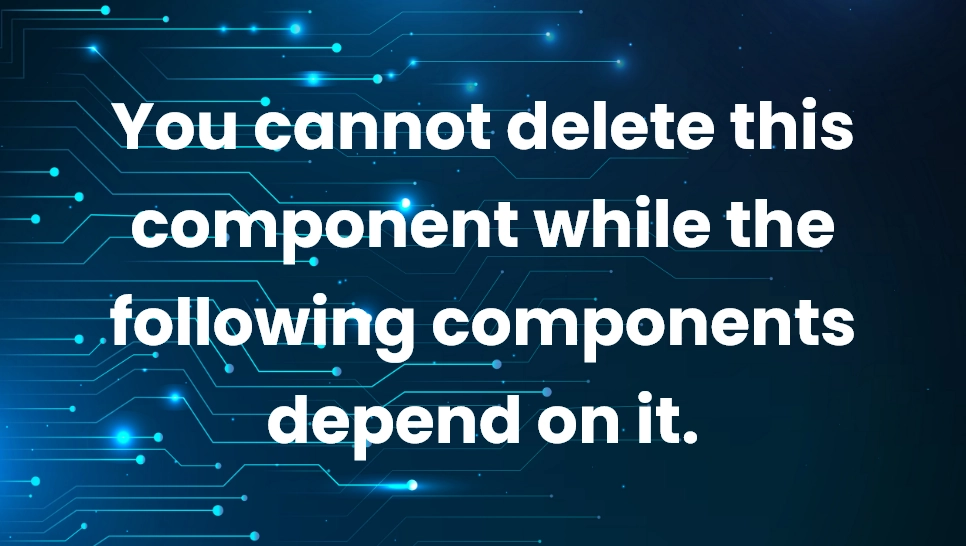 Blogs
Blogs
In Dynamics 365, to delete any component, you must remove/delete all the dependencies of the component which you want to delete. For e.g. If you want to delete custom entity called Configuration, you will need to delete/remove all the dependencies of the component which are dependent on Configuration entity.
Now many times users face problems in finding where can I get the list of dependent components? It’s easy to just say Open Default Solution > Go to Entities > Select the Entity > Click on Show Dependencies. Yes. That’s absolutely correct.
Now the problem is when we don’t understand the list which is shown by CRM. This blog explains tricky component which we don’t find directly.
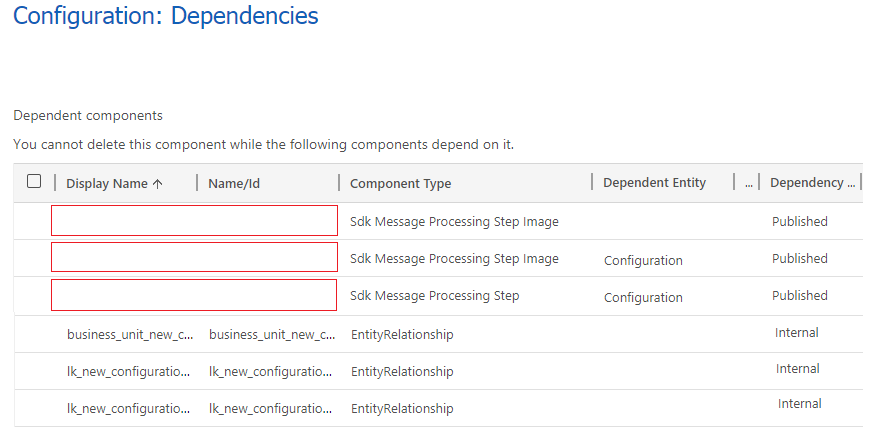
We cannot easily identify highlighted components from above image because of below reasons:
When I investigated more on this issue, I found that there was a Business Rule which was registered on the entity and had scope as Entity. This was causing the issue.
I deactivated the business rule and deleted the same and the highlighted components got removed from the dependencies list.
Comment