

30 Jul, 2020
Posted on 30 Jul, 2020 by Admin, Posted in Power Automate
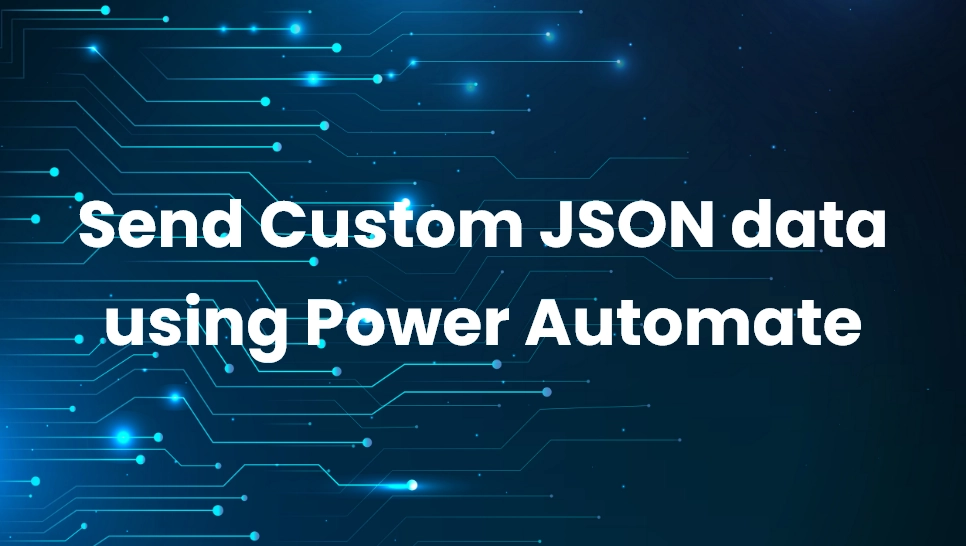 Blogs
Blogs
In this blog, we are going to see the how we can create custom JSON data in power automate and can send as response.
Recently, we had a requirement where we needed to send few details of entities whenever our power automate endpoint was hit.
Let us consider the example, on contact entity we have various fields such as fullname, firstname, middle name, last name, email etc. but, as response of our power automate, we must send only few fields such as fullname, email and contactid.
So, for this we can use the “Select” Actions of “Data Operation” as highlighted below:
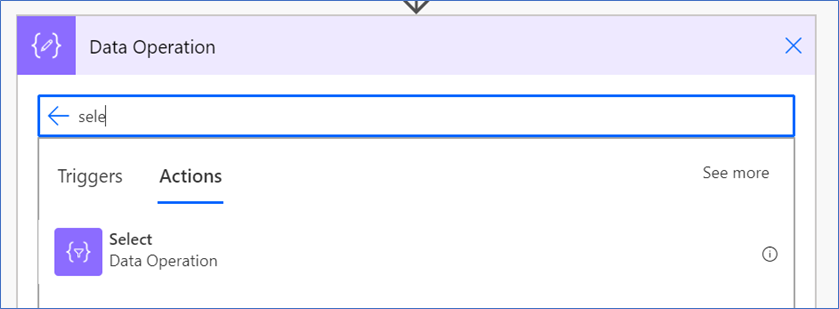
In the power automate, we have created request-response action and this will retrieve only active contacts and sends custom array of JSON data using “Select” action as shown below:
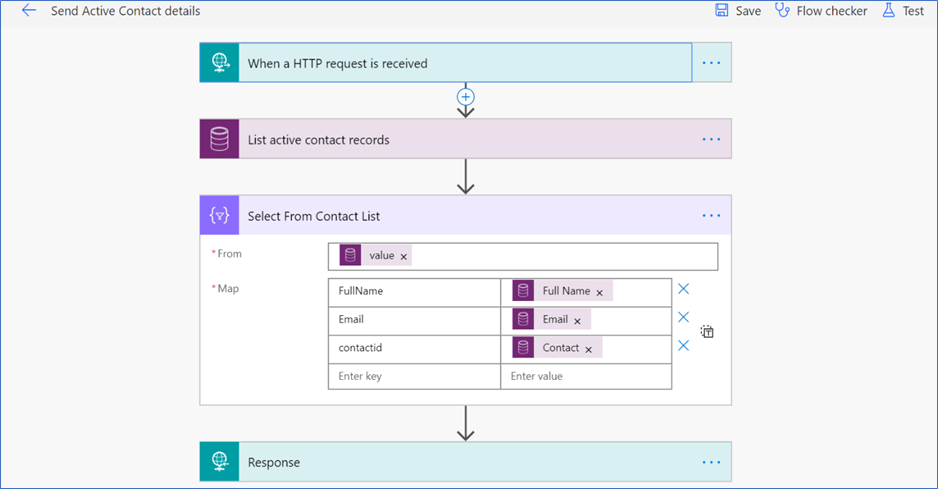
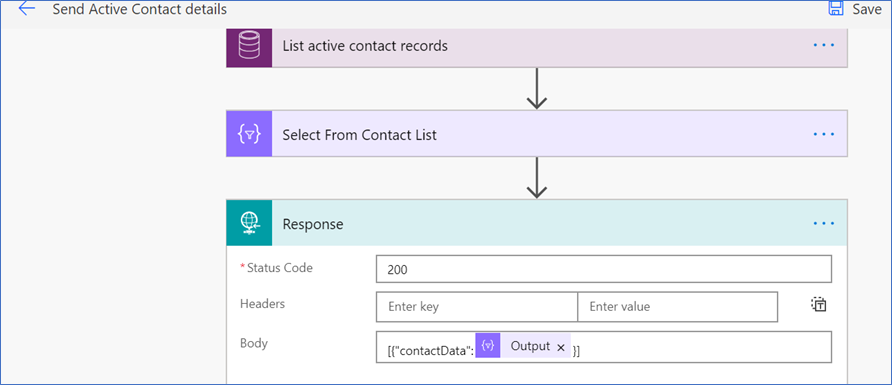
To verify the output, we use the postman and after sending get request to above created Power Automate, we get below response:
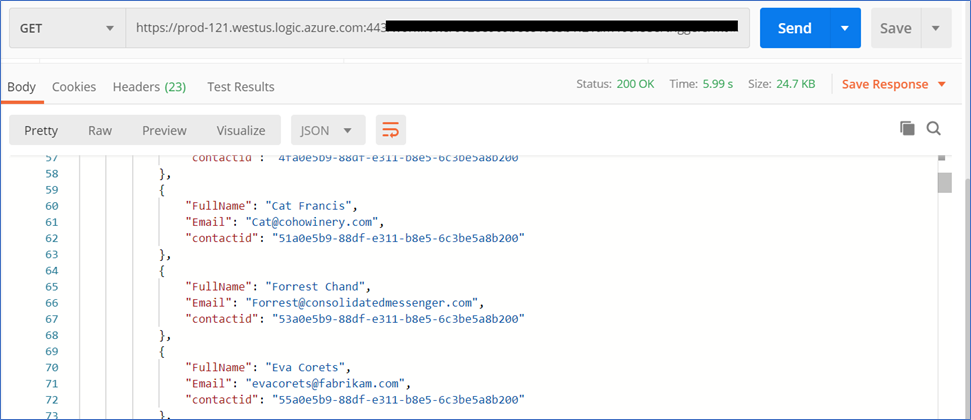
Comment