

12 Aug, 2024
Posted on 12 Aug, 2024 by Javed Shaikh, Posted in PowerApps Portal Dynamics 365 Customer Service Dataverse
 Blogs
Blogs
Recently, we configured customer self-service, and when we tried to search for a knowledge article, no results were showing. The search was not working as expected.
When we enter a keyword in the search field on the Support Page
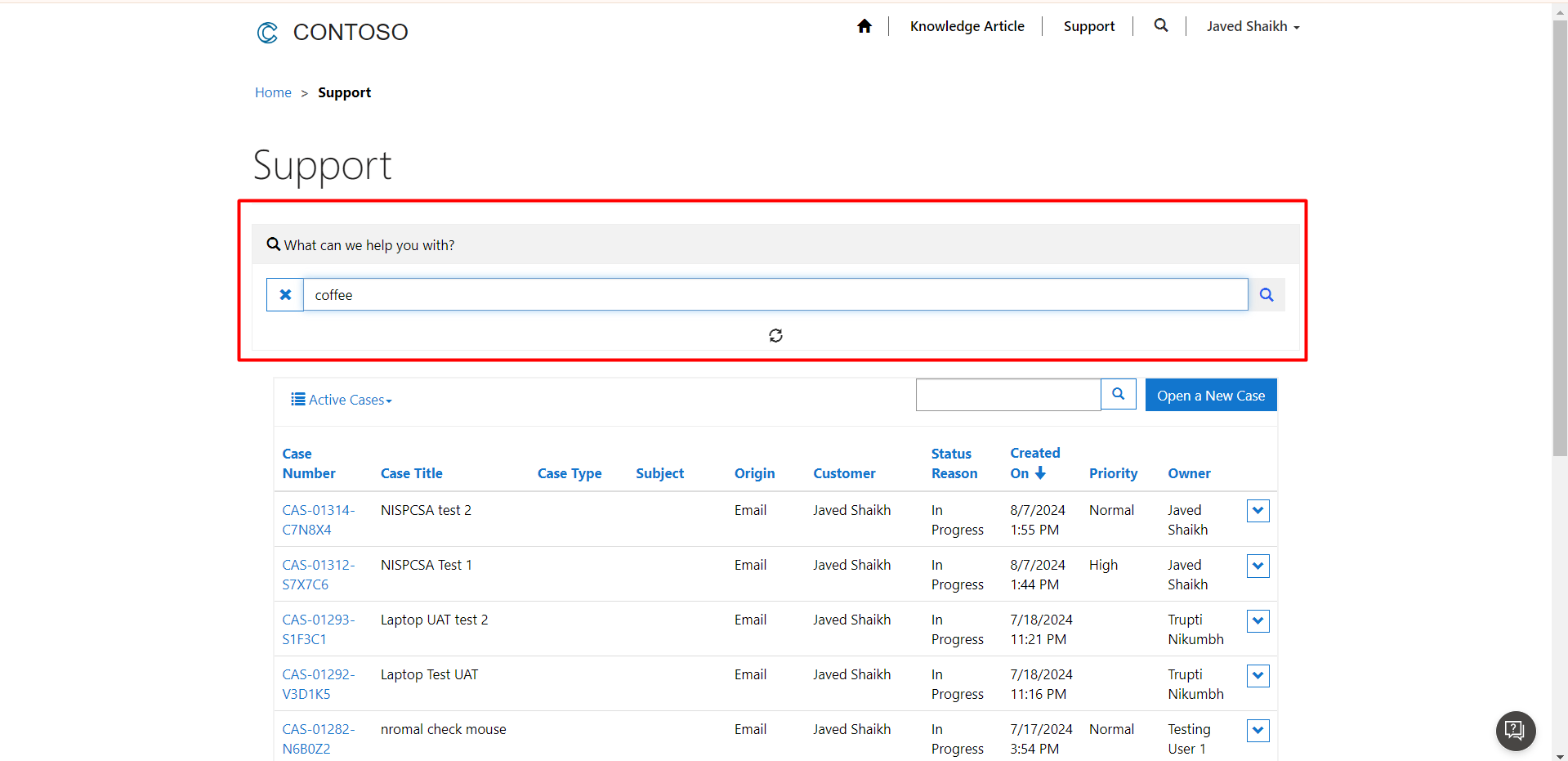
OR
While entering the Title on Open a New Case page.
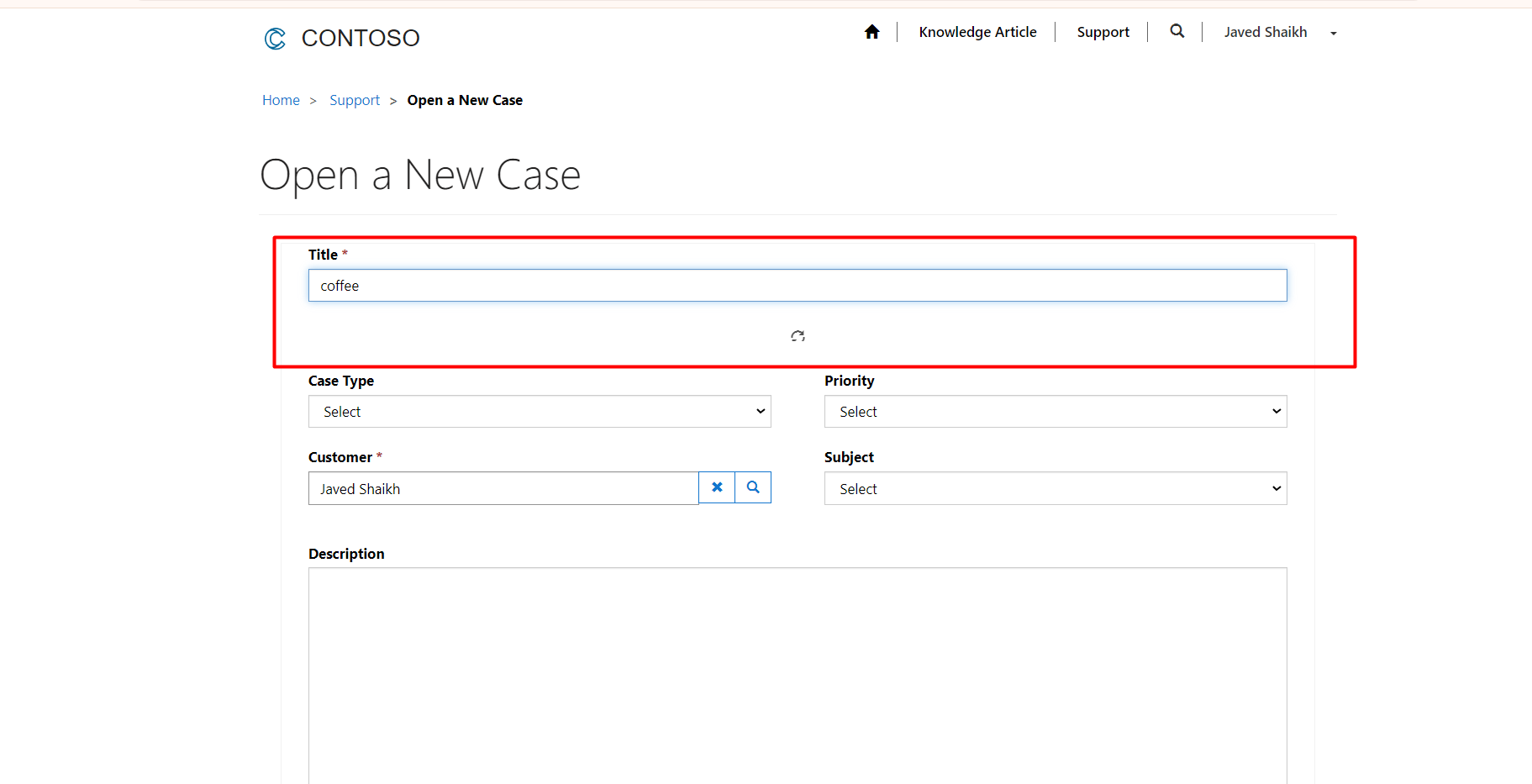
Expected Result:
It should display all the Knowledge Articles matching the keyword in the D365 Environment. Instead, we get a flash of Progress Indicator for 1sec, and no articles are shown as described in the above figures.
Solution:
Follow the steps mentioned below to resolve the issue.
Step 1: Navigate to Admin Center
Go to Power Apps Home Page à Click on Settings Icon à Admin Center

Select the environment in which Portal exists.
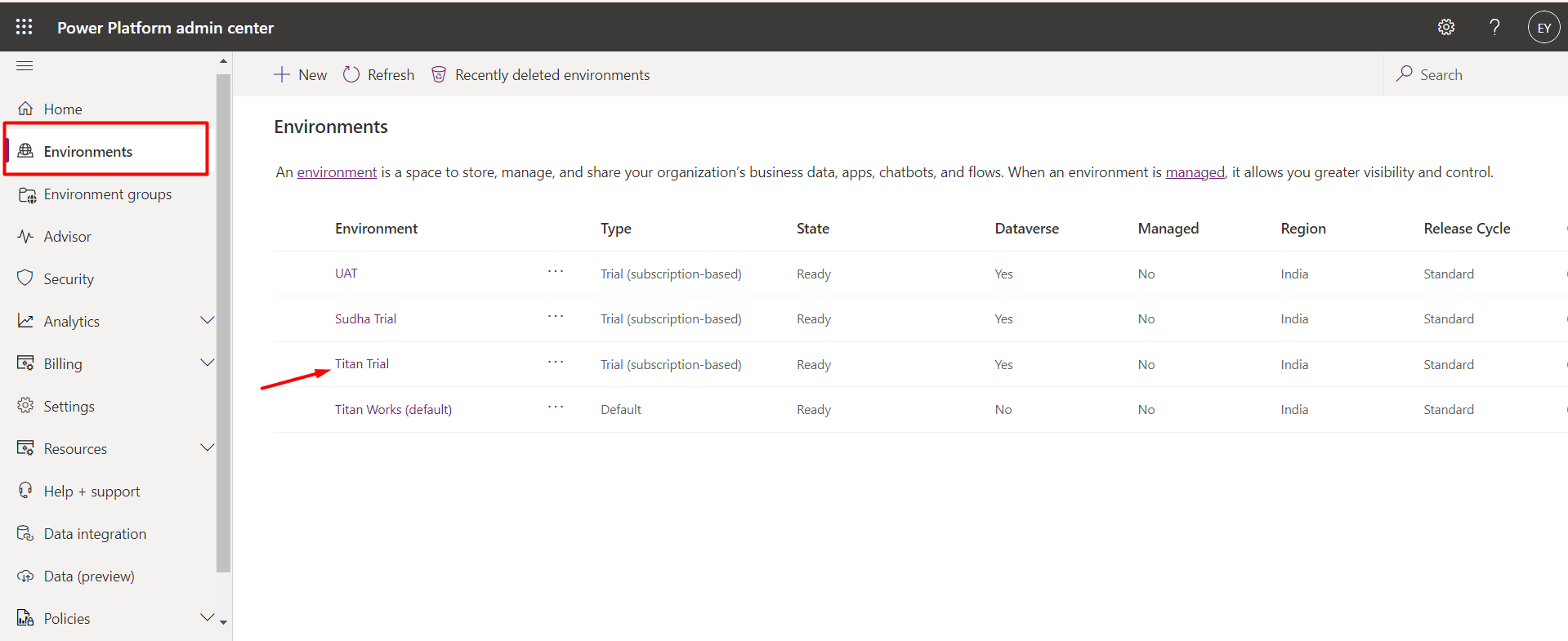
Step 2: Navigate to Features Settings
Select Environments from Sitemap à Click on Settings
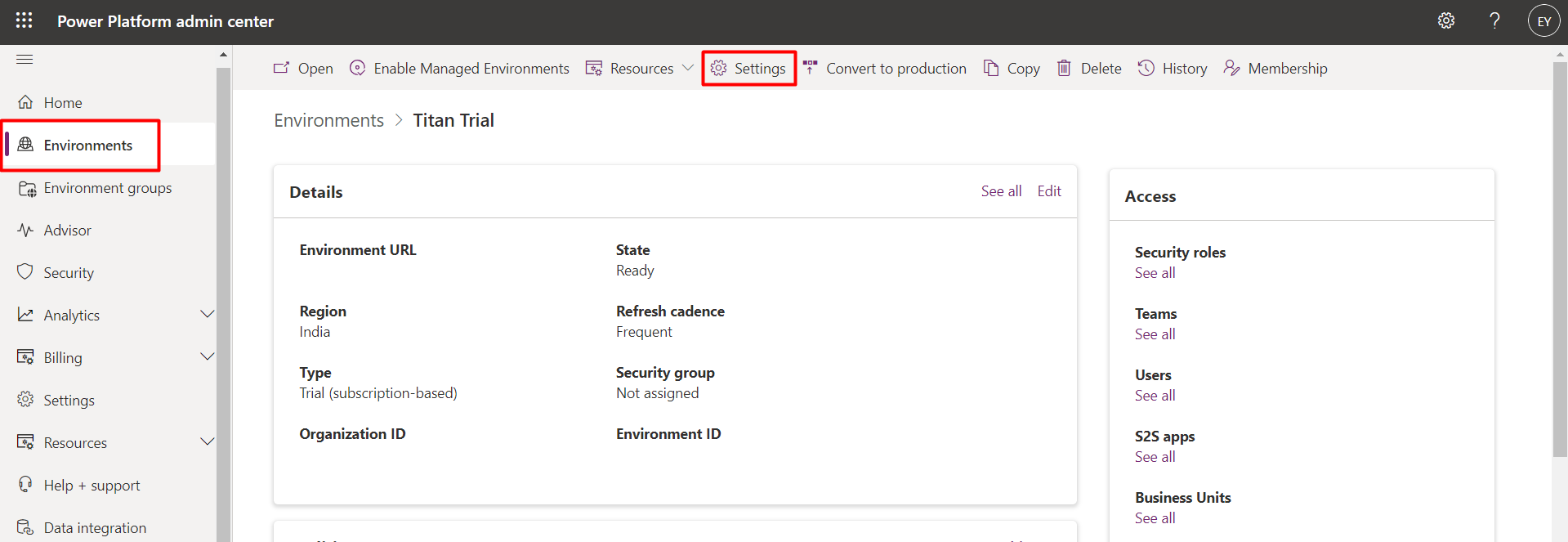
Settings Page will open. Click on the Product Menu as shown below.
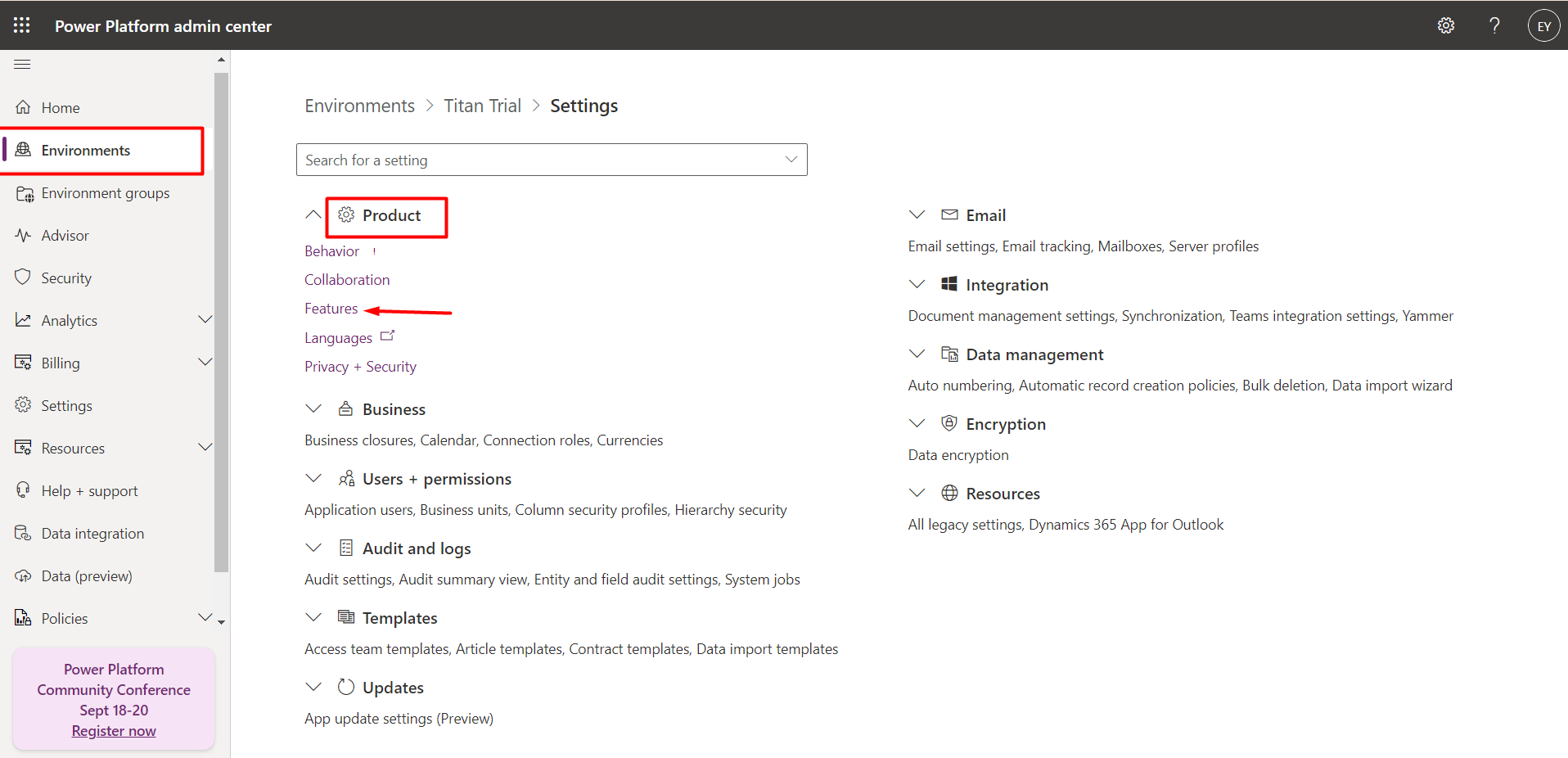
Step 3: Turn On Dataverse Search
Initially, Dataverse Search will be turned off as shown below.
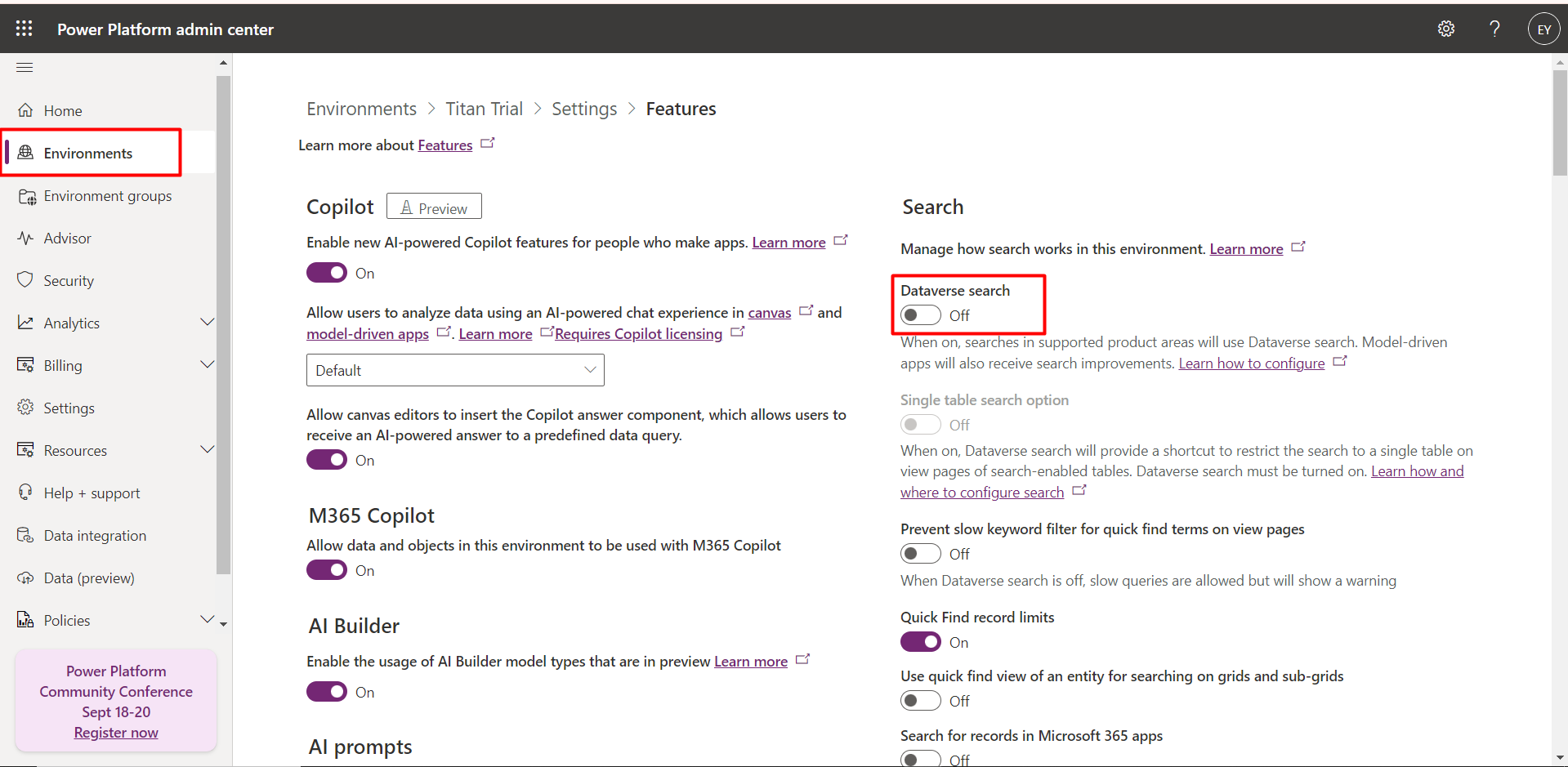
Turn on the toggle under the Dataverse search. Now, scroll to the bottom of the page and hit Save.


Step 4: Visit Customer Self-Service Portal
After executing the previous steps, when we enter any keyword in the search box on the Support Page, it will display all the Knowledge articles matching the keyword as shown below.
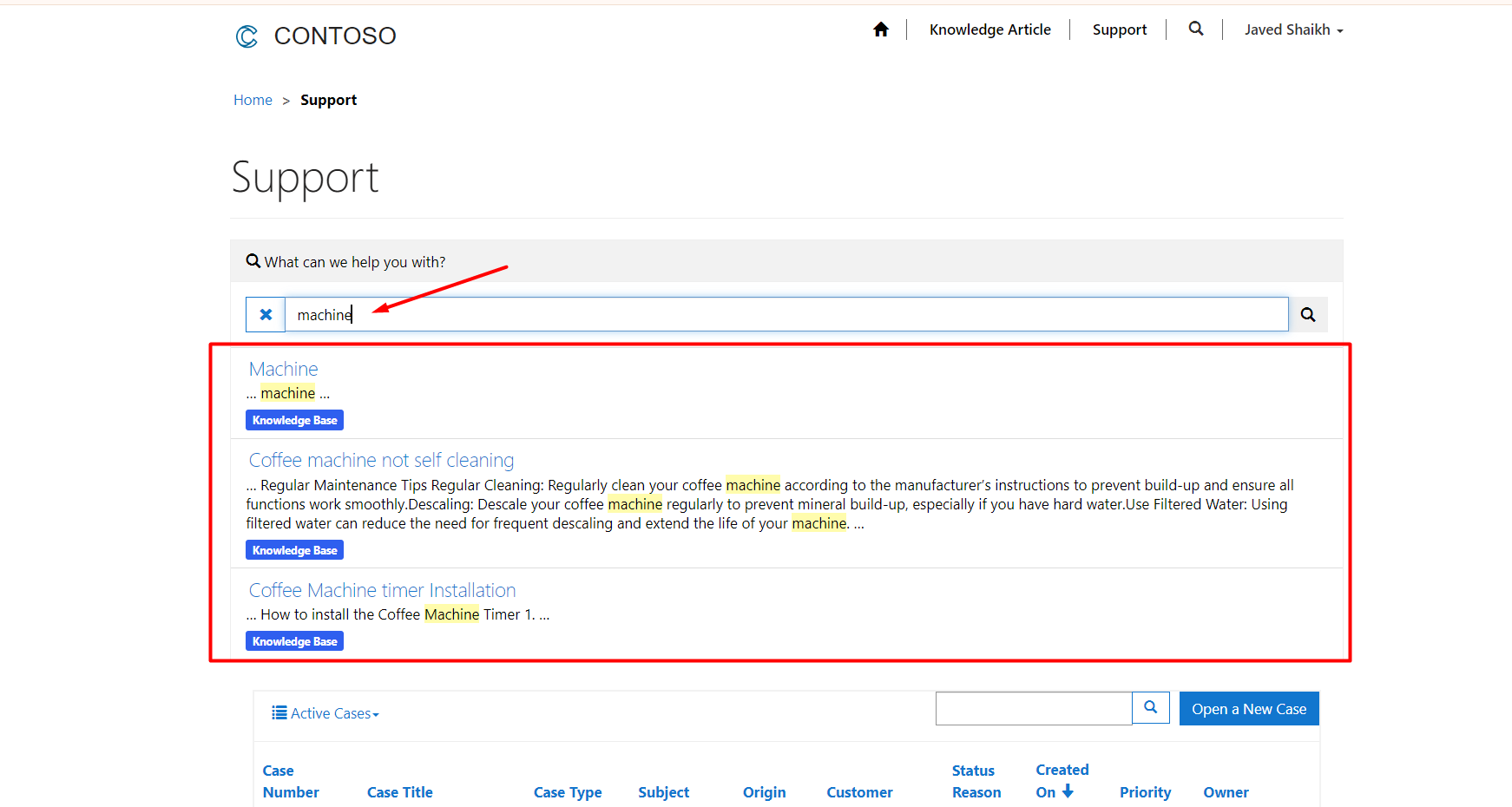
Similarly, it works on Open a New Case page.
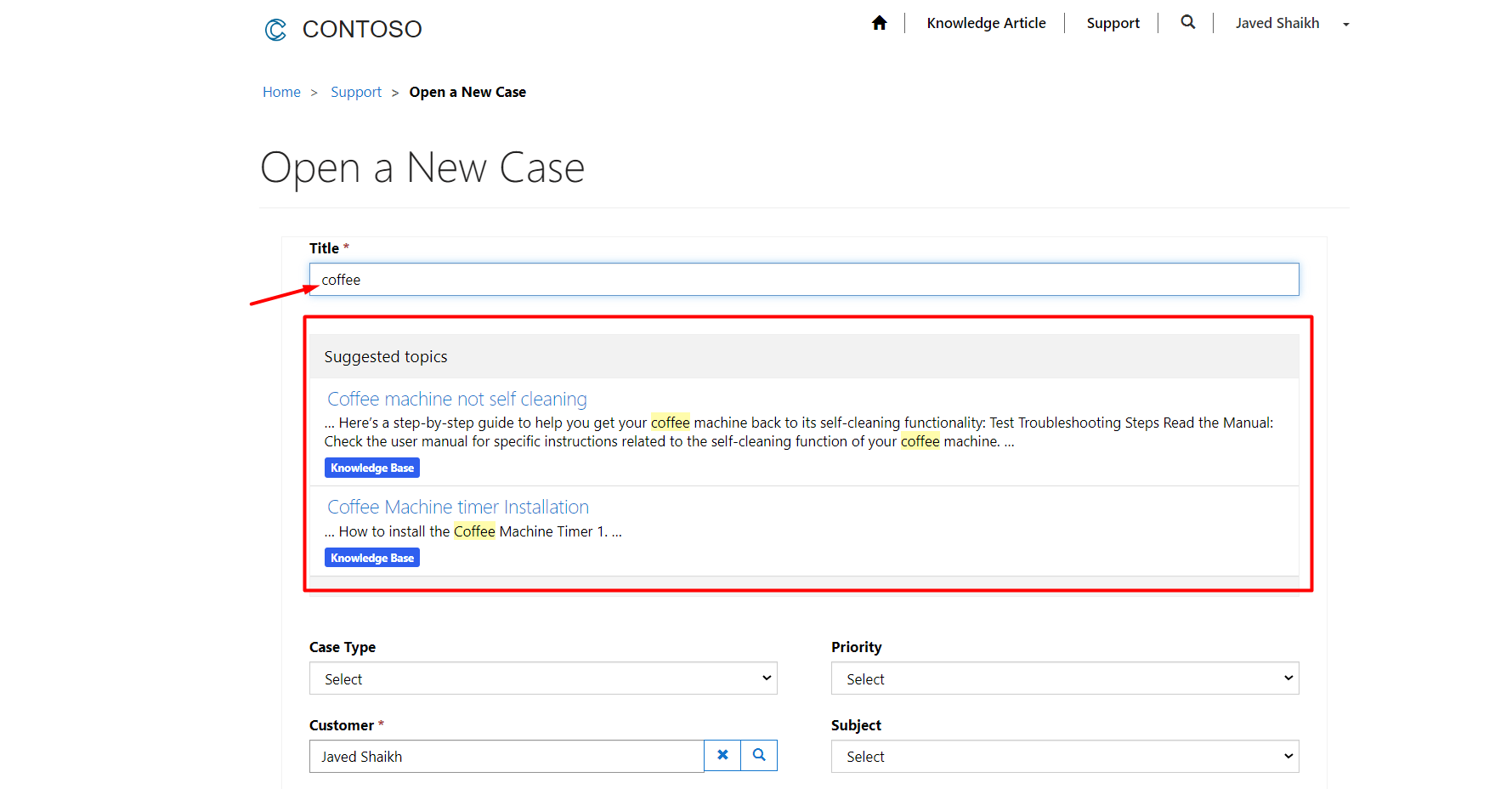
If search results are not visible then clear cache and please try again.
Comment