

27 Apr, 2022
Posted on 27 Apr, 2022 by Admin, Posted in Dynamics 365 Dataverse Power Platform Dynamics-365 Sales
 Blogs
Blogs
New feature is added to dynamics 365 which allows you to search for a record in the current view only.
In this blog, I am going to explain how to limit the search to the current view only.
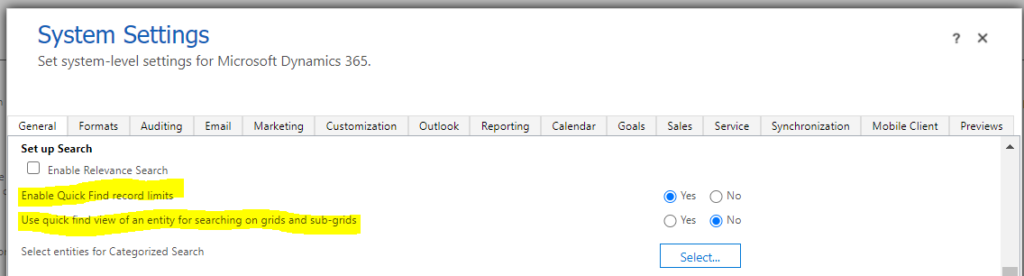
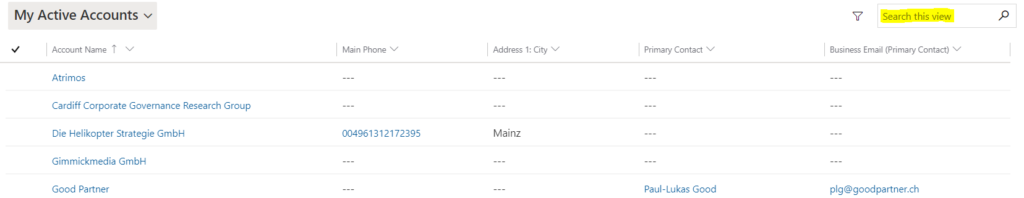
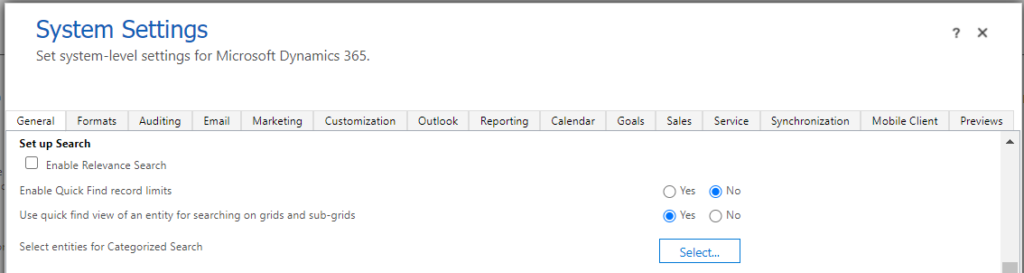
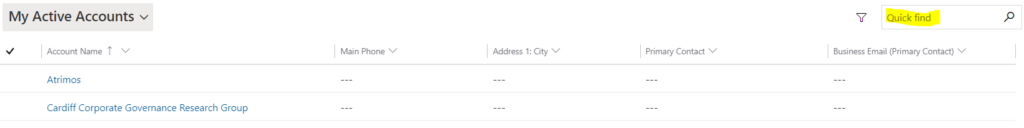
Comment