

27 Apr, 2022
Posted on 27 Apr, 2022 by Admin, Posted in Dynamics 365 Dataverse Power Platform Dynamics-365 Sales
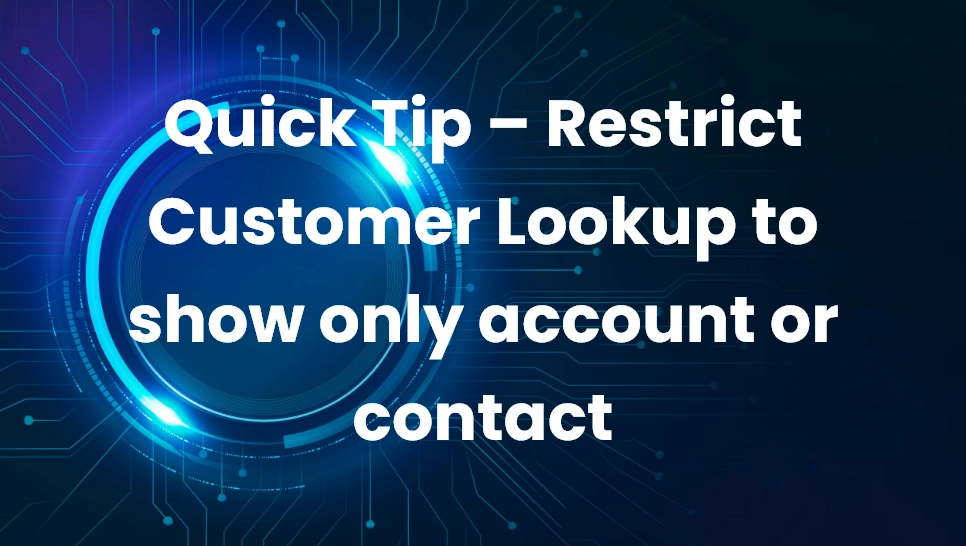 Blogs
Blogs
In this blog we will see how we can restrict the customer lookup type field to show only account or contact without using “addPreSearch” method.
To restrict the customer lookup, we can use below method.
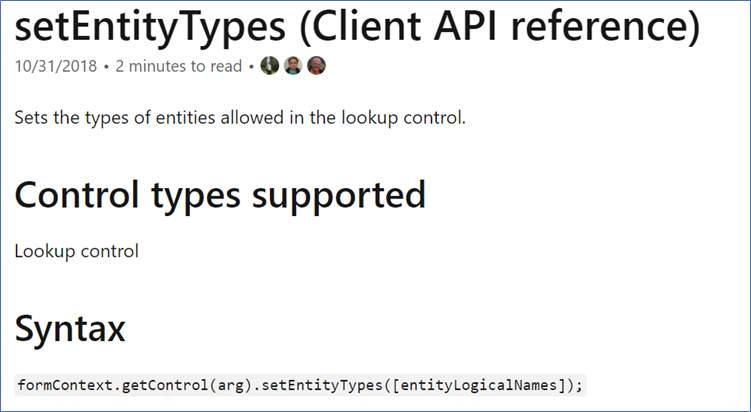
For more info:
Example.
On Case entity, we have added below code on form load to restrict the customer lookup to show only account.

Hope this helps!!
Comment