

12 Jun, 2020
Posted on 12 Jun, 2020 by Admin, Posted in Power Apps
 Blogs
Blogs
In this blog, we will see the media option of canvas app. This option allows us to add the local media content in our canvas app (i.e. Audio, Video, Image content) as shown below:
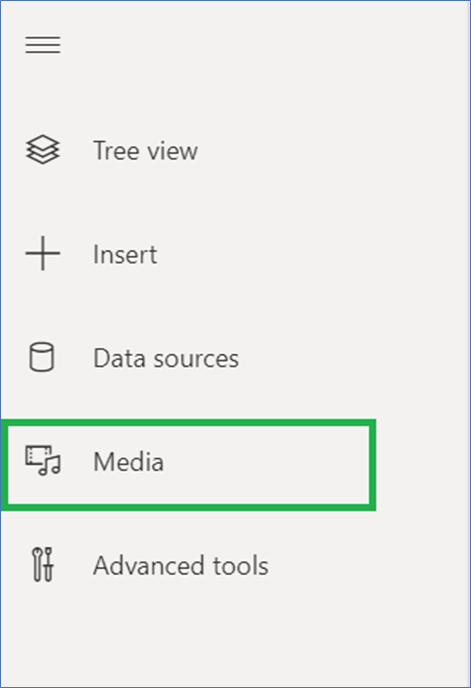
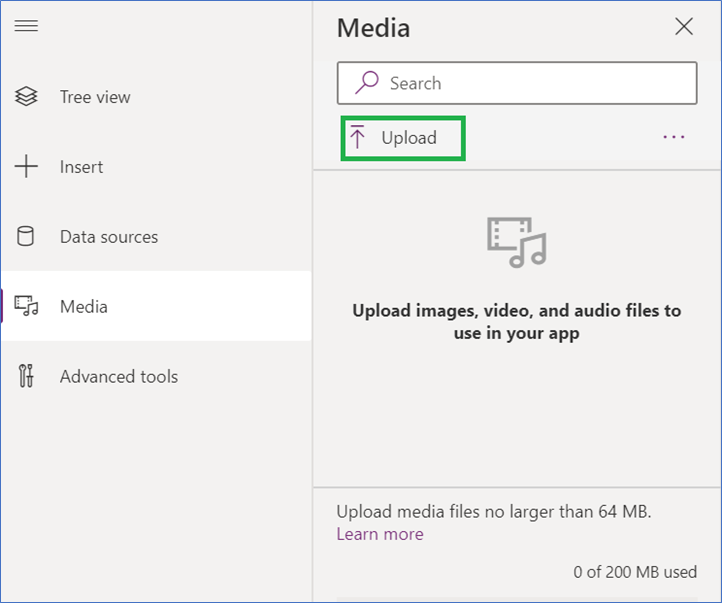
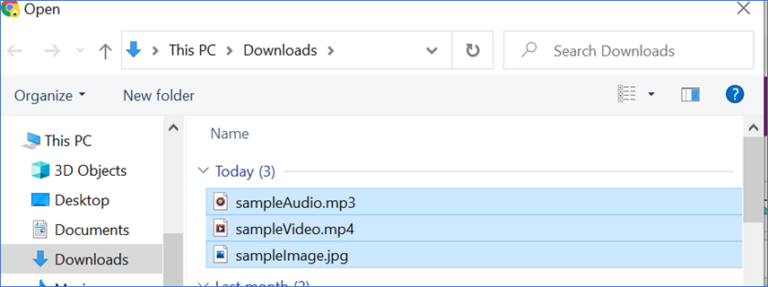
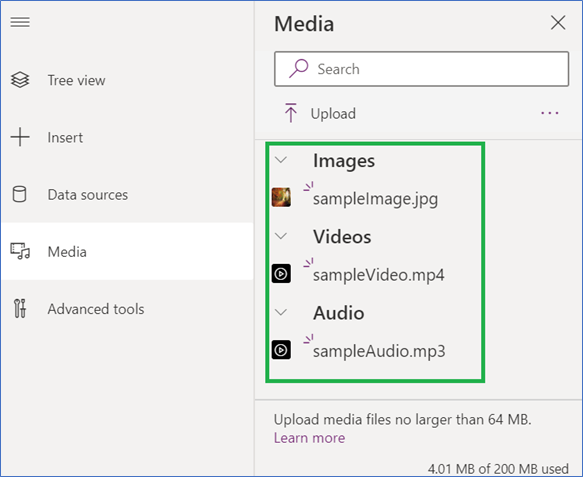
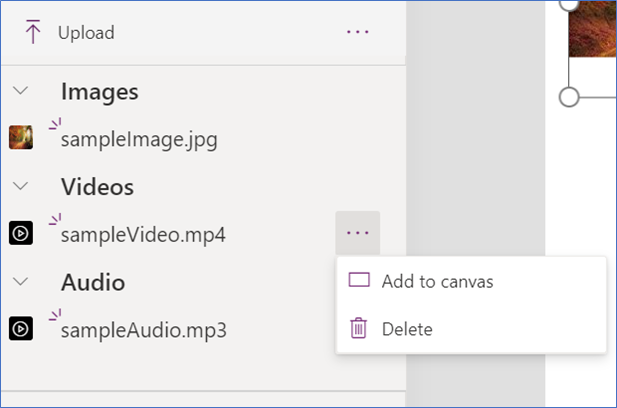
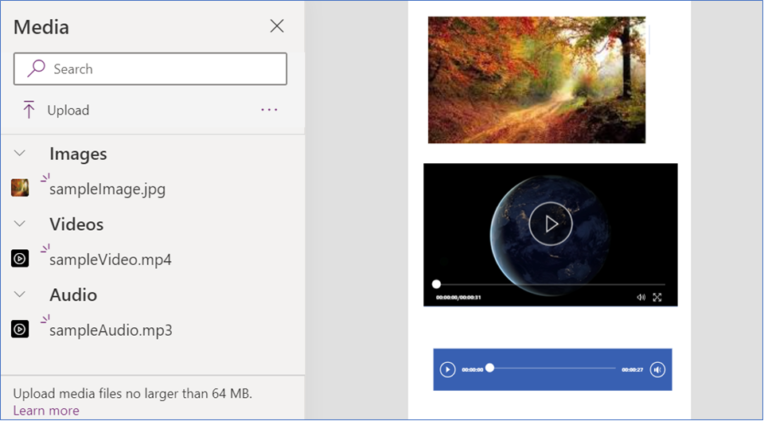
Comment