

09 Oct, 2019
Posted on 09 Oct, 2019 by Admin, Posted in Dynamics 365
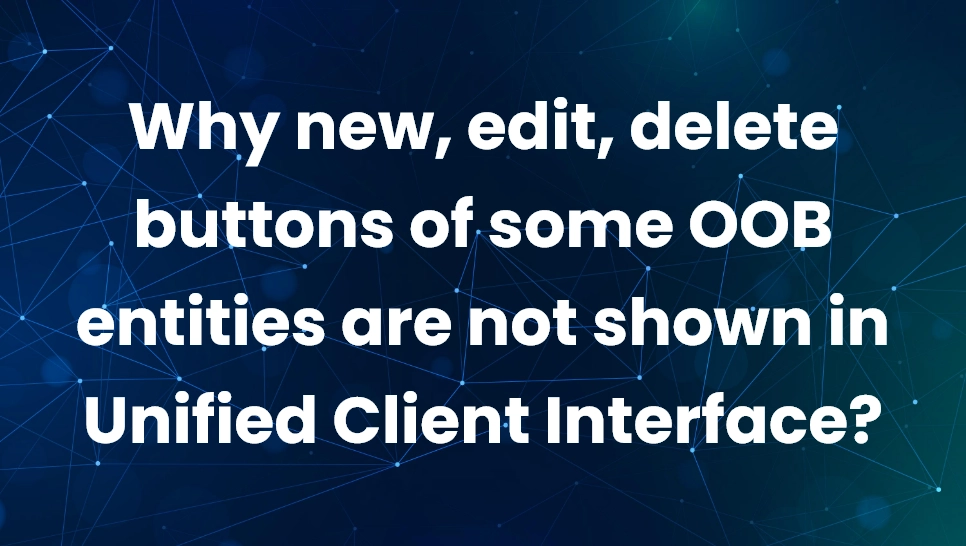 Blogs
Blogs
Recently, many customers started using Unified Client Interface and asked me about few basic questions like, they are not able to add new product, or add new Email. These inquiries were asked mostly for OOB entities.
I have gone through several blogs & communities and the solutions were suggested as, using Ribbon Workbench to add these buttons. But, if we can do this by simple configuration, why to do all these customizations?
In this blog, I am explaining the solution in a right way.
In Unified Client Interface, e.g. Sales Hub App, Products cannot be created because, New button is not shown on product form/products view.
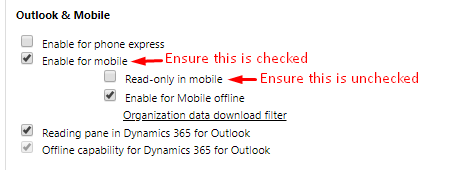
Comment