

07 Oct, 2019
Posted on 07 Oct, 2019 by Admin, Posted in Dynamics 365
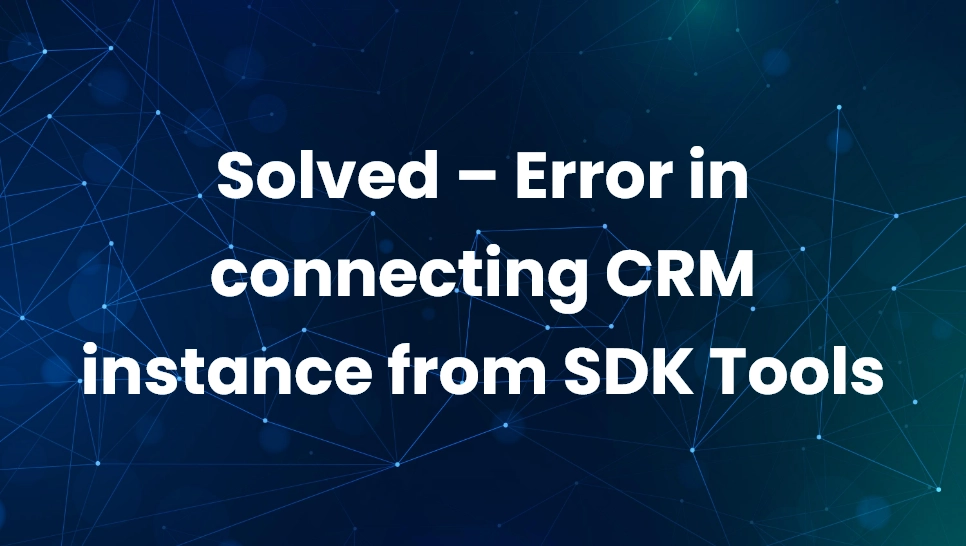 Blogs
Blogs
Have you encountered below error?
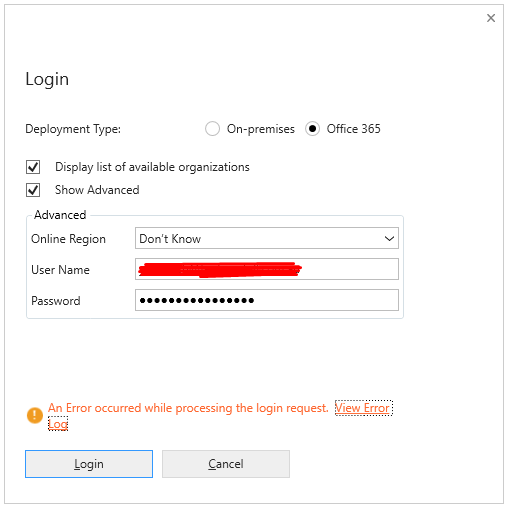
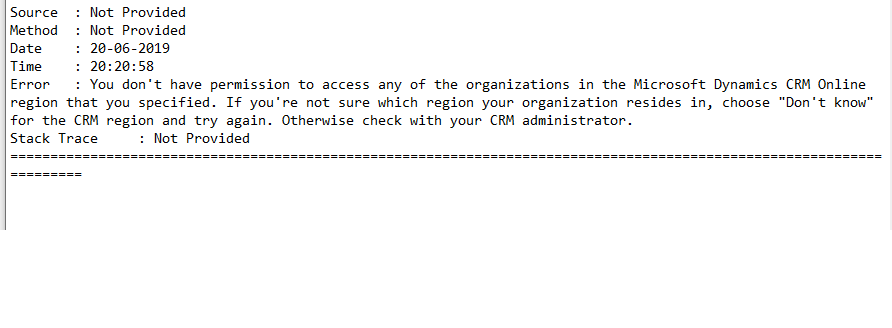
You must
have visited multiple community blogs, and community answers and yet some
solutions worked, some solutions didn’t work and frankly, I still don’t know
the root cause of this issue.
But finally,
I figured out the way to solve this issue permanently and below is the simple yet
foolproof solution:
Open the tool, and just click on Login without providing anything. It
will popup login page, and once authenticated, it will show list of
organizations.
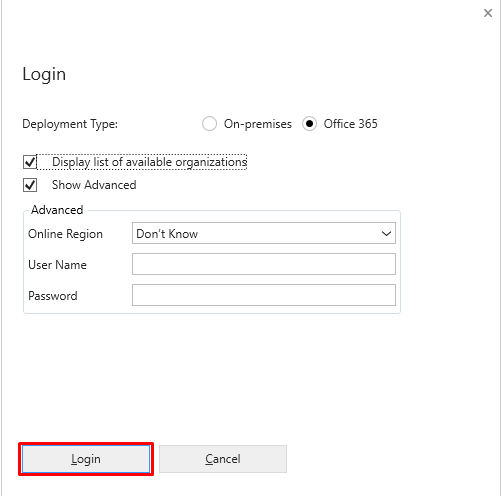
Another
smallest blog!!!
Comment