

25 Aug, 2020
Posted on 25 Aug, 2020 by Admin, Posted in Dynamics 365 Dynamics-365 Sales
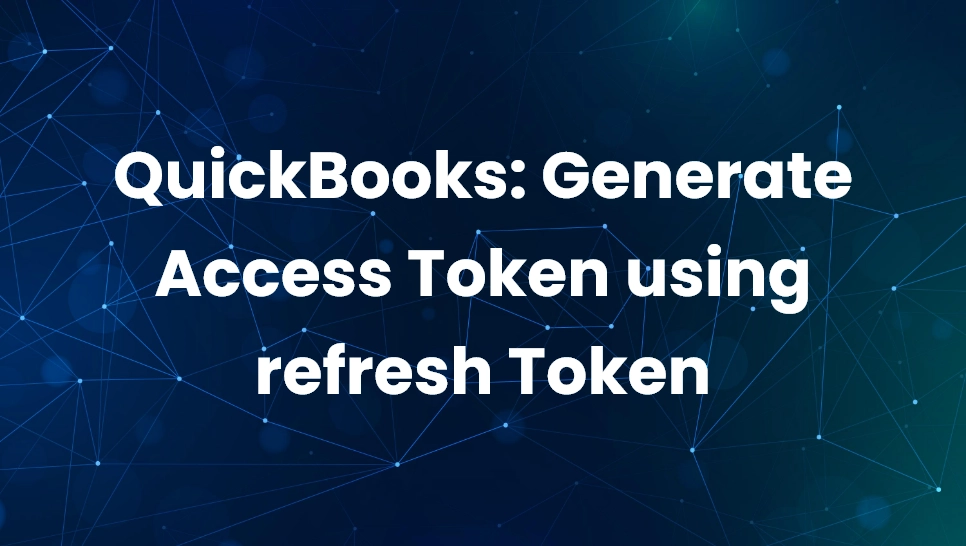 Blogs
Blogs
In this blog, we are going to see the way to generate Quick Books access token using refresh token.
To generate access token, we need to have the below Quick Books values:
Now, to generate Refresh Token and Access Token first we need to follow manually steps as
For more details please check the below link:
https://developer.intuit.com/app/developer/qbo/docs/get-started
After generating Refresh Token and Access Token, please refer below code snippet:
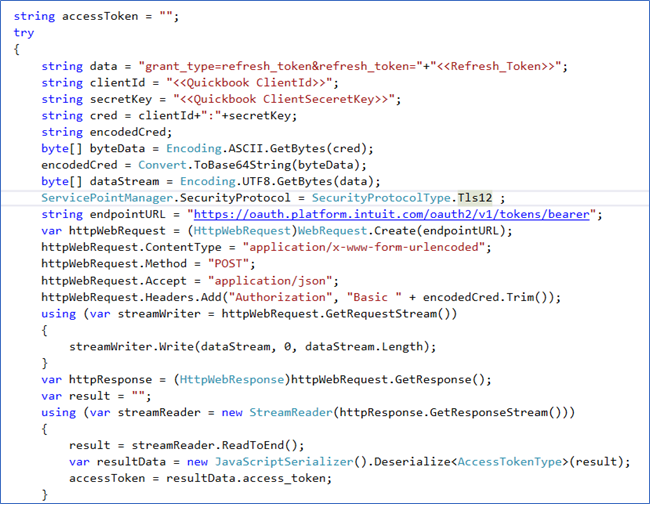
In above Code,
Comment