

09 Oct, 2019
Posted on 09 Oct, 2019 by Admin, Posted in Dynamics 365
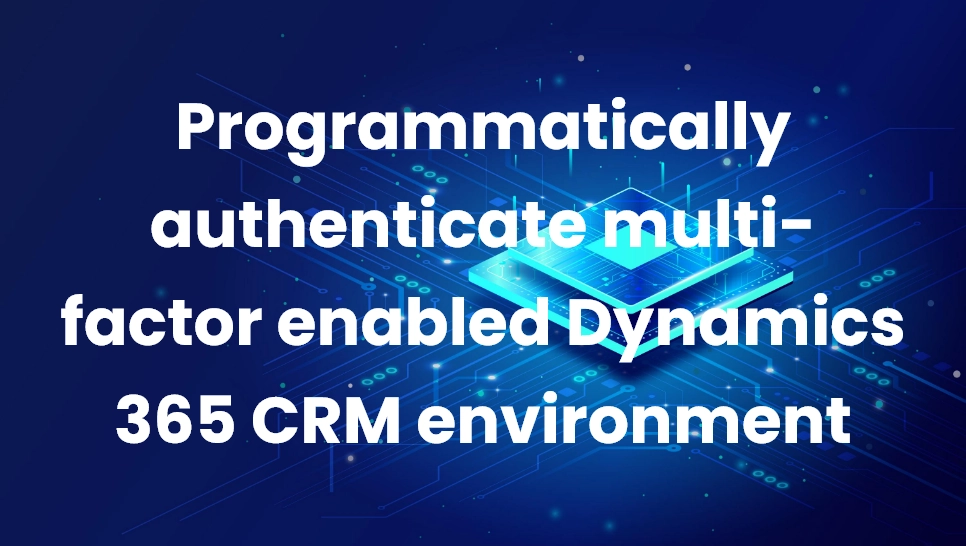 Blogs
Blogs
I observed that, recently Ṁour clients are focusing more towards security aspect and hence the typical first thing they do is enabling multi-factor authentication. Now from developer’s perspective, there is no issue in accessing CRM through User Interface, because developers can get OTP on their mobile phones.
But, many times we use different third-party applications like XRMToolBox to connect to Dynamics CRM or use plugin registration tool to connect to organization. In such scenarios, we get an error even after putting correct credentials.
This blog explains solution to above problem.
If multi-factor authentication is enabled for Dynamics 365, then developers could not connect to CRM via programming or Plugin Registration Tool or XrmToolbox etc., using their own password.
There is very simple solution which requires only below 2 steps:
Hope you find this information useful!!!
Comment