

27 Apr, 2023
Posted on 27 Apr, 2023 by Admin, Posted in Dynamics 365 Dynamics-365 Sales
 Blogs
Blogs
In this blog, I am going to explain how to retrieve users added in an access team for a single record easily.
Most of you know that an Access team owns no records and has no security roles assigned to it.
Records will be shared with an Access team, and the team is granted access rights on records such as Read, Write and Append.
To know how to create an Access team, you can refer below blog:
How to add or remove user from Access team template programmatically
<iframe class="wp-embedded-content" data-secret="ICsGt6yZW9" frameborder="0" height="338" marginheight="0" marginwidth="0" sandbox="allow-scripts" scrolling="no" security="restricted" src="https://nebulaaitsolutions.com/nebulaa-dynamics-365-how-to-add-or-remove-user-from-access-team-template-programmatically/embed/#?secret=ICsGt6yZW9" style="position: absolute; clip: rect(1px, 1px, 1px, 1px);" title="“How to add or remove user from Access team template programmatically” — Nebulaa IT Solutions" width="600"></iframe>
Using link-entity in FetchXML.
I already created an Access team and added the sug-grid of it named as “Additional co-owners” on opportunity form.
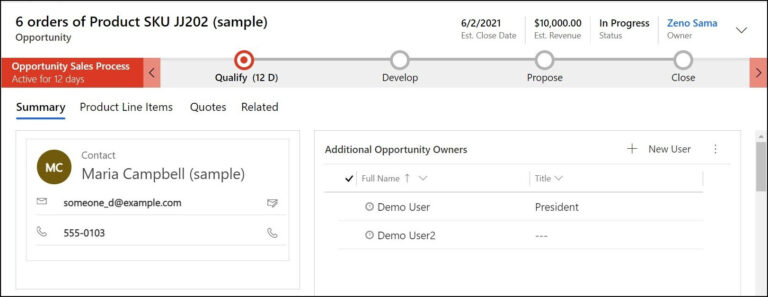
Below is the code to retrieve the members of Access team for a record (i.e., Opportunity in this case)
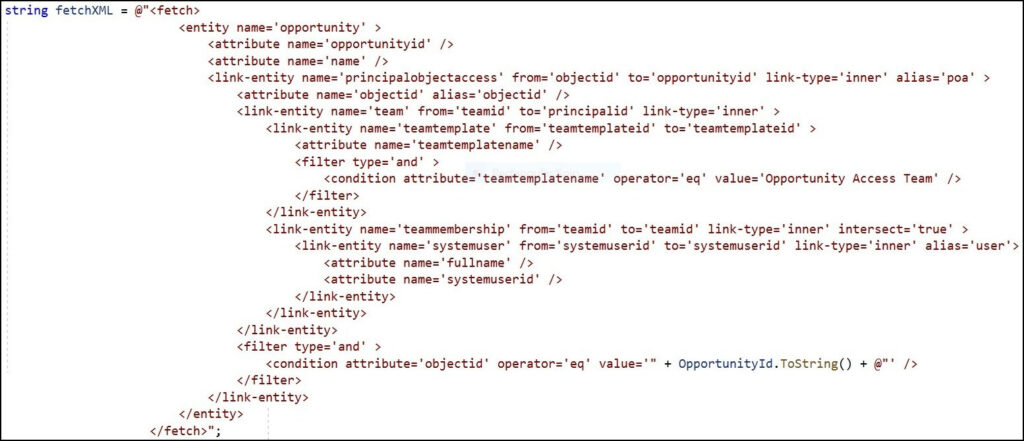
Hope this helps!!
Comment