

03 Nov, 2021
Posted on 03 Nov, 2021 by Admin, Posted in Power Apps Dynamics-365 Sales Dynamics 365
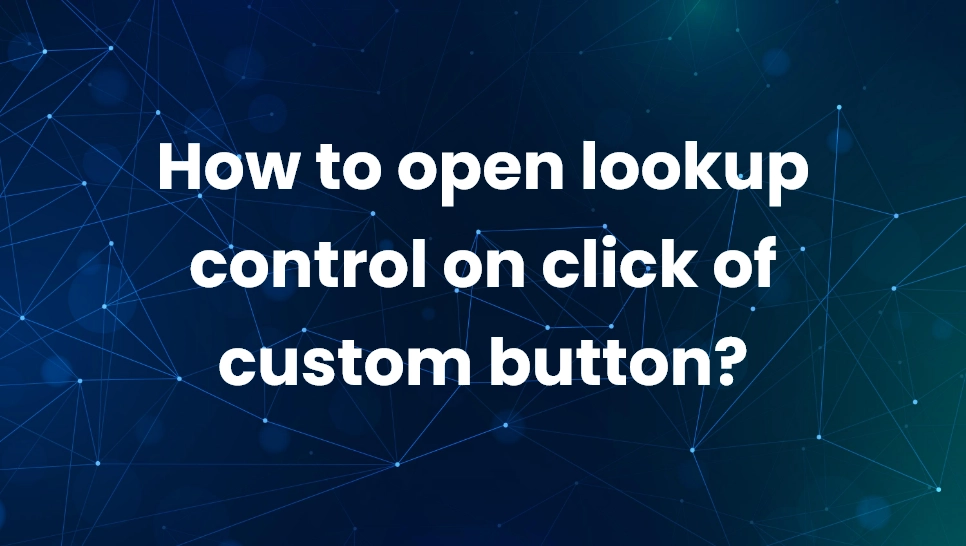 Blogs
Blogs
In this blog, we are going to see how we can open a lookup control with the click of a custom button.
We are going to add a custom button named “Open Lookup Control” on the Account entity and on click of which it will open contact lookup control.
Step 1: Add a custom button on the account entity using Ribbon Workbench by adding its command and necessary details.
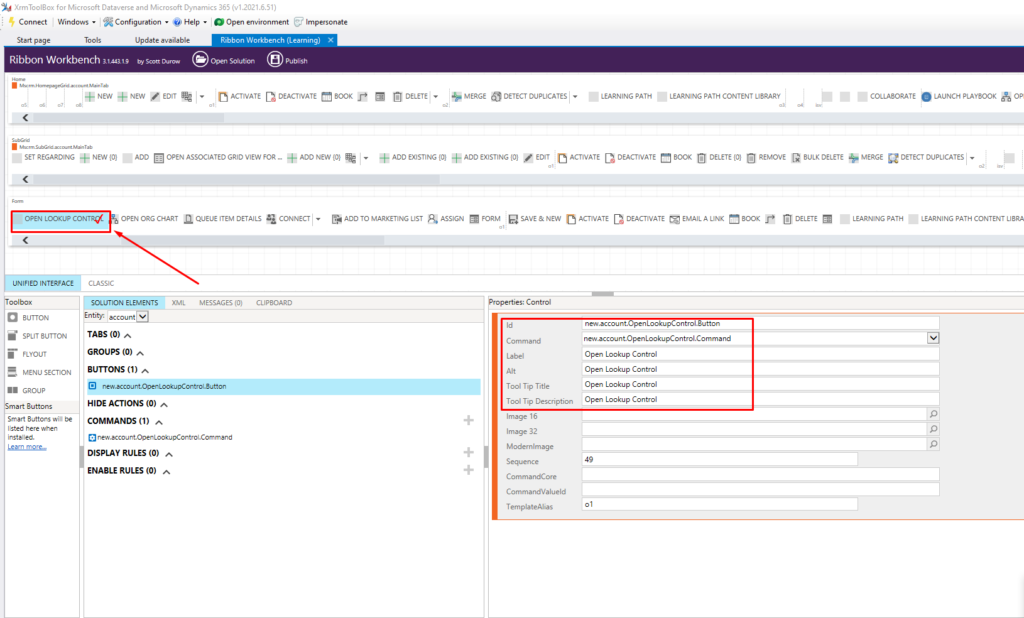
Step 2: Save and Publish the solution. Now you can see the button on the Account form.
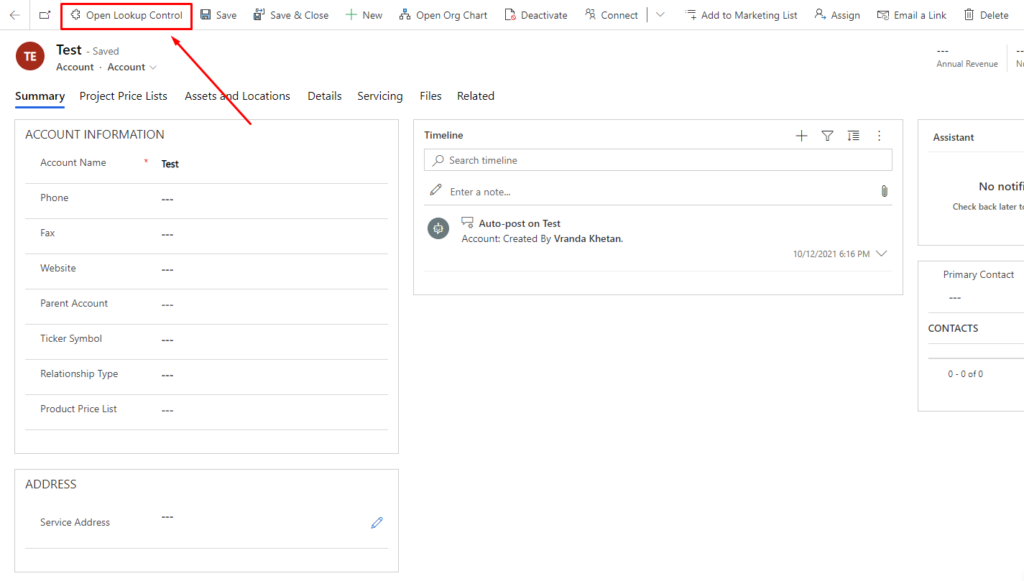
Step 3: Add the following code in the script file for the button.
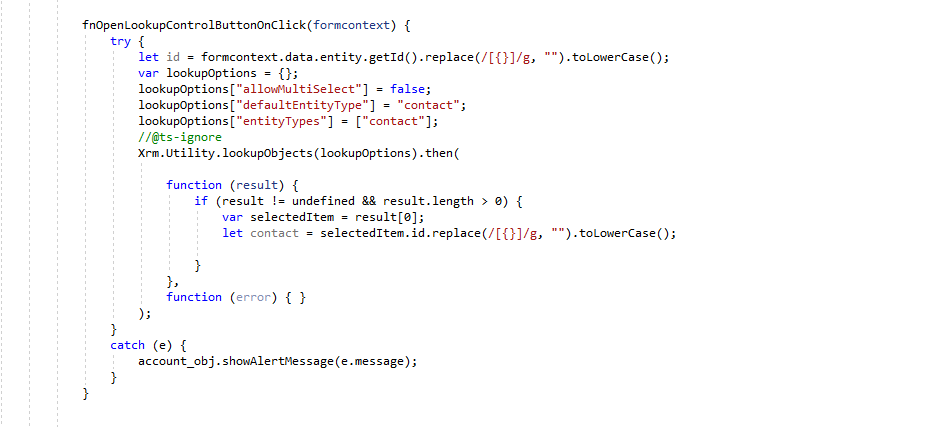
Step 4: Add the script file in Ribbon Workbench and publish the solution.
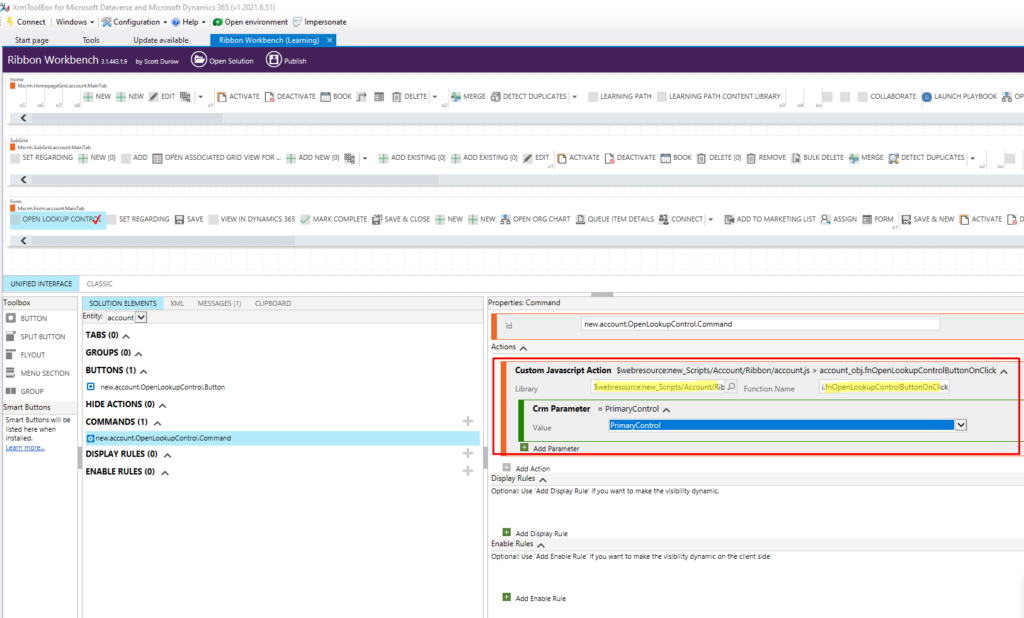
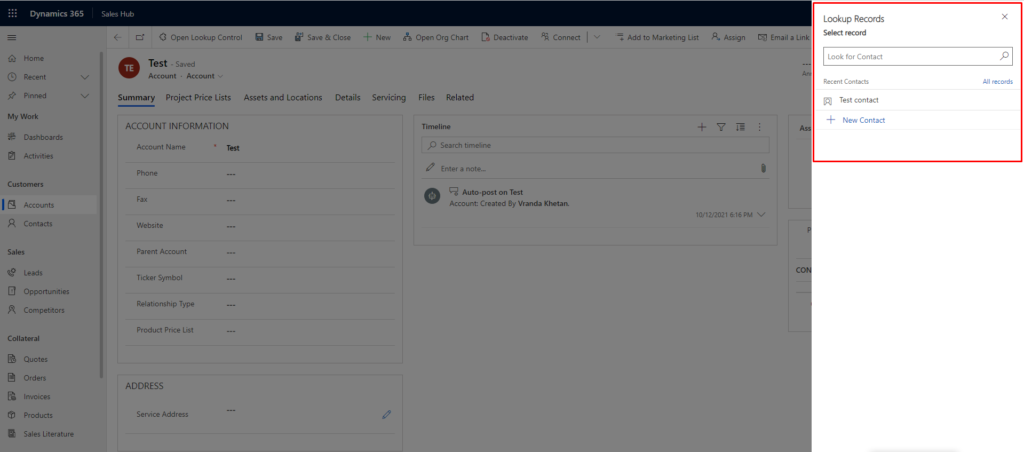
Comment