

23 Mar, 2023
Posted on 23 Mar, 2023 by Admin, Posted in Dynamics 365 Dataverse Dynamics 365 Web Api
 Blogs
Blogs
Batch Request allows us to make multiple API calls within a single API call. We’re limited to 1000 API calls in a single batch request. The HTTP method only supports POST, PATCH & DELETE in Batch Request.
In this Blog, We’re calling 3 API calls in a single Batch Request.
POST – Create a new Account Record
PATCH – Update a Contact Record
DELETE – Delete a Contact Record
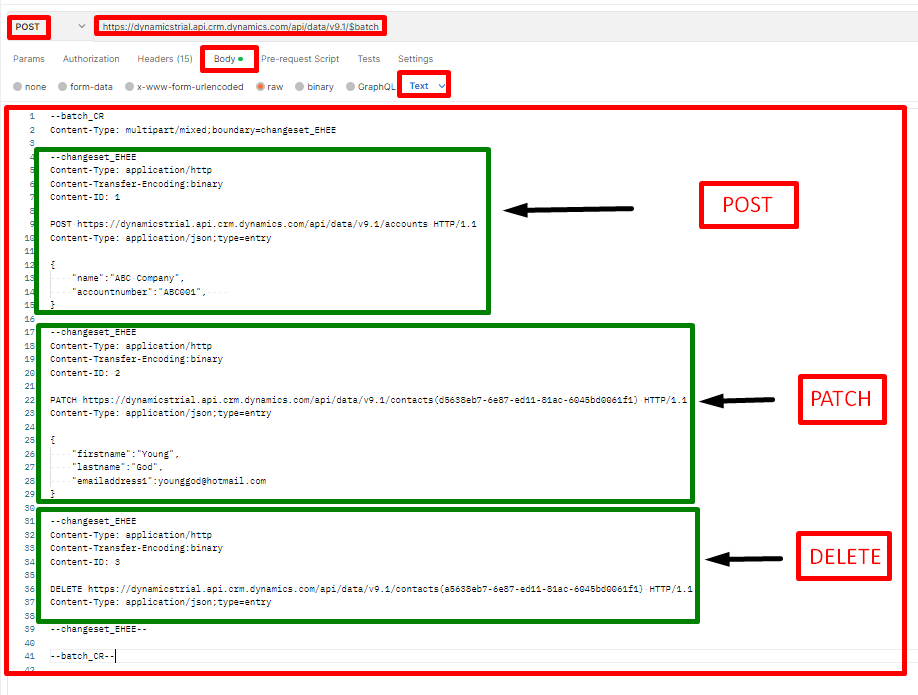
Request Body Data:
--batch_CR
Content-Type: multipart/mixed;boundary=changeset_EHEE
--changeset_EHEE
Content-Type: application/http
Content-Transfer-Encoding:binary
Content-ID: 1
POST https://dynamicstrial.api.crm.dynamics.com/api/data/v9.1/accounts HTTP/1.1
Content-Type: application/json;type=entry
{
"name":"ABC Company",
"accountnumber":"ABC001",
}
--changeset_EHEE
Content-Type: application/http
Content-Transfer-Encoding:binary
Content-ID: 2
PATCH https://dynamicstrial.api.crm.dynamics.com/api/data/v9.1/contacts(d5638eb7-6e87-ed11-81ac-6045bd0061f1) HTTP/1.1
Content-Type: application/json;type=entry
{
"firstname":"Young",
"lastname":"God",
"emailaddress1":younggod@hotmail.com
}
--changeset_EHEE
Content-Type: application/http
Content-Transfer-Encoding:binary
Content-ID: 3
DELETE https://dynamicstrial.api.crm.dynamics.com/api/data/v9.1/contacts(a5638eb7-6e87-ed11-81ac-6045bd0061f1) HTTP/1.1
Content-Type: application/json;type=entry
--changeset_EHEE--
--batch_CR--
Here are few key things to know :
Changeset is a transactional operation which means if any operations fail then all completed operations will be rolled back.
Each individual request in the batch request body must start with–batch_
Each individual changeset request operation must start with–changeset_
End of the changeset is set with –changeset_
End of the batch is set with –batch_
Header:
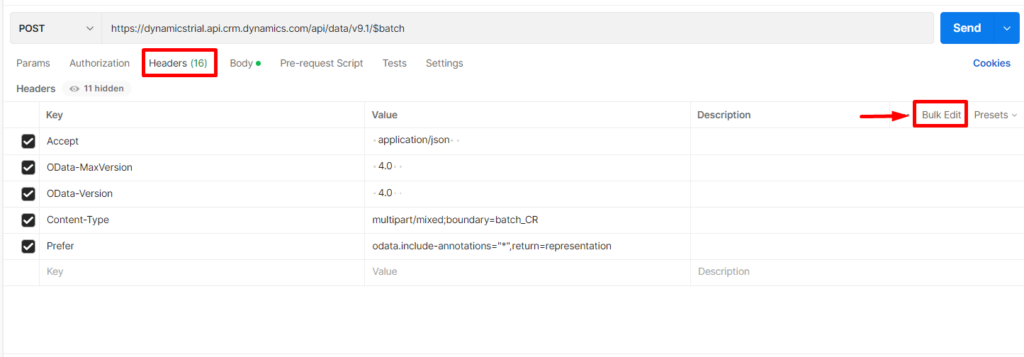
OData-MaxVersion:4.0
OData-Version:4.0
Accept:application/json
Content-Type:multipart/mixed;boundary=batch_CR
Prefer:odata.include-annotations=”*”,return=representation
NOTE: You must include ” boundary= batch_
Now click on Send Request.
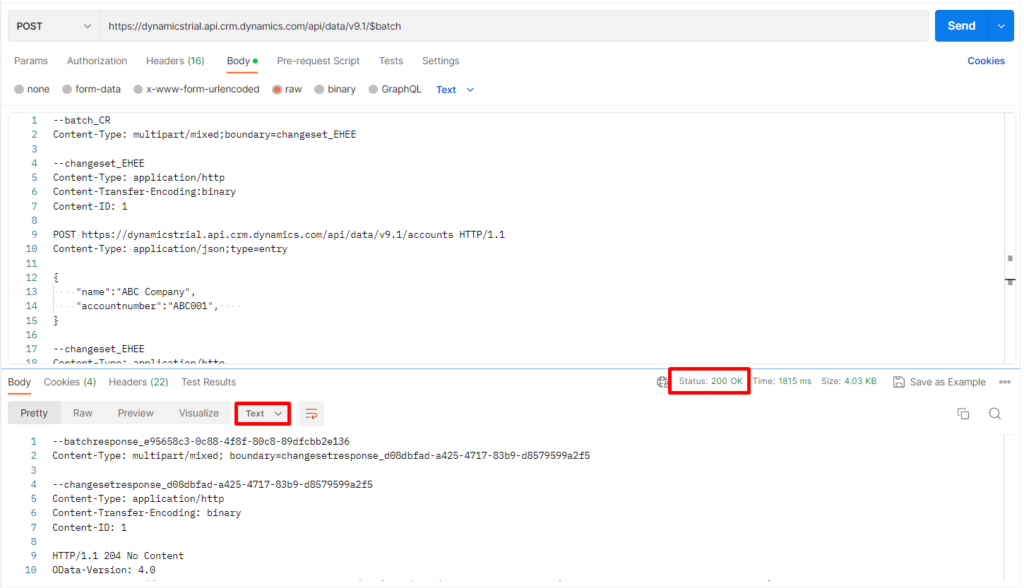
This Batch request will Create, Update and Delete record in desired Entity with status “200 OK” in the response body.
Happy D365ing.
Comment