

15 May, 2024
Posted on 15 May, 2024 by Vikas Shukla, Posted in Dataverse Power Platform Dynamics 365
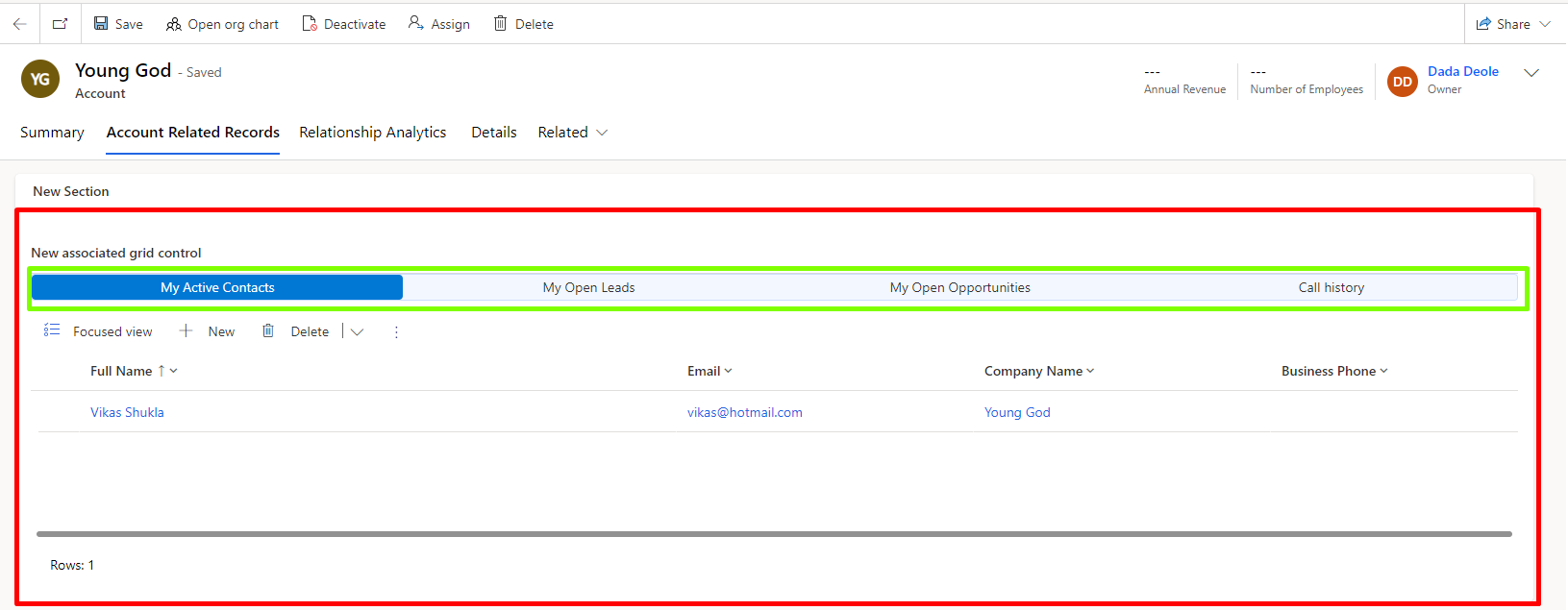 Blogs
Blogs
The Associated Grid Control enables us to improve the simplicity and readability of forms by displaying related record details across up to 4 subgrids. This functionality is accessible for all tables.
1. In the form designer, choose the Associated Grid Control from the More Components list on the left side, as shown below
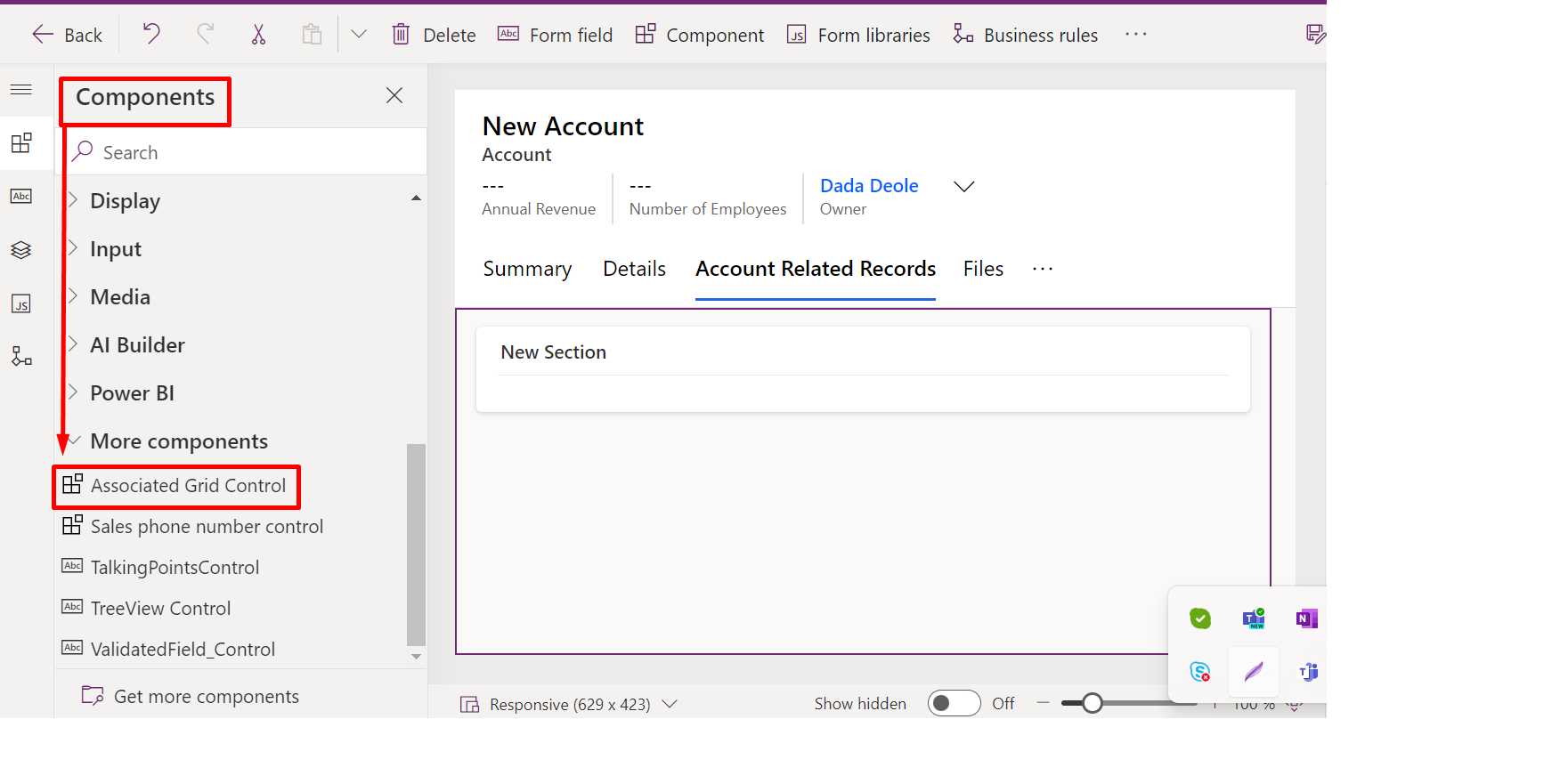
2. Drag and drop it onto the form. We will then see the properties panel where we can specify the tables along with the default view that should be displayed for each table in the subgrids.
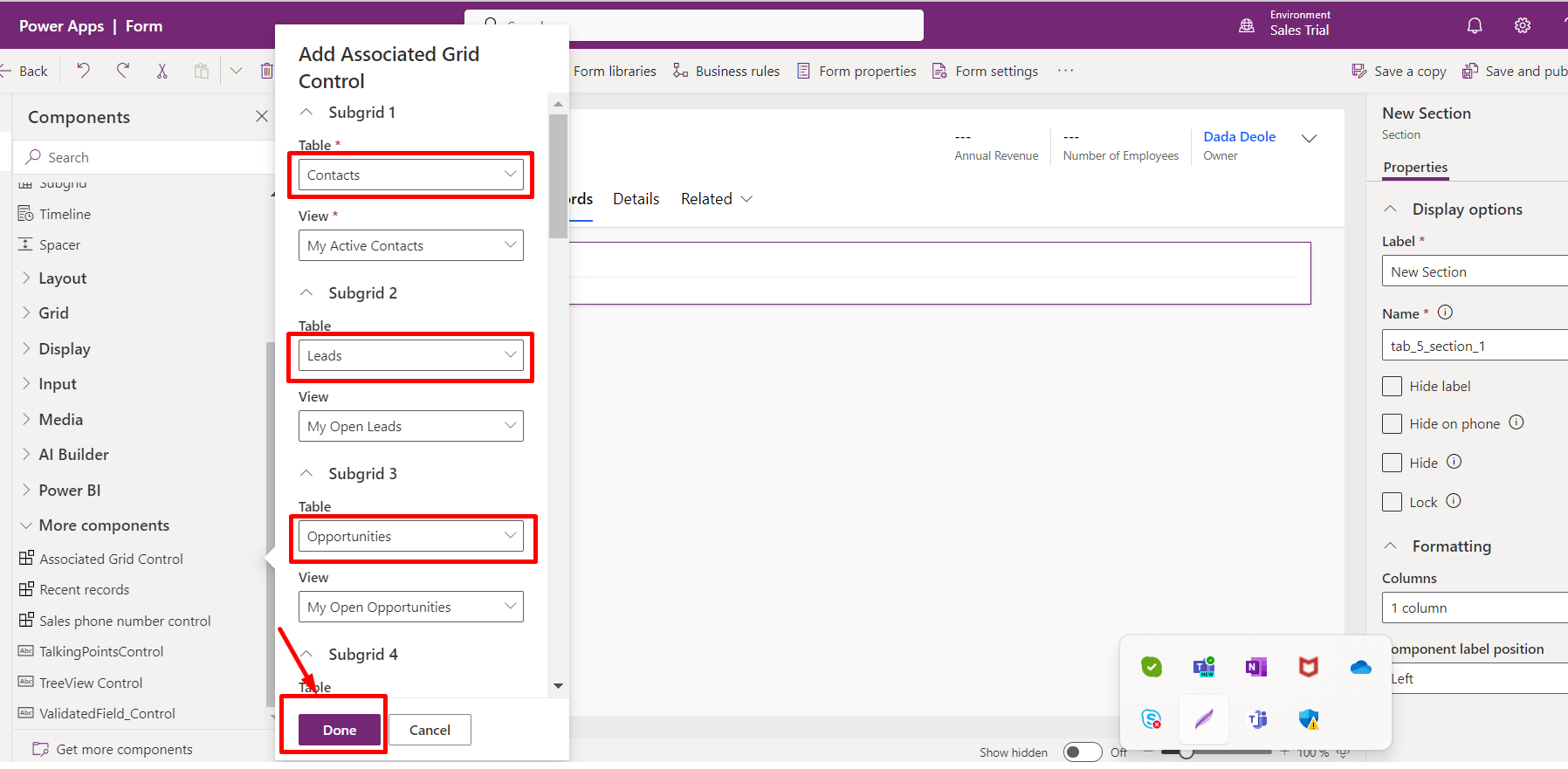
3. After configuring, we can save and publish the form to see how it appears :

Happy 365ing!!!
Reference Link :
Comment