

05 Aug, 2020
Posted on 05 Aug, 2020 by Admin, Posted in Power Platform
 Blogs
Blogs
While developing the PCF Control, we came across a scenario where we encountered below error:

To resolve this issue, we can have two approaches:
In this, if we want to upload the big control size to debug the code part of PCF control, then we need to follow below steps:
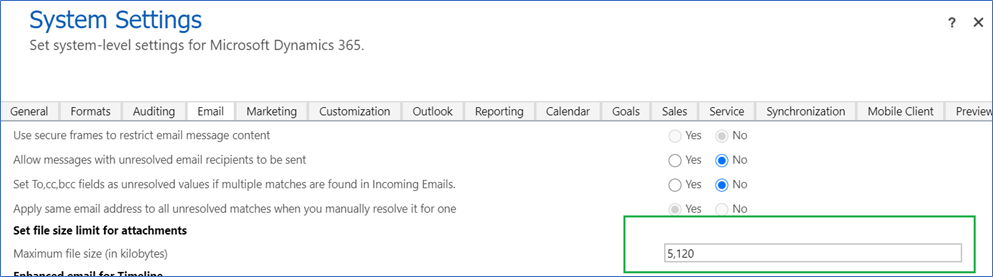
After increasing the size in above highlighted part. We can upload the Custom Control in CRM with big file size.
In this approach, we can use below command to create managed solution:
msbuild /p:configuration=Release
After successful execution of the commant, managed solution will be created in the release folder of Project.
This managed solution will have less file size.
Comment