

27 Jul, 2020
Posted on 27 Jul, 2020 by Admin, Posted in Power Apps Power Platform
 Blogs
Blogs
As we know, Microsoft is upgrading the ability of power apps platform, we found “Stream” control in canvas app which help us to explore the video capacity in canvas app.
In this blog, we are going to see how we can configure the video in canvas app using Microsoft Streams.
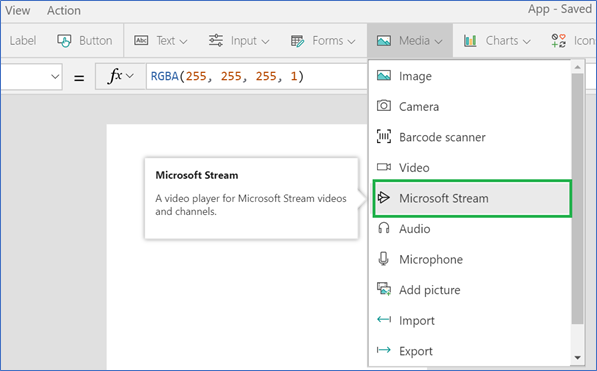
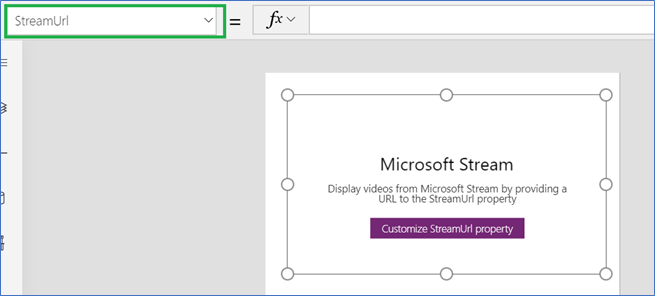
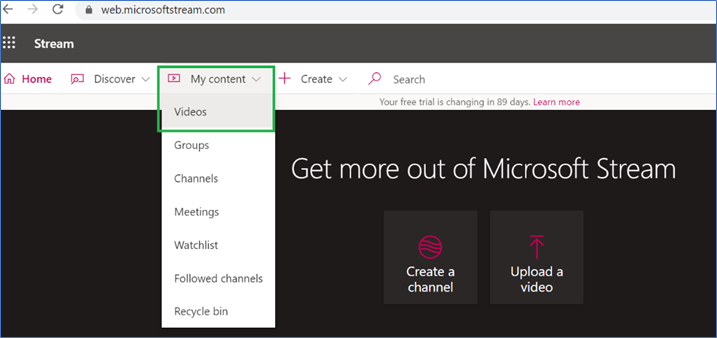
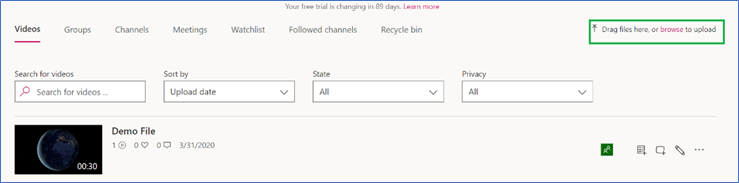
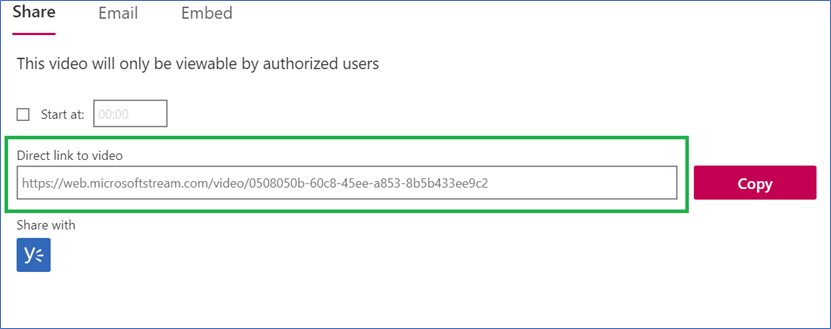
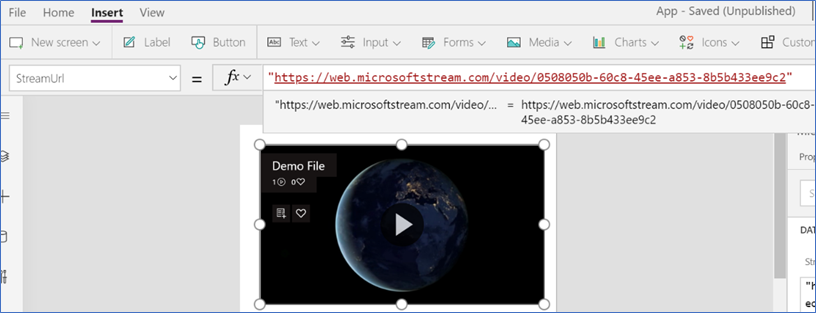
Comment