

06 Jun, 2024
Posted on 06 Jun, 2024 by Vranda, Posted in Power Apps Dataverse Power Platform Dynamics 365
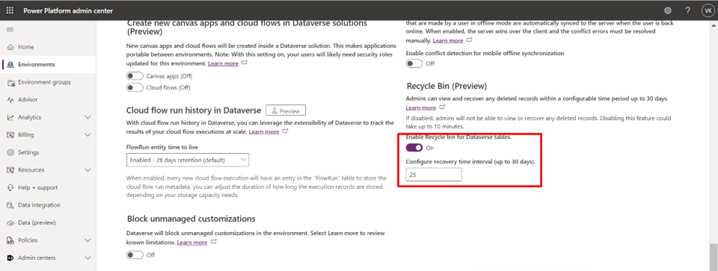 Blogs
Blogs
In this blog post, I will be discussing how we can restore the deleted records from any table in Dataverse.
At some point of time, we all have deleted important records by mistake from Dataverse tables and wished to restore it back.
Now restoring those deleted records is possible using Recycle Bin feature which is still in preview as of now without the need of auditing of tables.
Implementation:
Part 1: Enabling the feature and deleting the records:
To achieve this functionality, we must firstly enable the Recycle bin feature in the Power Platform admin center.
Optionally we can set the recovery interval which means number of days after which records should be deleted and it maximizes to 30 days.
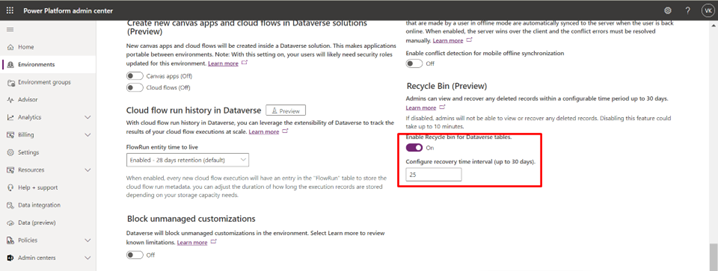
Now we will check the audit setting of Account Table first and then perform deletion of records from the table.
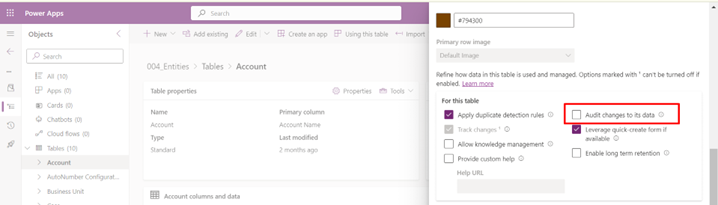
We can see that the auditing for the table is off. I currently have 11 records in the table. Now we will delete all the records from the table.
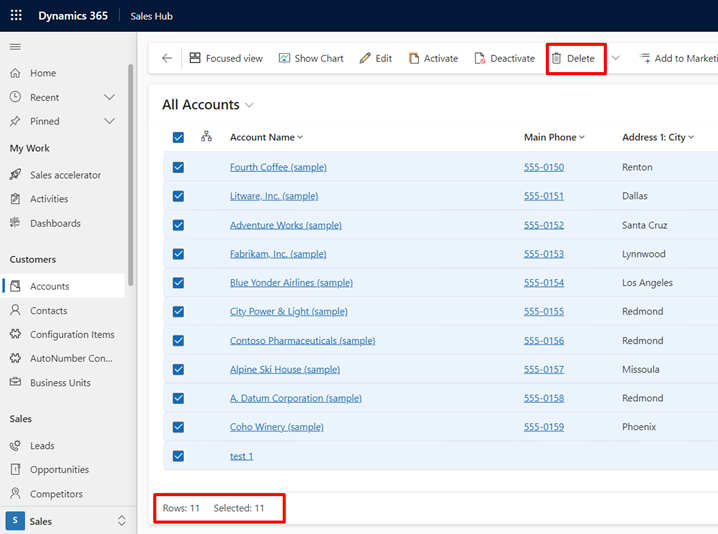
Now all the account records are deleted.
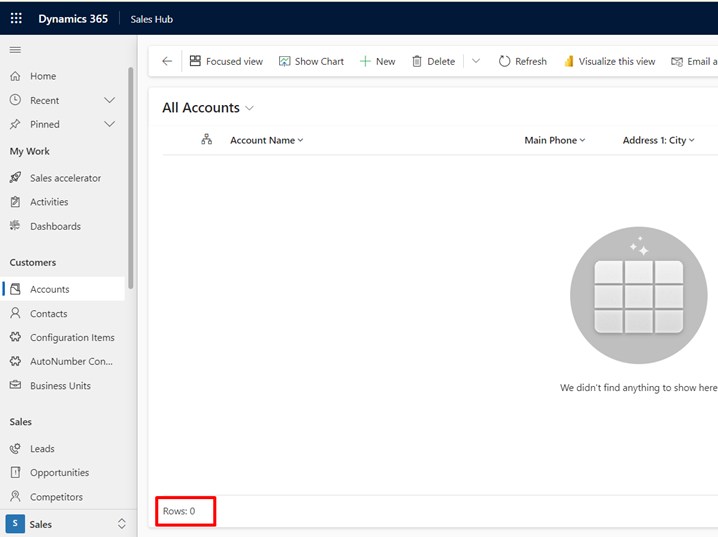
Part 2: Restoring the deleted records:
For this, we must navigate to Power Platform Admin Center –> Environments -> Select your Environment –> Settings –> Data Management –> View Deleted Records(preview).
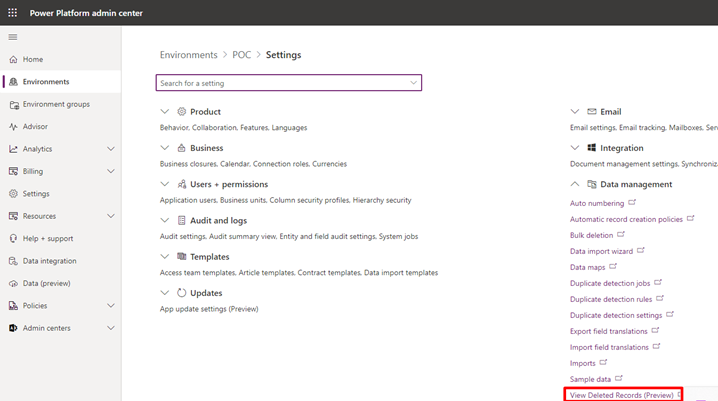
On clicking View Deleted Records, it will navigate us to a view where we can see all our deleted records.
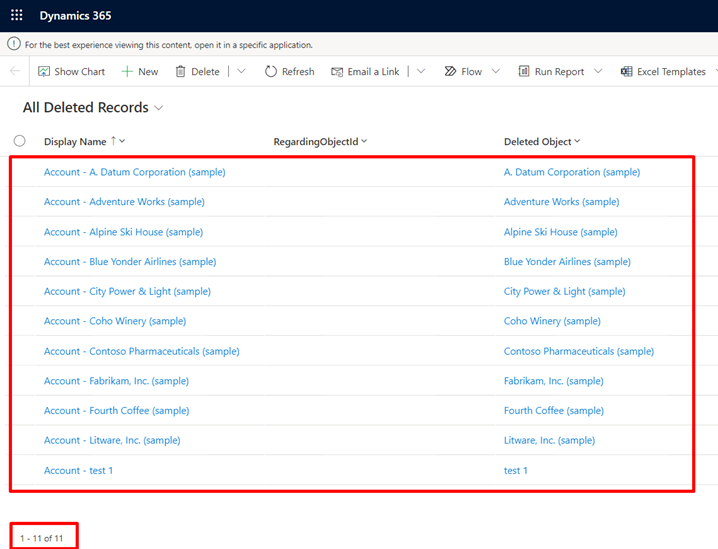
To restore them, we just have to select all the records and click Restore button on the ribbon.
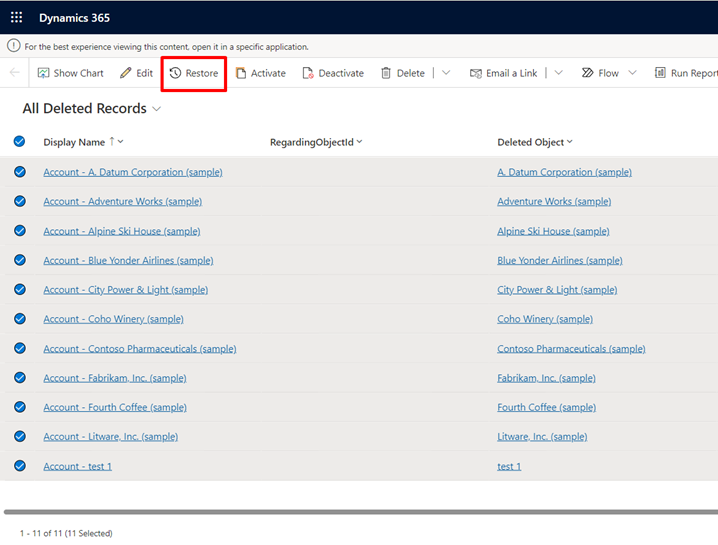
After clicking on Restore button, a popup appears to confirm restoration. Click on “Ok” and all the records will be restored back to the account table.
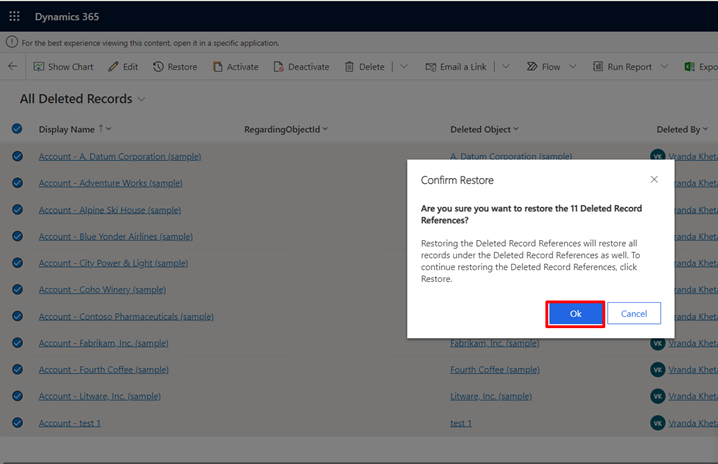
All the account records are now restored.
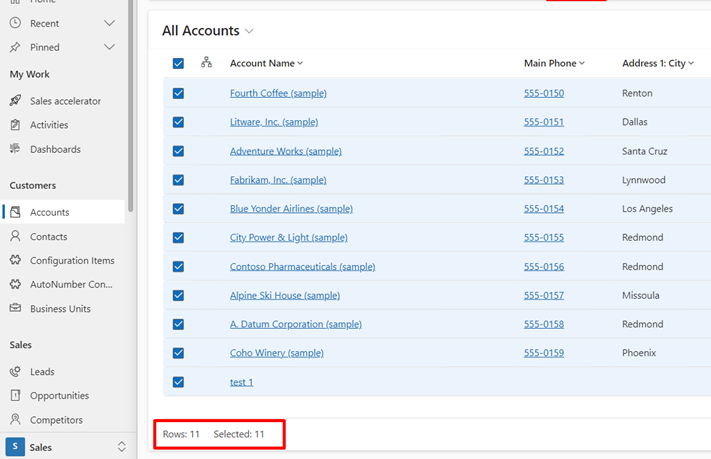
This feature is in preview as of now and will be generally available by September 2024.
Comment