

14 Mar, 2022
Posted on 14 Mar, 2022 by Admin, Posted in PowerApps Portal
![Prepopulate Option set Field value in PowerApps Portal [No Code]](https://nebulaaitsolutions.com/./uploads/case-studies-blogs-news/blogsbg-1_GÇô_81.webp) Blogs
Blogs
Introduction: In this blog, we will understand how to Prepopulate option set field value in PowerApps Portal using basic form metadata.
Use Case: Let’s say whenever a user creates a new case from the portal, the Case Type should be prepopulated as Problem.
Steps to be followed:
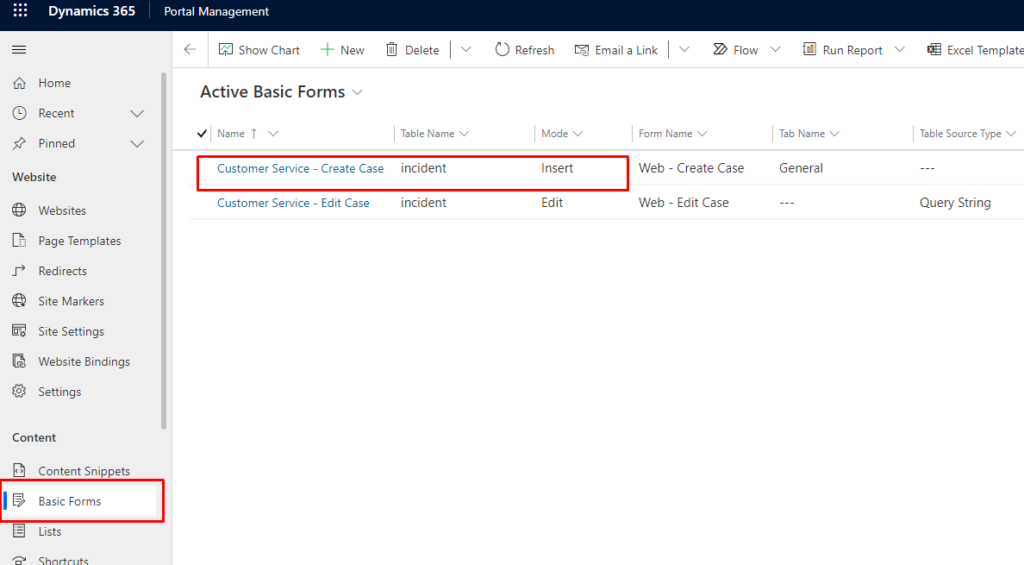
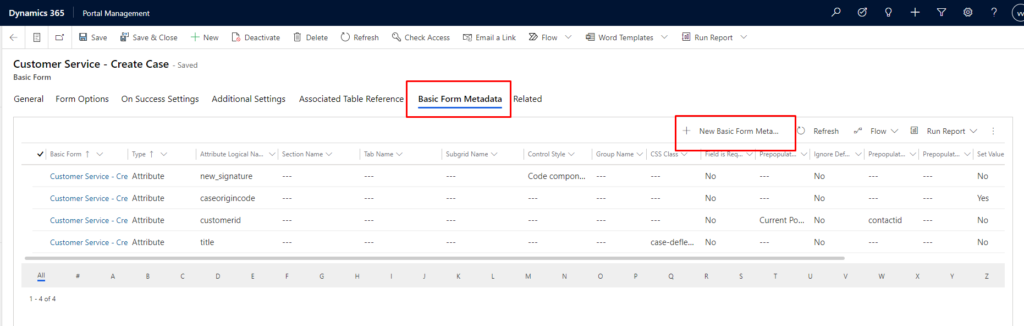
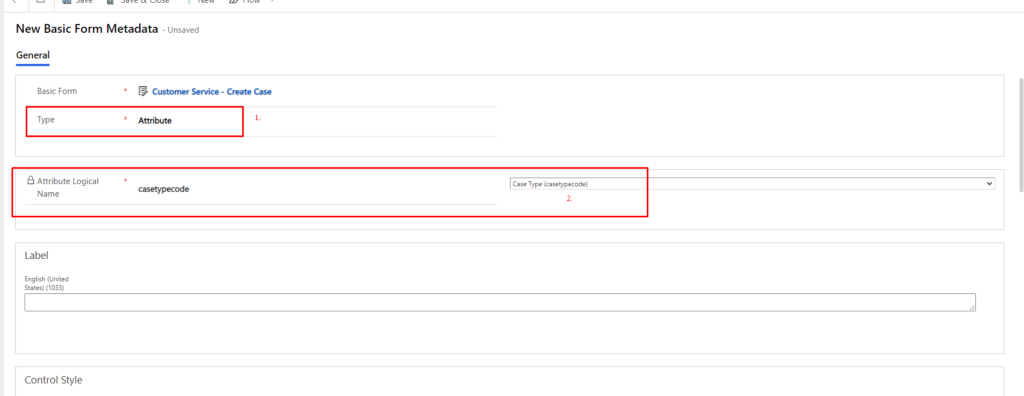
Go to Prepopulated field section
(Note: Value of Problem option is 2.)
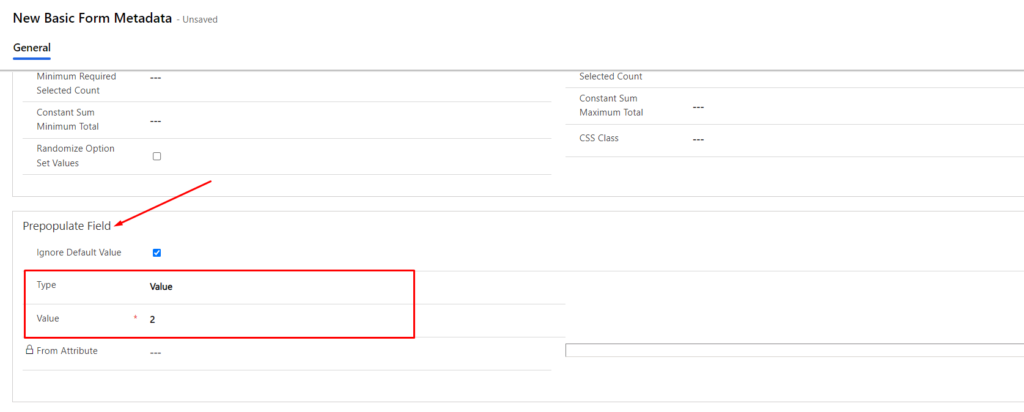
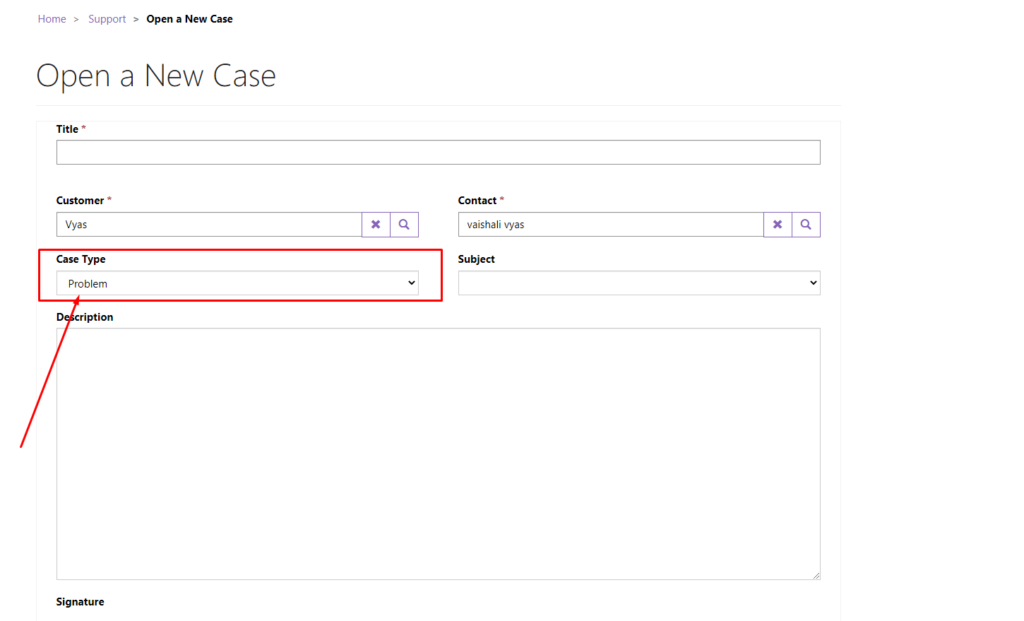
Comment