

07 Sep, 2023
Posted on 07 Sep, 2023 by Vaishali Vyas, Posted in Dataverse Power Platform Dynamics 365
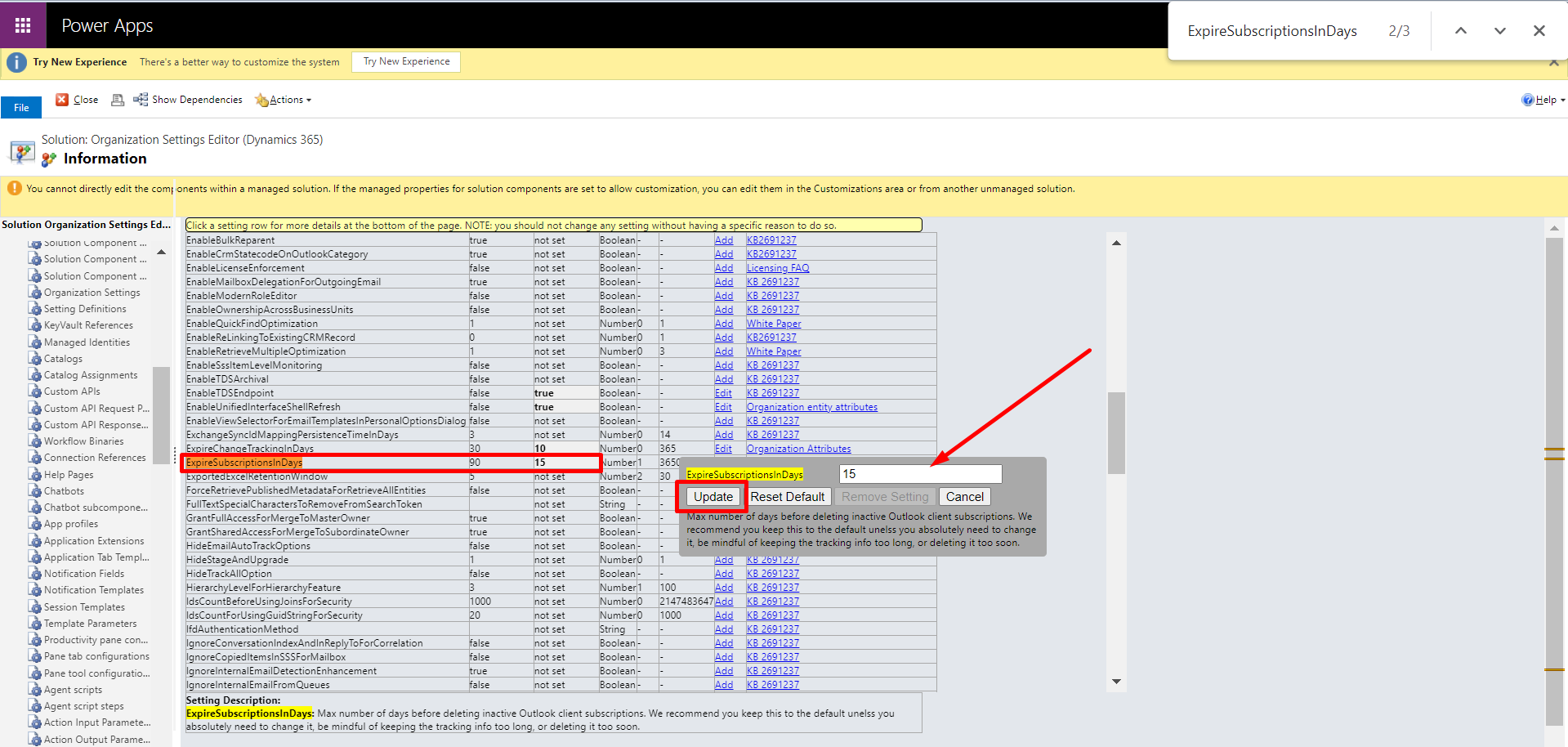 Blogs
Blogs
What is SubscriptionTrackingDeletedObject?
The "SubscriptionTrackingDeletedObject" table is linked to the "DeletionService," which handles two types of cleanup: organization-wide and record-specific. For the latter, when records are initially deleted from entity tables, they are also added to the "dbo.SubscriptionTrackingDeletedObject " table. This table supplies the DeletionService with ObjectIDs of removed items for later asynchronous cleanup.
By default, this table gets rid of data that's been around for 90 days or more. But the problem arises when Bulk Deletion jobs quickly dump thousands of records into it, leading to a lot of storage usage.
Follow the below steps to reduce the size:
Download the "OrgDBOrgSettings" tool from this link. This tool grants access to specific options and configurations in Dynamics.
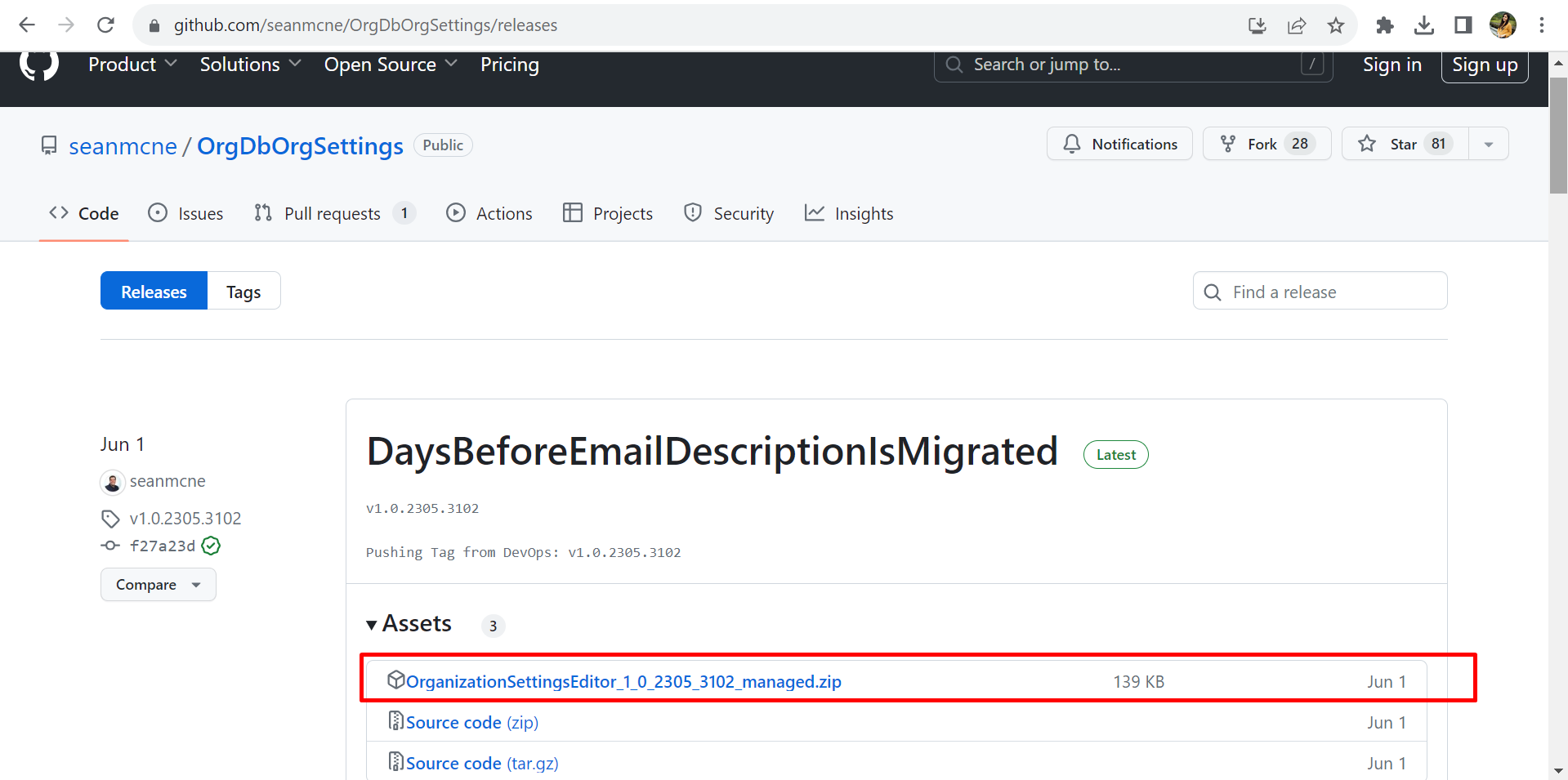
2.After deploying the tool in your Dynamics instance, navigate to Solutions and search for "OrganizationSettingsEditor."
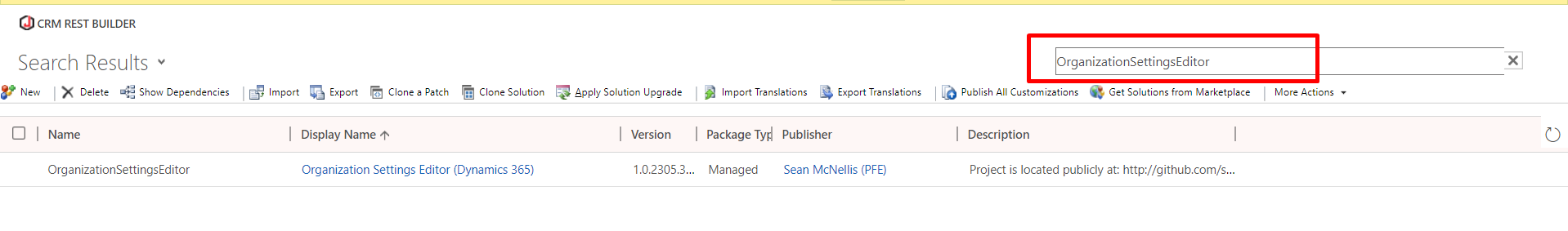
3.Open the solution, and a new window will appear, providing access to the settings that can be edited.
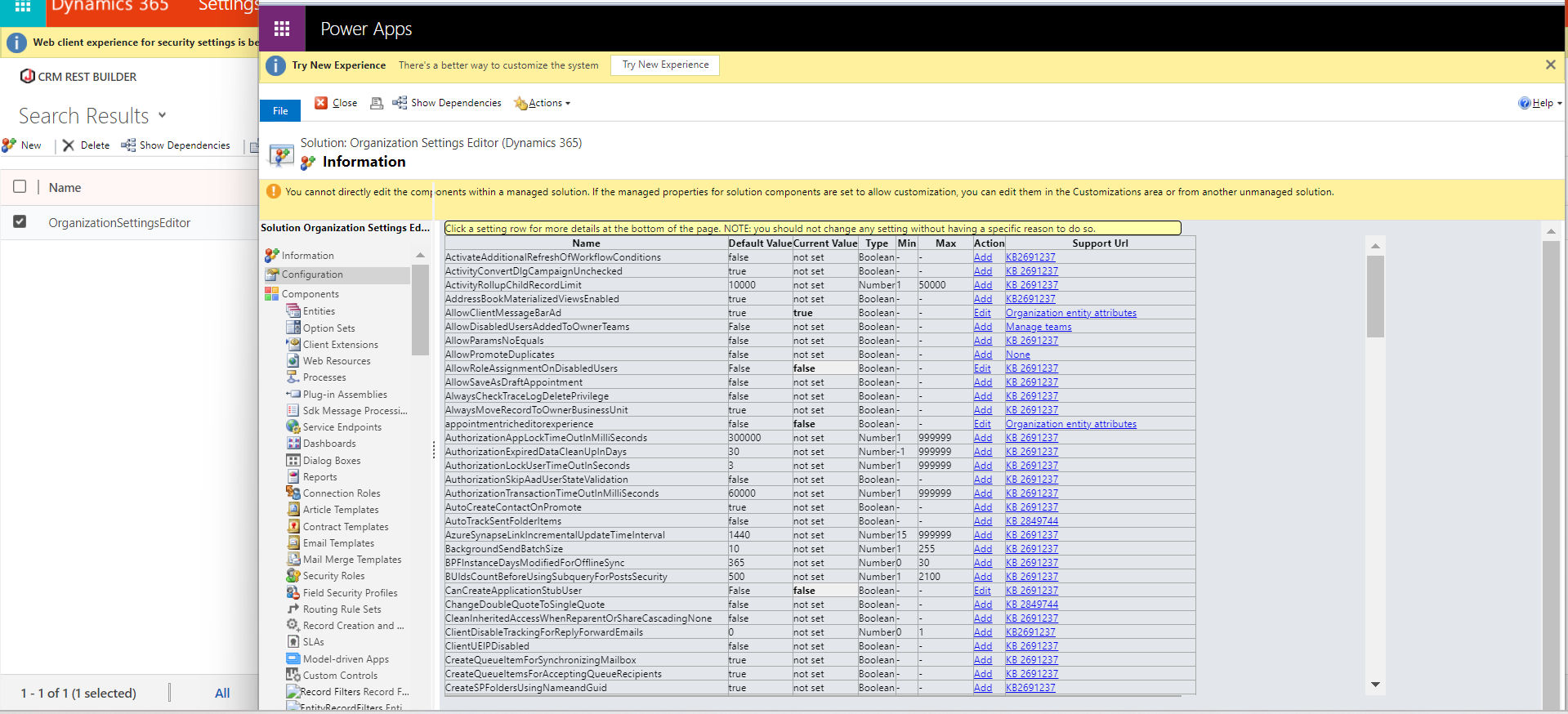
4. Modify the "ExpireSubscriptionsInDays" parameter.
It's important not to directly reduce the number of days to the desired value (e.g., going from the default 90 days to 30 days). This could overload the deletion service and lead to timeouts. Instead, follow the gradual approach.
Note: Avoid setting this value below 15 days, and consider going as low as 7 days only in exceptional cases.
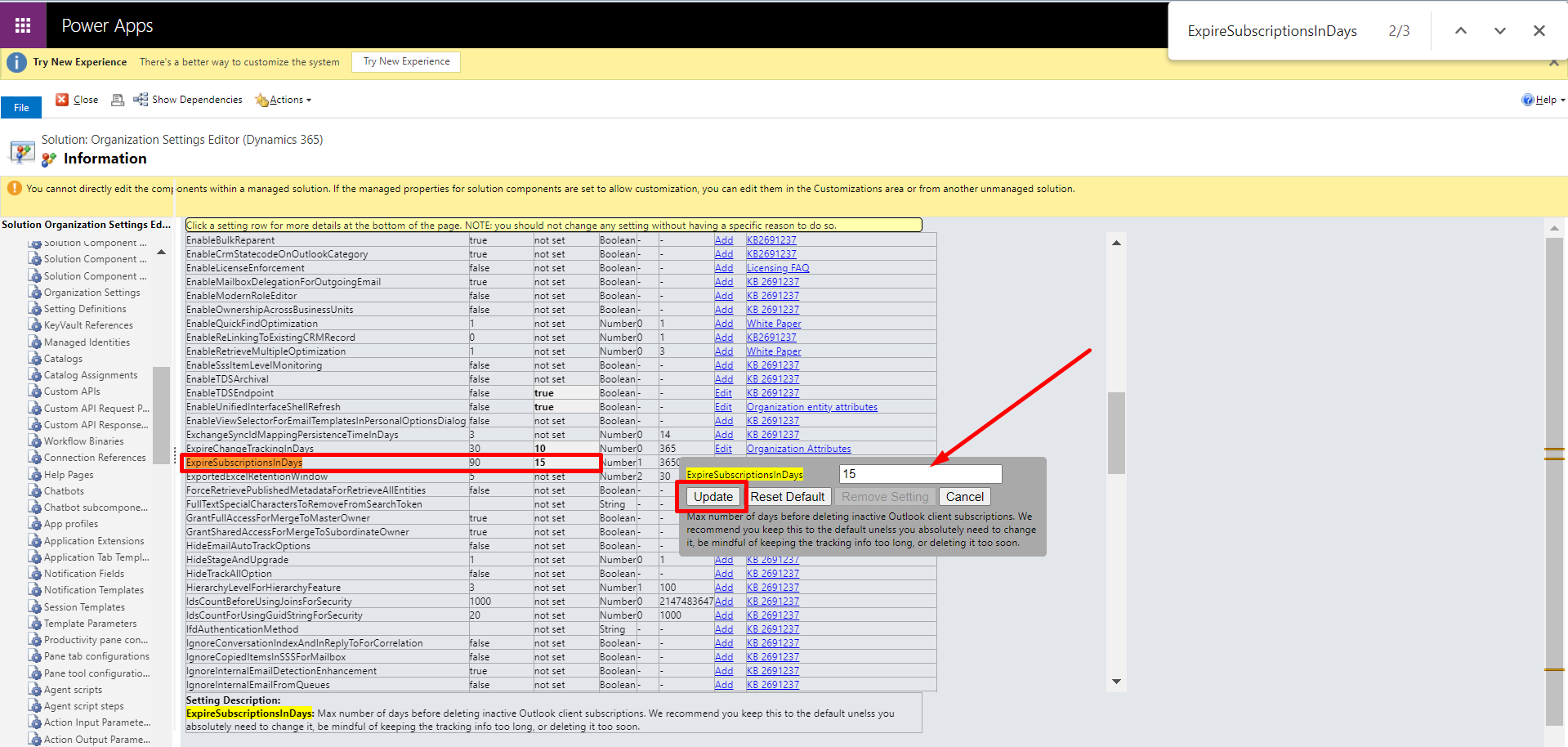
5. Modify the "ExpireChangeTrackingInDays" parameter
Change the "ExpireChangeTrackingInDays" value to 10.
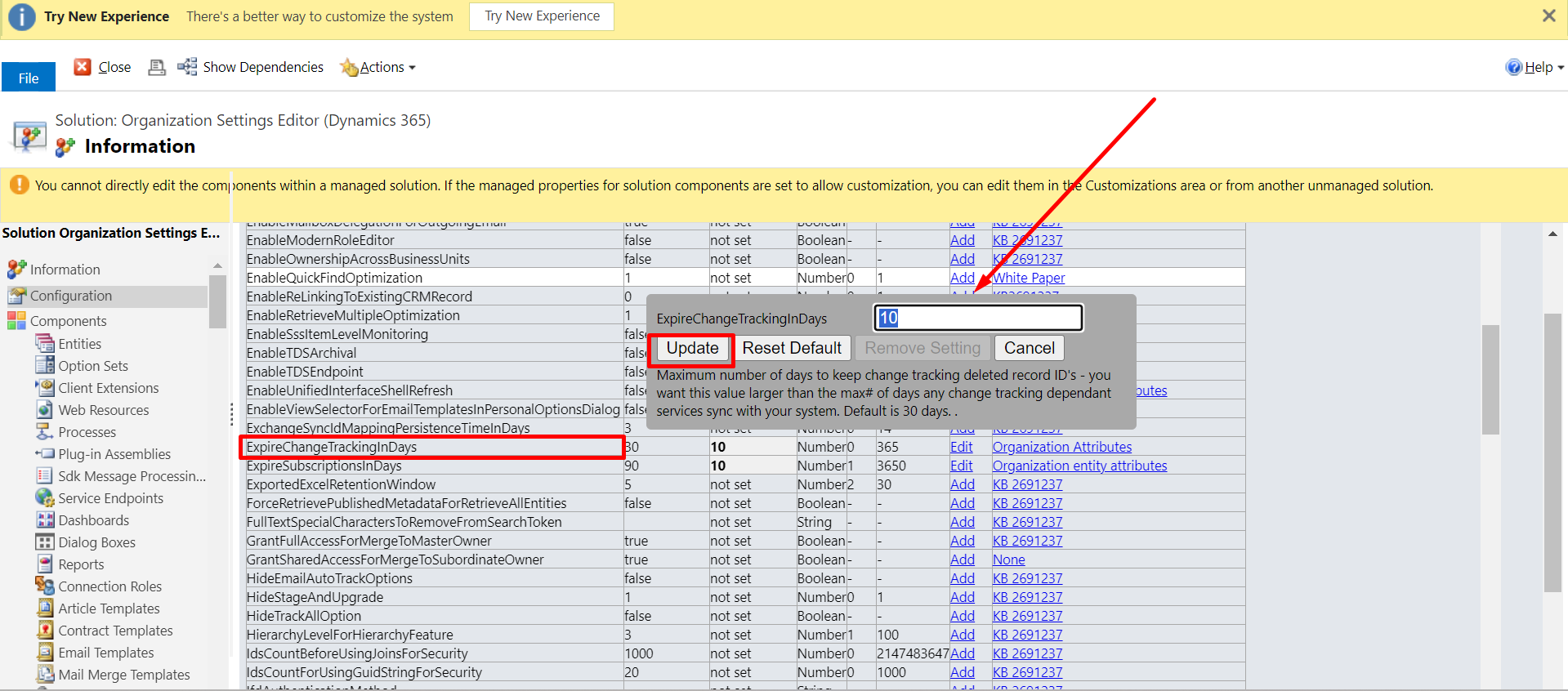
By following these steps, you should see a decrease in the storage space used by SubscriptionTrackingDeletedObject, which will be a helpful improvement for managing your storage.
Comment