

07 Apr, 2022
Posted on 07 Apr, 2022 by Admin, Posted in Dynamics 365 Power Apps Power Platform Dynamics-365 Sales
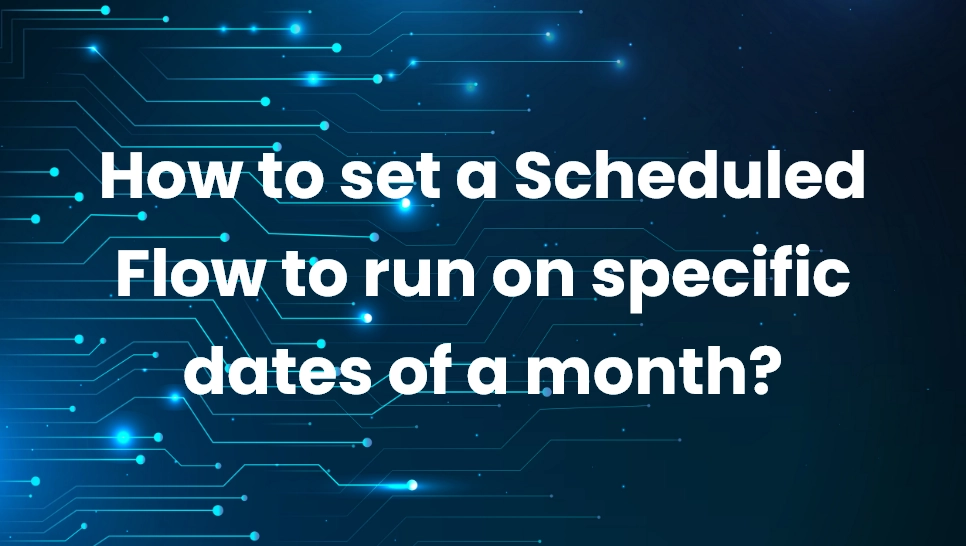 Blogs
Blogs
In this blog, we are going to learn how to set a scheduled flow to run on specific dates of a month.
We all know that a scheduled flow can be set to run based on a day/weekly at a specific time of the day. But making it run only at particular dates of a month is challenging and many of us don’t know that.
Suppose we have a scheduled flow which we want to run on 1st, 15, 16, 30, or 31 (end of the month) and repeat every month.
Step 1: Use Recurrence as a trigger and set it to trigger once a day, click on three dots to the left then click on Settings.
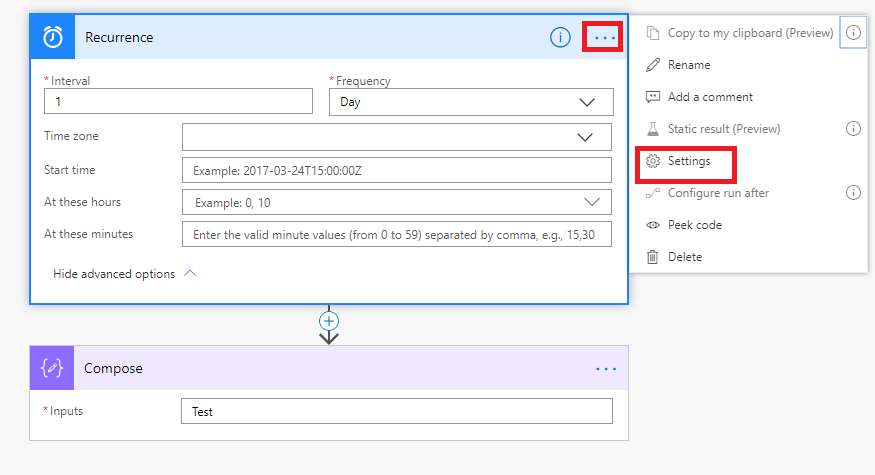
Step 2: Set the trigger conditions to
@or(equals(utcNow('dd'), '01'),equals(utcNow('dd'), '15'),equals(utcNow('dd'), '16'),equals(utcNow('dd'), '30'),equals(utcNow('dd'), '31'))
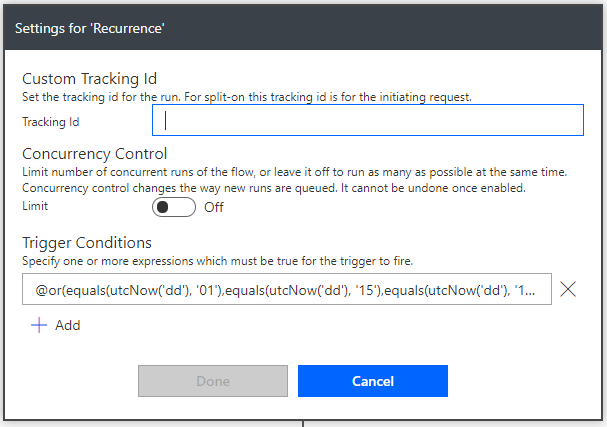
That’s all, now your flow will run at 1st, 15th, 16th, 30th, or 31st every month at 10 am.
Comment