

05 Feb, 2025
Posted on 05 Feb, 2025 by Kaustubh Patil, Posted in Power Apps Power Platform
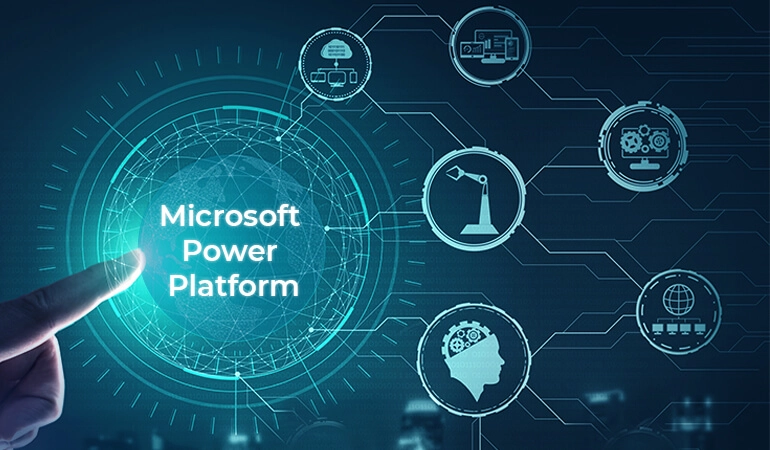 Blogs
Blogs
Businesses today are always looking for ways to increase efficiency. One of the best ways to do this is by using the Microsoft Power Platform. This platform offers a set of tools that help automate workflows, improve data management, and create custom applications without needing much code. In this blog, we will look at how the Microsoft Power Platform can help streamline business processes.
Key Takeaways
The Microsoft Power Platform is a group of tools that work together to improve business operations. These tools are: Power BI, Power Apps, Power Automate, and Power Virtual Agents.
When these tools are used together, businesses can streamline many of their processes.
One of the most useful tools in the Microsoft Power Platform is Power Apps. This tool allows businesses to create custom apps without needing a lot of coding skills. Businesses can build apps for things like employee management, customer relationship management (CRM), or inventory tracking.
With Power Apps, businesses can automate tasks such as data entry and approval workflows. This reduces manual work and the chance of mistakes. Plus, Power Apps can be integrated with other Microsoft tools like Office 365 for even more functionality.
For businesses that need to create websites for external users, Power Apps Portal Licensing is a key feature. It allows businesses to build secure web portals that customers, vendors, or partners can access.
With Power Apps Portal Licensing, companies can provide personalized user experiences while keeping control over who can access certain features. These portals can be customized without needing a developer, making it easier for businesses to offer a better user experience.
Many businesses already use Office 365. With Office 365 Power Apps Licensing, businesses can easily add Power Apps to their existing system. This integration allows employees to access custom apps using their Office 365 credentials.
Using Power Apps with Office 365 can also automate processes like document approvals, project management, and customer service workflows. This saves time and increases collaboration within teams.
Another tool in the Microsoft Power Platform is Power Automate. This tool helps businesses automate repetitive tasks such as sending emails, updating databases, or syncing data between systems.
By using Power Automate, businesses can save time and reduce errors. For example, a company can set up an automated process to send a confirmation email every time a customer makes a purchase. This saves staff time and ensures that emails are always sent promptly.
Power Automate can also integrate with other tools like Power Apps and Office 365. This allows businesses to automate end-to-end workflows that involve multiple systems and applications.
For businesses that want to make data-driven decisions, Power BI is a valuable tool. It helps companies analyze and visualize their data to uncover trends and insights.
For example, a retail business can use Power BI to track sales and monitor inventory. By combining Power BI with other systems, businesses can make quick adjustments based on real-time data. The visual nature of Power BI makes it easy for anyone in the business to understand complex data, even without a technical background.
The final tool included in the Microsoft Power Platform is Power Virtual Agents, which enables businesses to create intelligent chatbots. This tool allows businesses to build chatbots that can interact with customers and employees.
Using Power Virtual Agents, businesses can offer 24/7 customer support without hiring extra staff. The chatbots can also connect with other systems, like Power Automate, to trigger automated workflows based on user input.
For instance, a customer might inquire with a chatbot about the status of their order. The bot can retrieve the order details from a database and respond immediately. This enhances the customer experience while also allowing human agents to focus on more complex tasks.
While the Microsoft Power Platform offers many benefits, it can be complex to implement. This is where Power Apps Consulting Services are vital, providing the expertise needed to implement and optimize Microsoft Power Platform solutions effectively. These services help businesses design and implement custom apps, workflows, and reports that suit their needs.
Power Apps Consulting Services typically involve a team of experts who work with the business to understand its goals. They then create solutions using Power Apps, Power Automate, Power BI, and Power Virtual Agents to address specific challenges.
Working with experienced consultants ensures that businesses use the Microsoft Power Platform effectively, maximizing its benefits and improving efficiency.
The Microsoft Power Platform is a robust suite of tools designed to help businesses streamline their operations. From creating custom applications with Power Apps to automating workflows with Power Automate, these tools provide businesses with solutions that improve productivity. With Power Apps Portal Licensing and Office 365 Power Apps Licensing, businesses can integrate and customize their existing systems for maximum benefit.
For businesses looking to implement these tools, Power Apps Consulting Services can help ensure success. At Nebulaa IT Solutions, we specialize in providing tailored solutions to help businesses fully utilize the Microsoft Power Platform. Nebulaa is a leading provider of digital transformation services, specializing in Microsoft Power Platform development and Microsoft 365 licensing. We help businesses optimize their processes through custom solutions, including Power Apps, Power Automate, and Power BI. We also ensure successful implementation to drive efficiency and innovation across various industries.
Partner with Nebulaa IT Solutions for expert implementation and customized solutions. Contact us today to learn how we can support your digital transformation journey and achieve lasting results.
Comment