

14 Jul, 2020
Posted on 14 Jul, 2020 by Admin, Posted in Dynamics 365
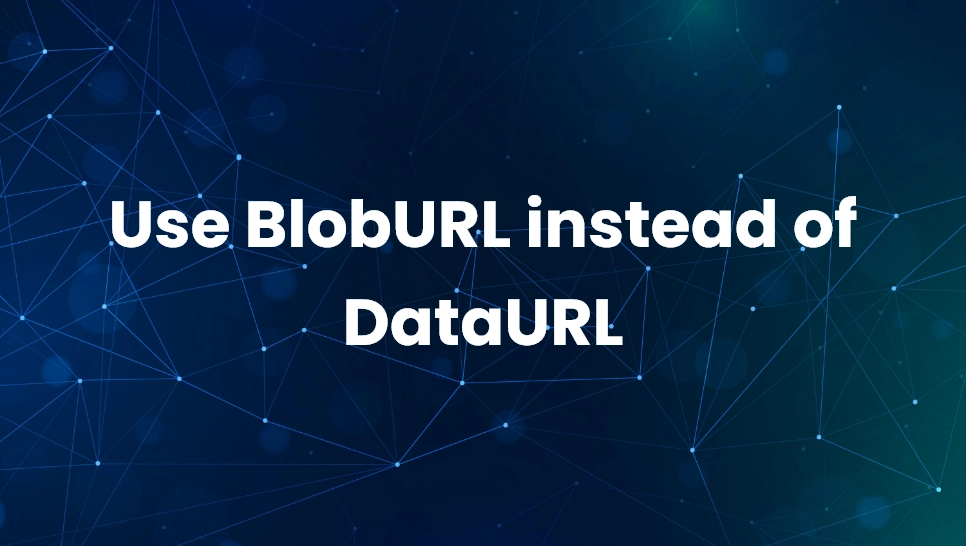 Blogs
Blogs
In this blog, I have explained How to Use BlobURl to preview file or download file.
In the browser, on web page, when we need to preview or download file then, we deal with file as dataURl which consist the content-type followed by Base64 string as file content. But, Data URL that contains base64 string, can be very large and handling it (like sending one page to another in URL) can be time consuming. Additionally, we cannot have large string in URL.
Instead of large size Base64 string to preview or download the file we can use BlobURL. Blob object contains the file content and we can use it as URL which is a BlobURL to upload/download data and also, we can used as ‘src’ to > <>> <>> <> <><>> > <><>> >> – > <>> <>> <><>>< /> <>>< /> <>>< /> <>>< /> <>>< /> <>>< /> <>}< /> <>>< /> <>>< /> <>}< /> <>>< /> <>> <>> <>> <><>>< /> <>>< /> <>>< /> <>>< /> <>>< /> <>}< /> <>> <>><>> > <><>> <>>/<>. > <>“></>
</>
Comment