

22 Oct, 2020
Posted on 22 Oct, 2020 by Admin, Posted in Dynamics 365 Dynamics-365 Sales
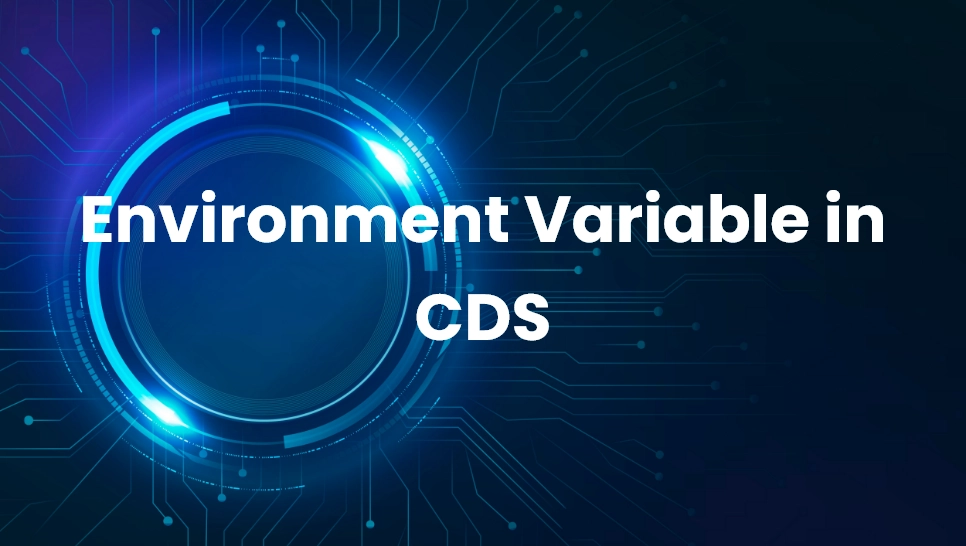 Blogs
Blogs
In this blog, we will see the behavior of Environment Variable in CDS environment.
There are scenarios where we need some set of configurable values in our CDS instance. Such as Product Key, Endpoint URL etc.
With the extended capability of PowerApps, now we have a provision to create an Environment Variable in our CDS instance.
In CDS instance when we click the “+New” button, then Environment Variable option is available as shown in below screenshot:
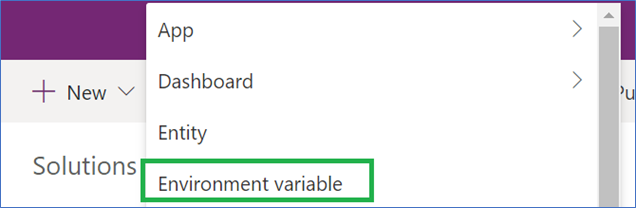
Upon Clicking on “Environment Variable” below screen will appear.
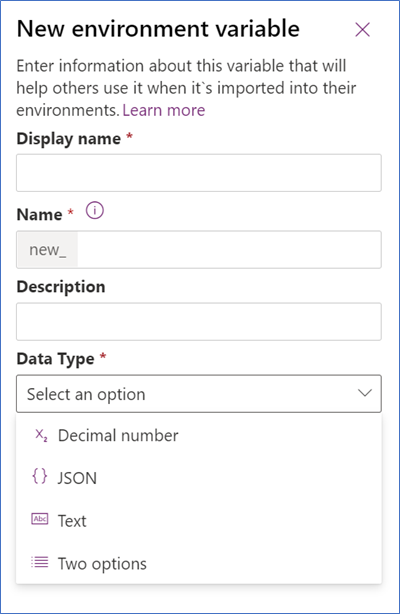
Here, we can specify the Name, Description and Data Type. Currently only four types are available for Environment Variable as shown in above screenshot.
For e.g. I have created a string type field with below details.
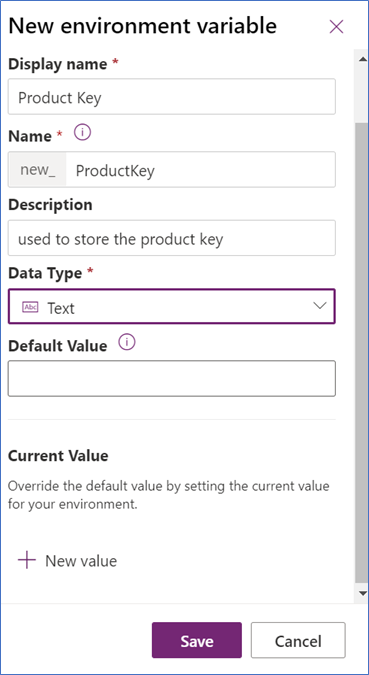
In CDS instance the Environment Variable Details get stored in below tables:
Description: This table stores the definitions about “Environment Variable” as shown in below screenshot:
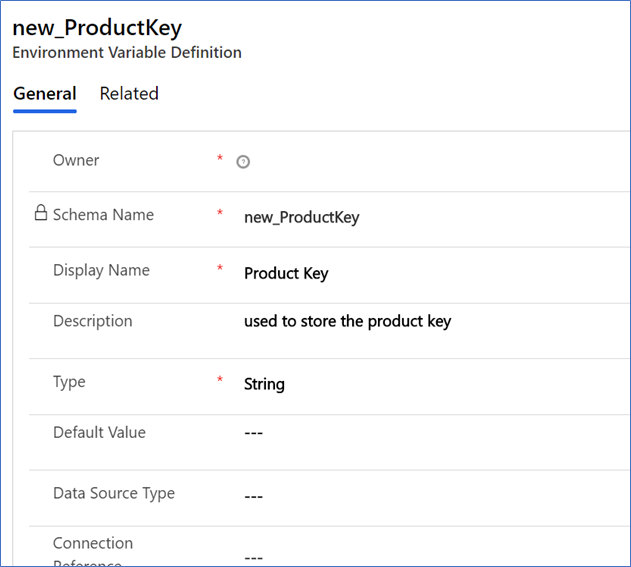
Description: This table stores the value associated to “Environment Variable”.
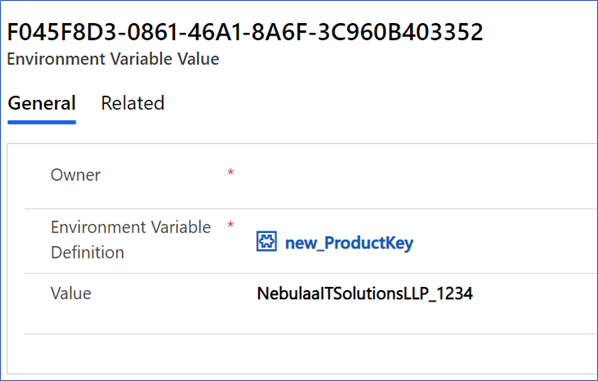
Just For Information,
Let see this,
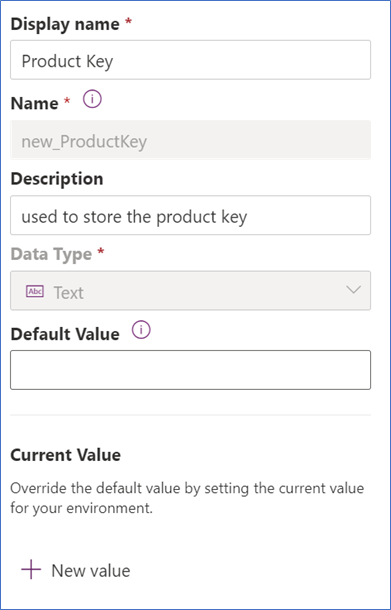
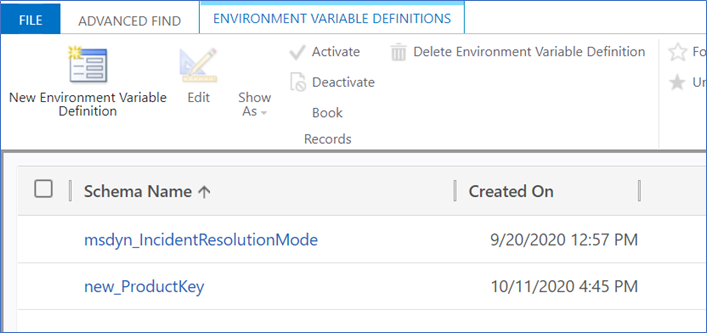
But no record will be created in “Environment Variable Values” table as shown below:
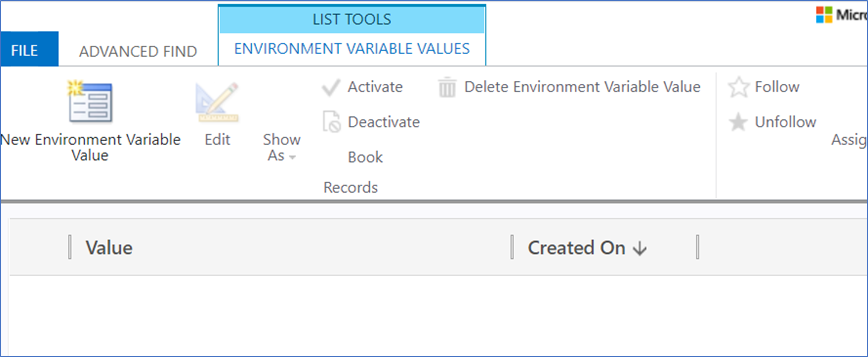
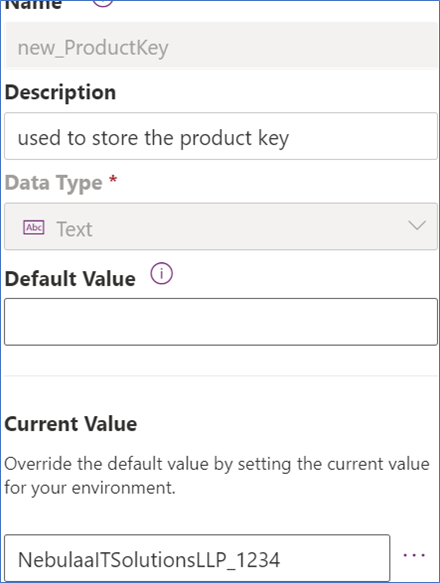
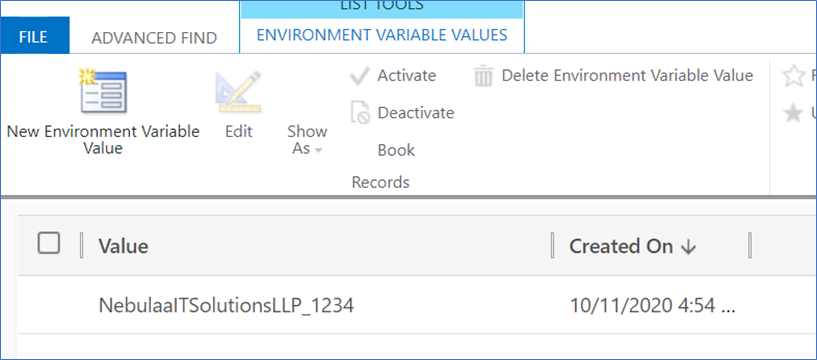
When we deploy the environment variable to other instance then for the first time it will ask to set the value and by default it shows the value of source instance.
Next time if we update the value in source system, then in target system it will not update the latest value. It only shows the old. Hence we have to update the target values manually.
Note: We can use the environment variable in power automate, plugin, scripts same as tabled value using FETCHXML concept.
Comment