

01 Jul, 2024
Posted on 01 Jul, 2024 by Mihir Kadam, Posted in C# Power Platform Dynamics 365
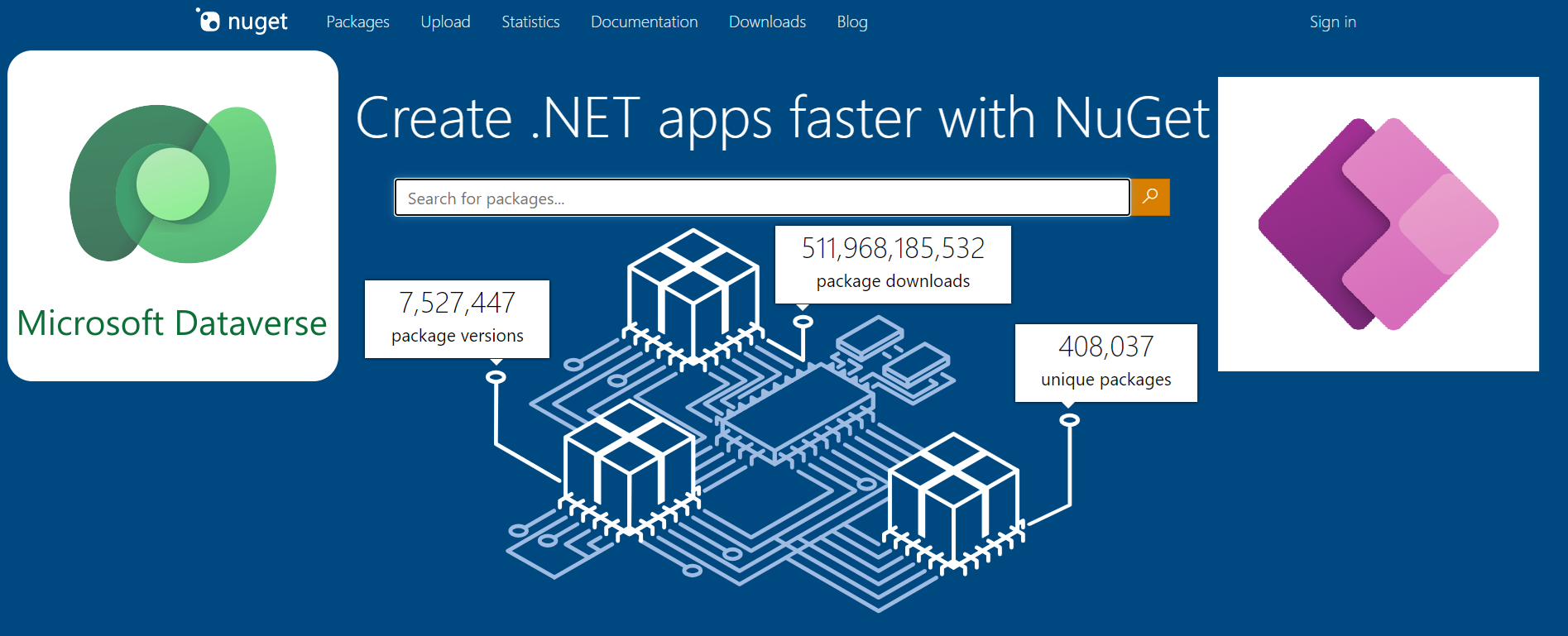 Blogs
Blogs
Introduction
Integrating third-party libraries into Dataverse plugins used to be difficult and often required unsupported methods like ILMerge. Now, with Plugin Packages, you can easily add any libraries available on NuGet directly into your Dataverse plugins. In this blog, we will see how we can add external library Newtonsoft.Json in Dataverse Plugin, making your plugins more powerful and development easier.
Step 1:
Create a folder for Plugins
Open Command prompt and navigate to local Path where Plugin folder is present
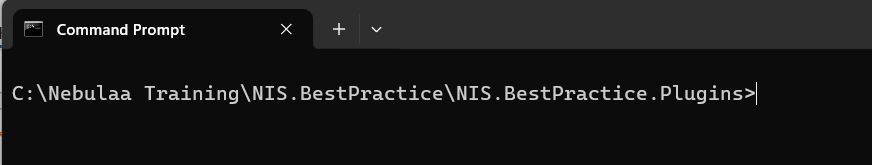
Step 2:
Run the command pac plugin init --skip-signing. For plug-in packages, we recommend that you use the --skip-signing parameter.
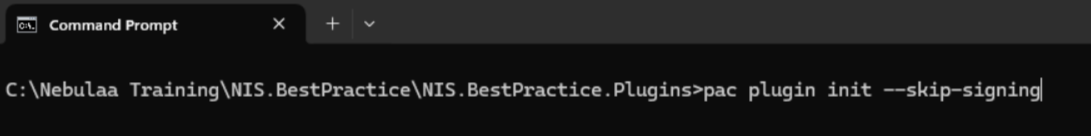
Once Command is executed then it will show a message that Plugin Project is created with Folder Name.

Project will get created in folder.
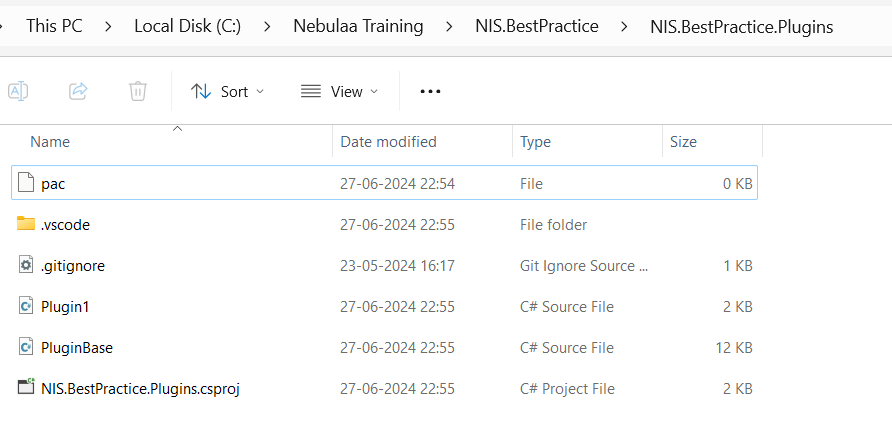
Step 3:
Open the solution in Visual Studio 2022.
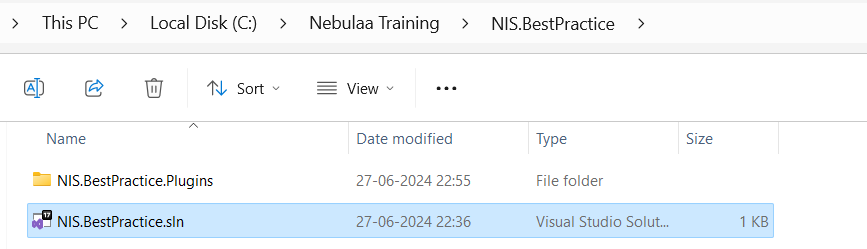
Right click on the Solution and select Existing Project.
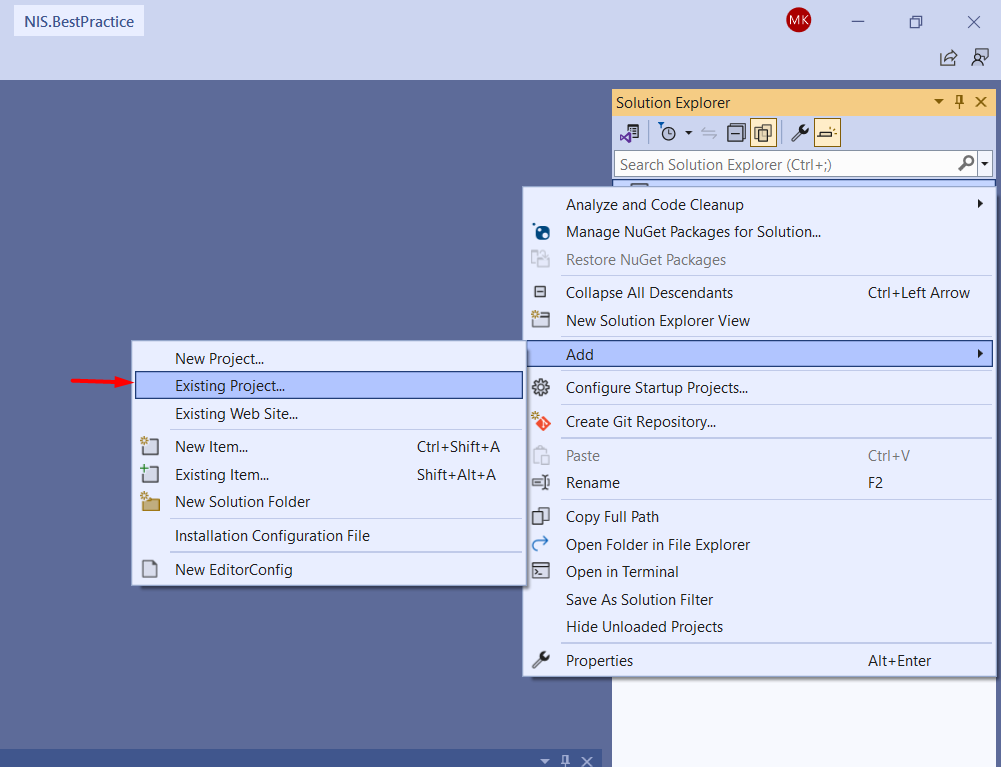
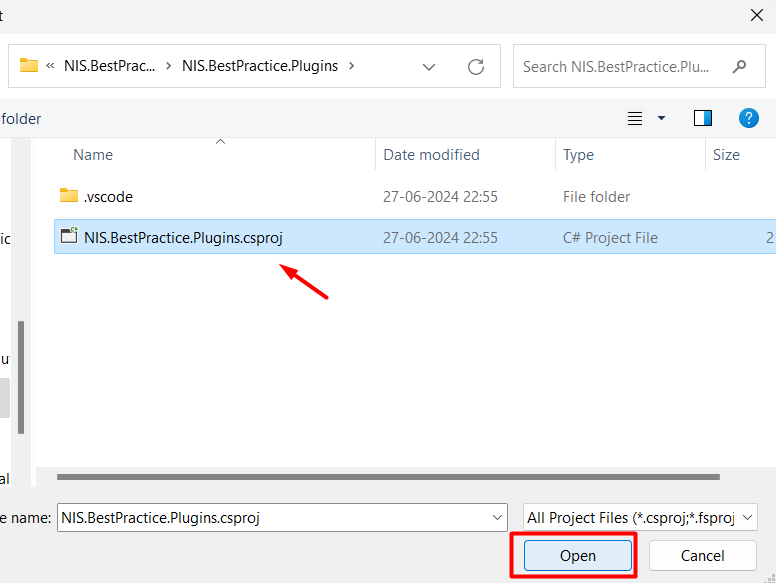
Step 4:
Install the Newtonsoft.Json from Nuget package manager.
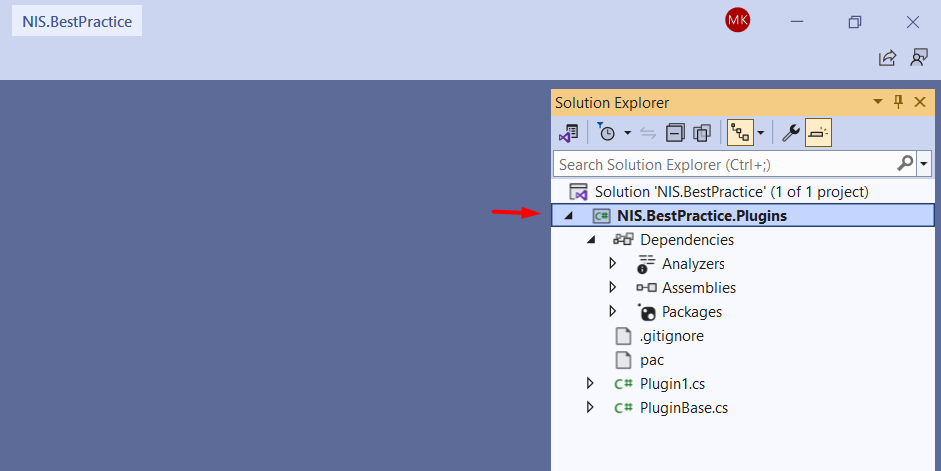

Package can be visible dependencies.
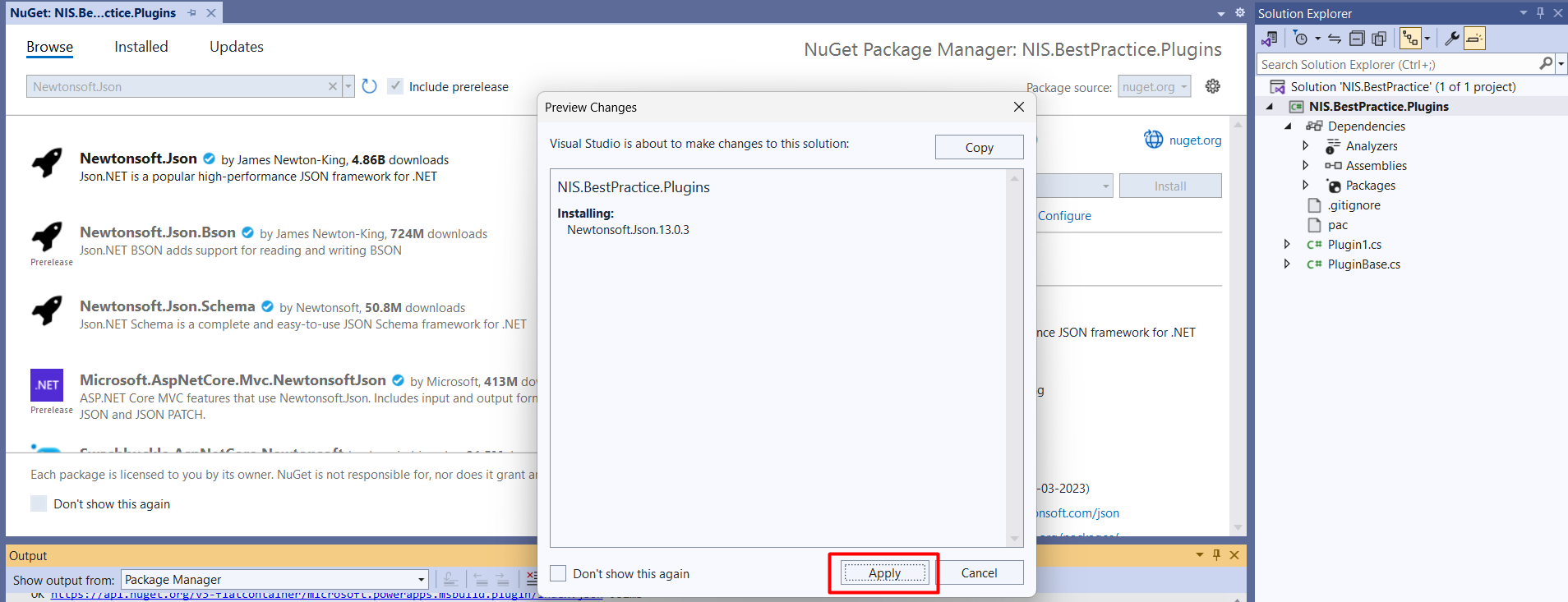
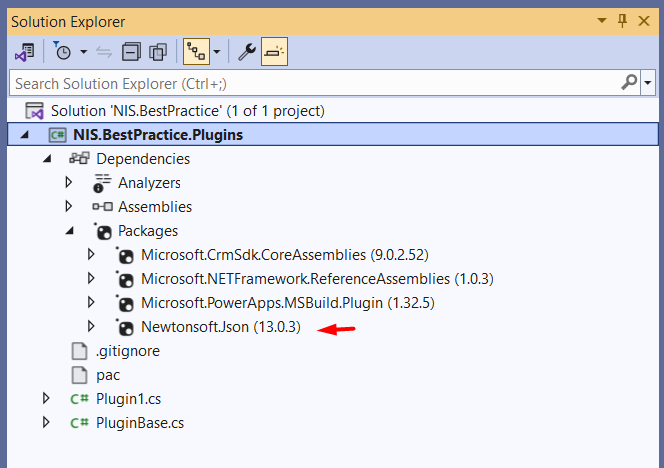
Step 5:
Below is an example of how to convert JSON to a class using Newtonsoft.Json
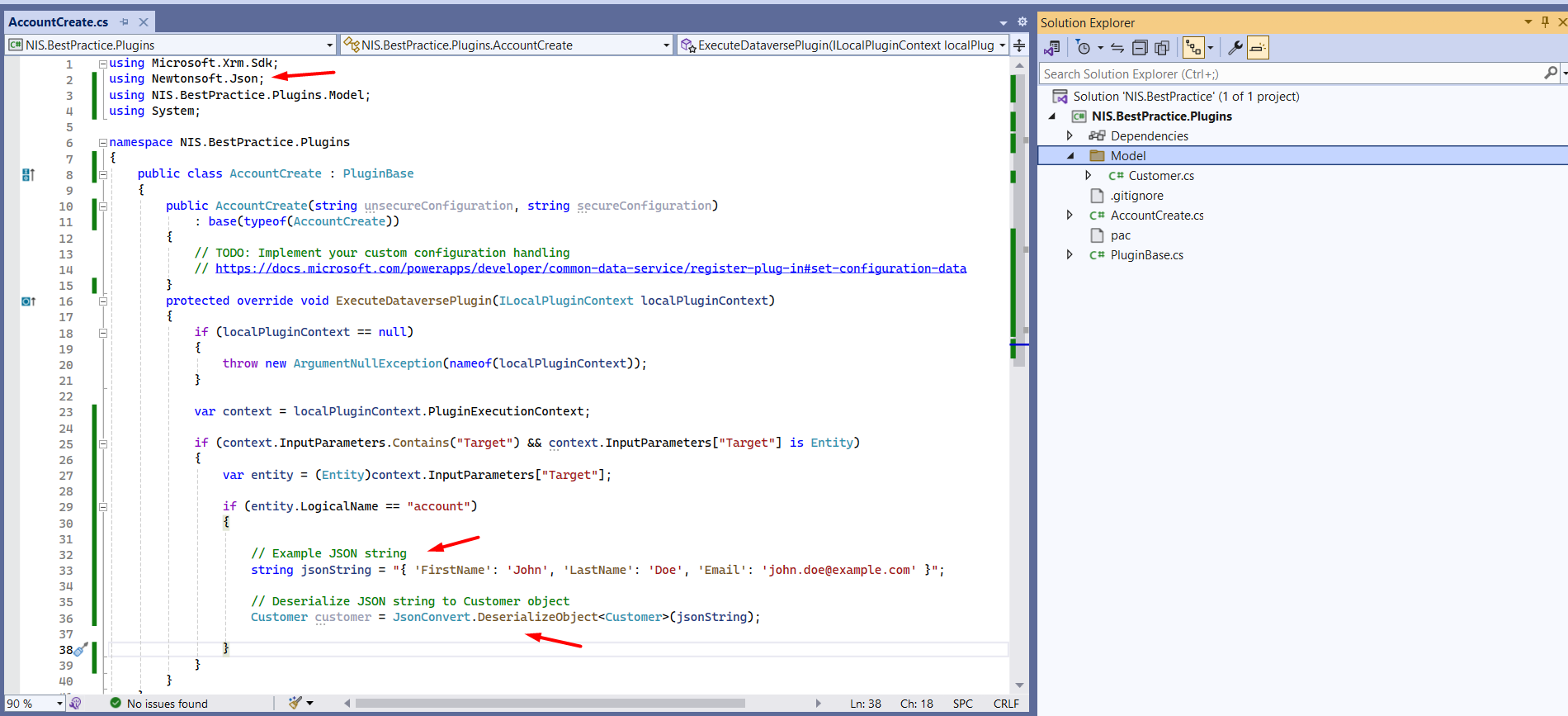
Build the Plugin Project
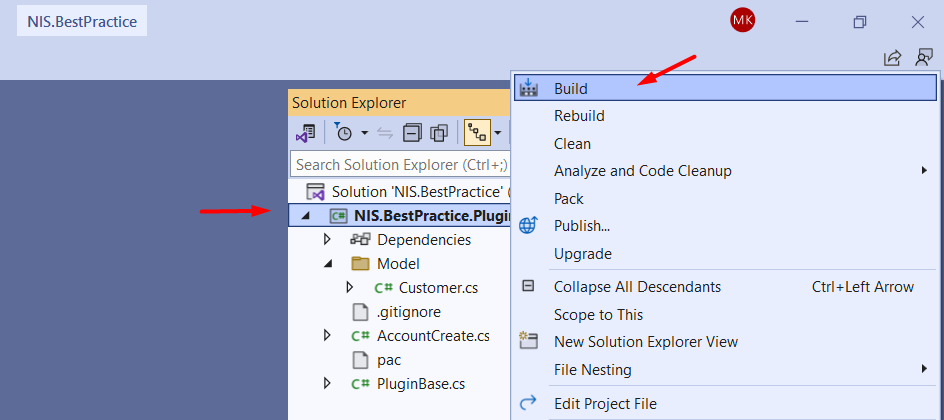
Step 6:
Open the Plugin Registration Tool "pac tool prt"
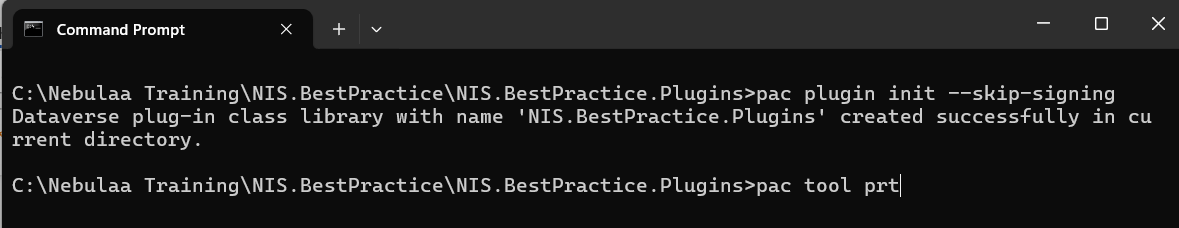
Click on Register -> Register New Package
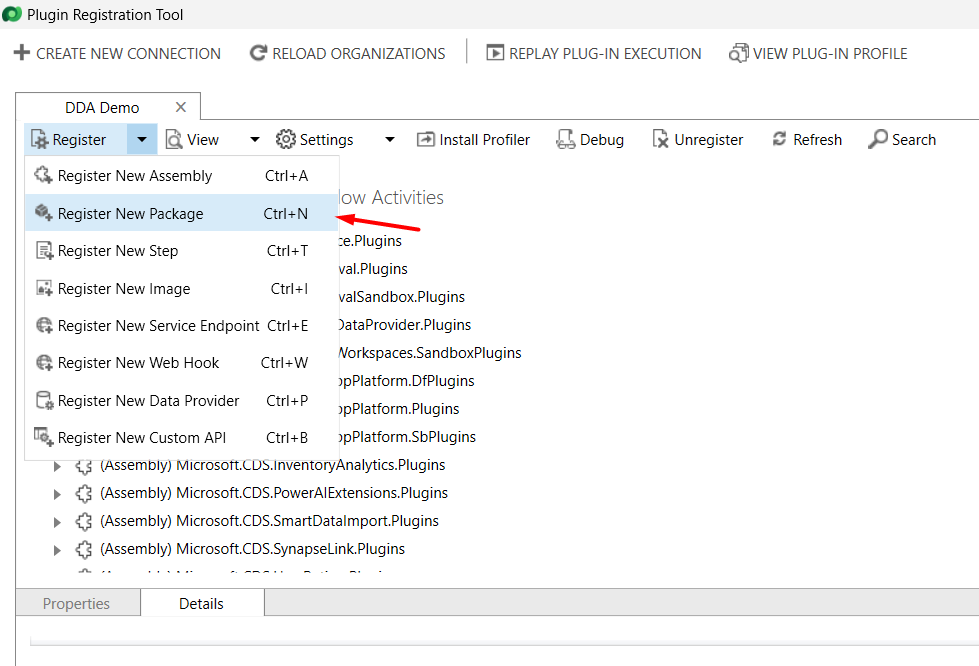
Select the nupkg file from the bin folder.
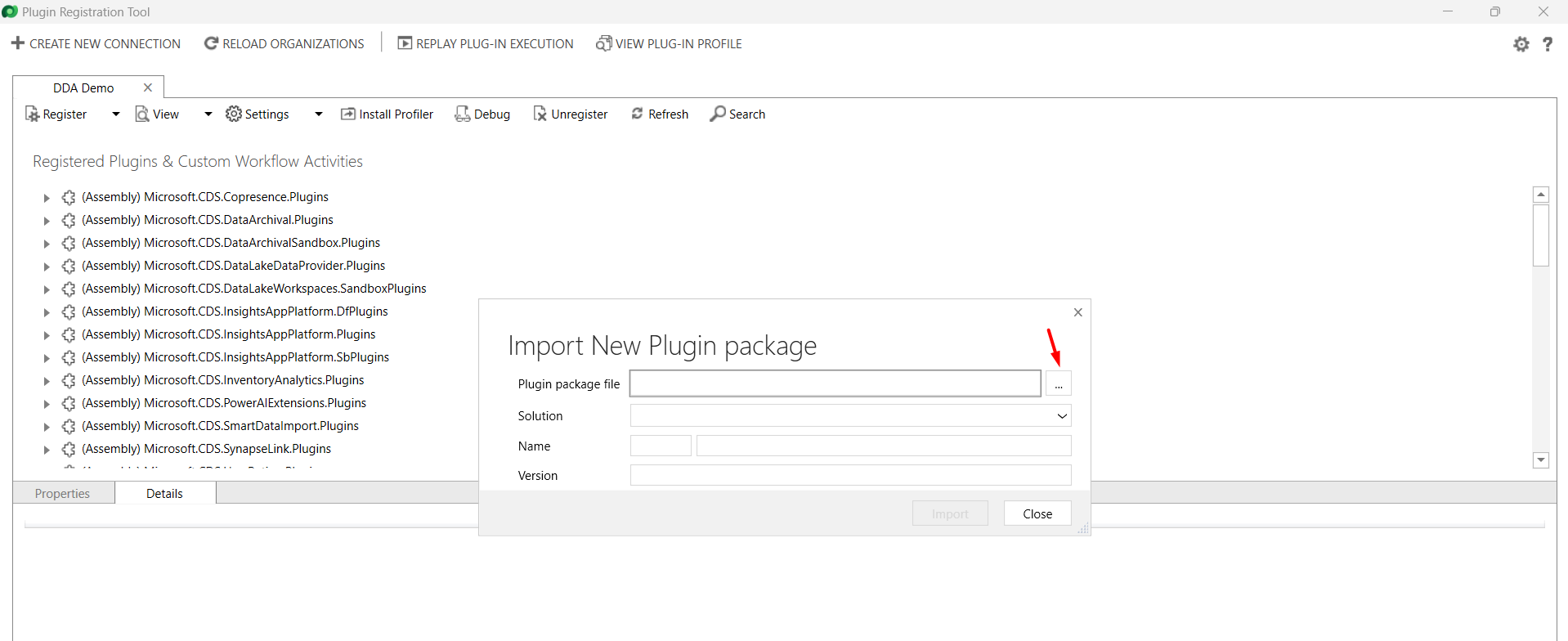
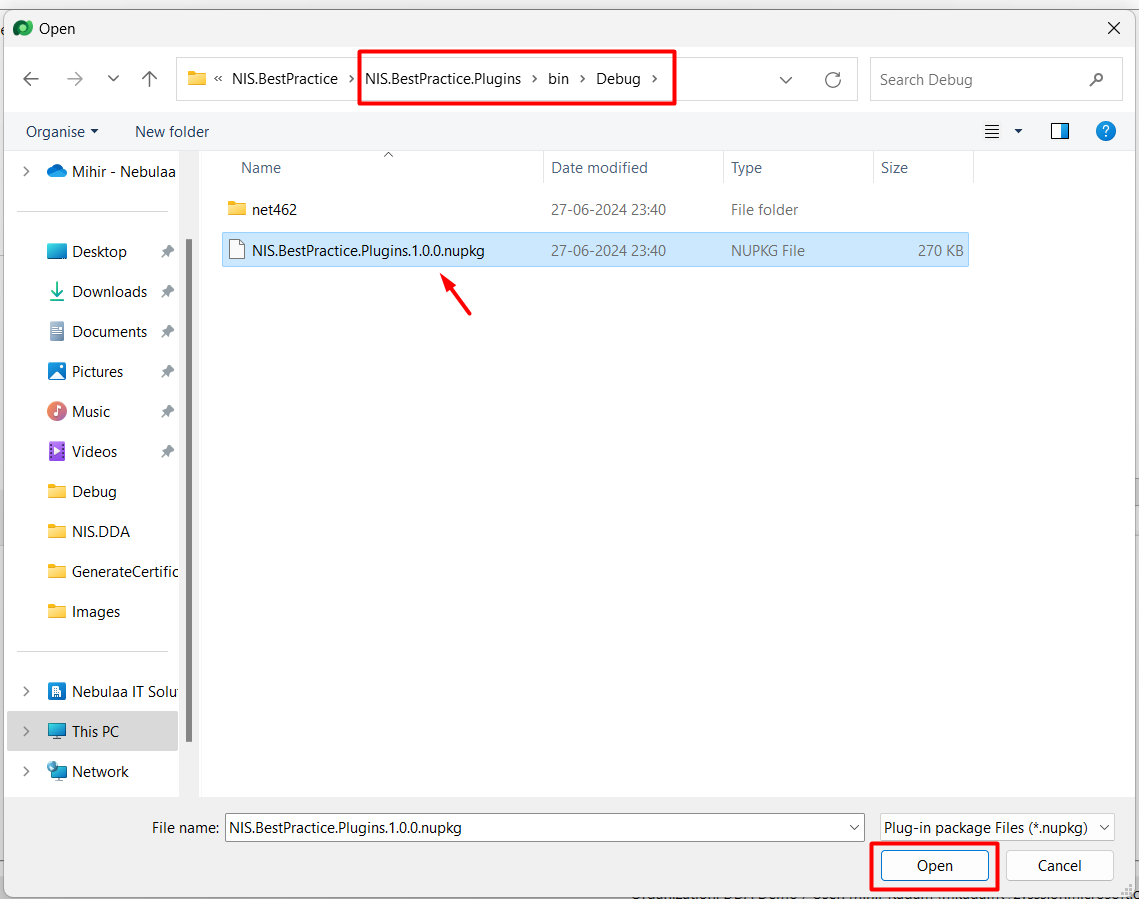
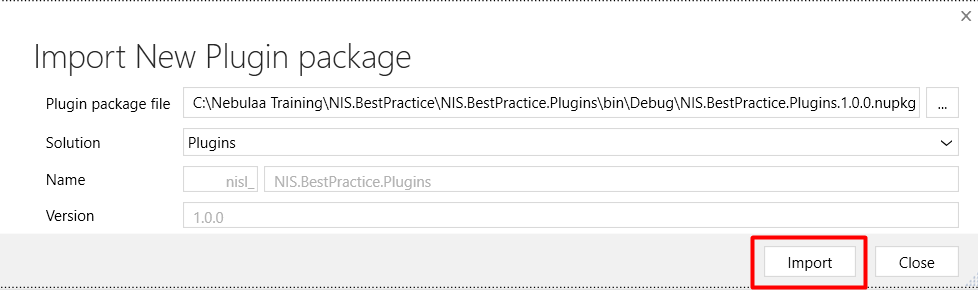
Note: It might take a few minutes to upload the package.
Change the View to Display by Package
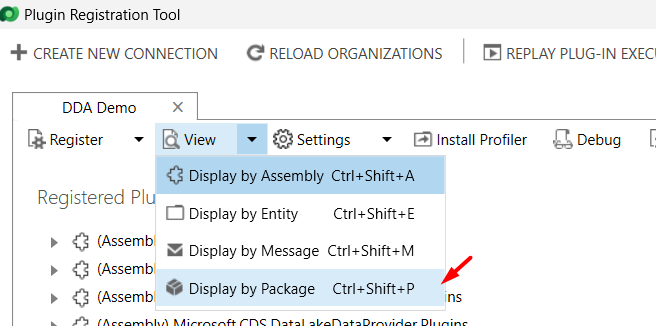
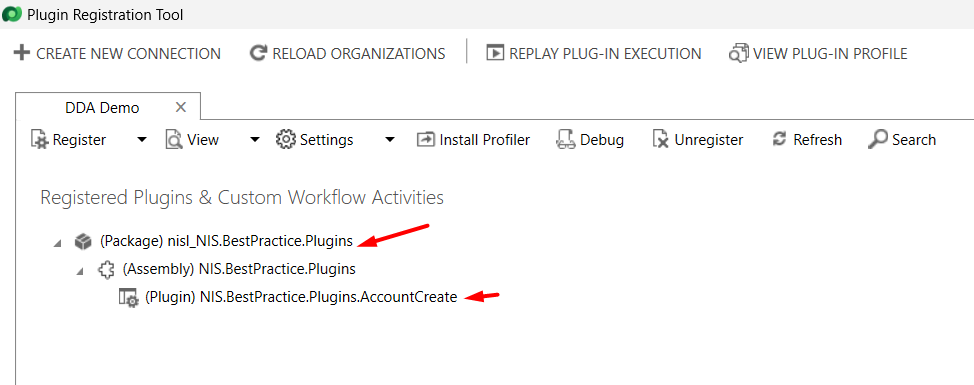
Dataverse Plugin can now easily integrate third-party libraries from NuGet packages into their plugins, enhancing functionality. This simplifies development and expands the capabilities of Dataverse Plugins.
Comment