

31 May, 2022
Posted on 31 May, 2022 by Admin, Posted in Dynamics 365 Dataverse Power Platform
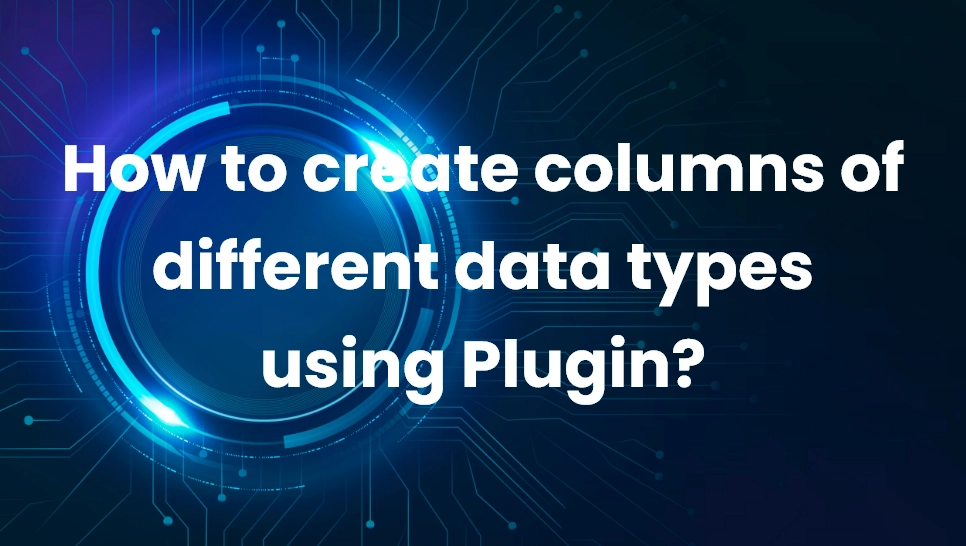 Blogs
Blogs
In this blog, we will learn how to create text and integer type of fields using plugin.
We all know how we can create fields using entity customizations but not many of us know to do that using code.
We will create a text field named Employee ID and integer field named Age on Employee entity using Plugin.

2. Add function named “CreateFieldsonEmployee” and add below code:
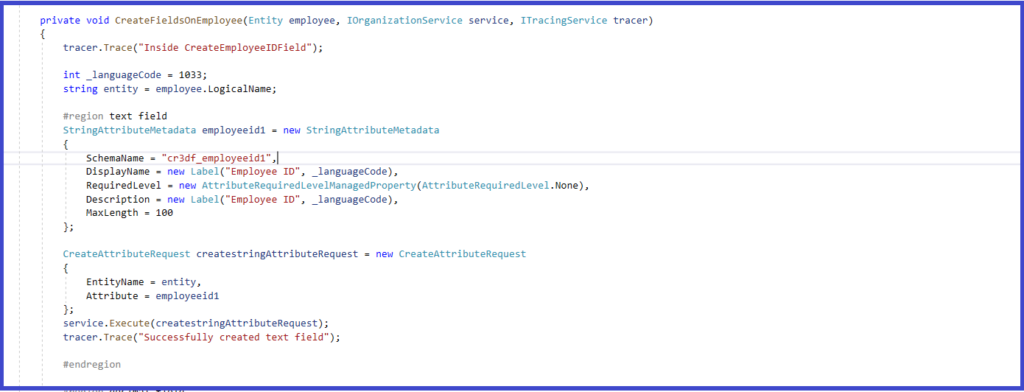

3. Build and register the plugin on Pre-Validation stage on create of Employee entity.
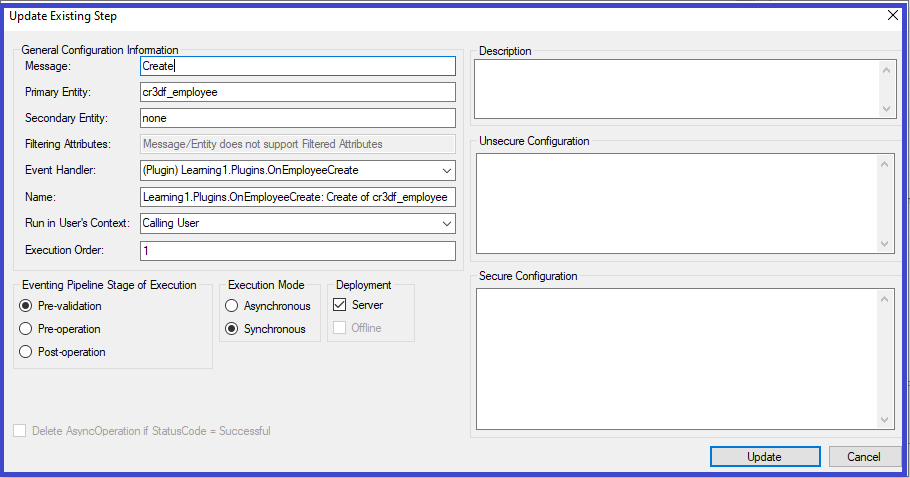
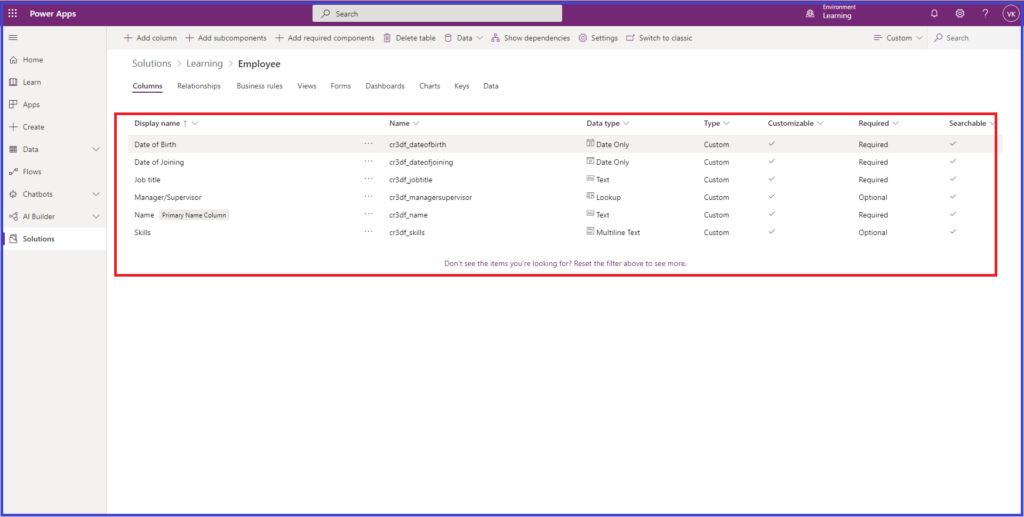
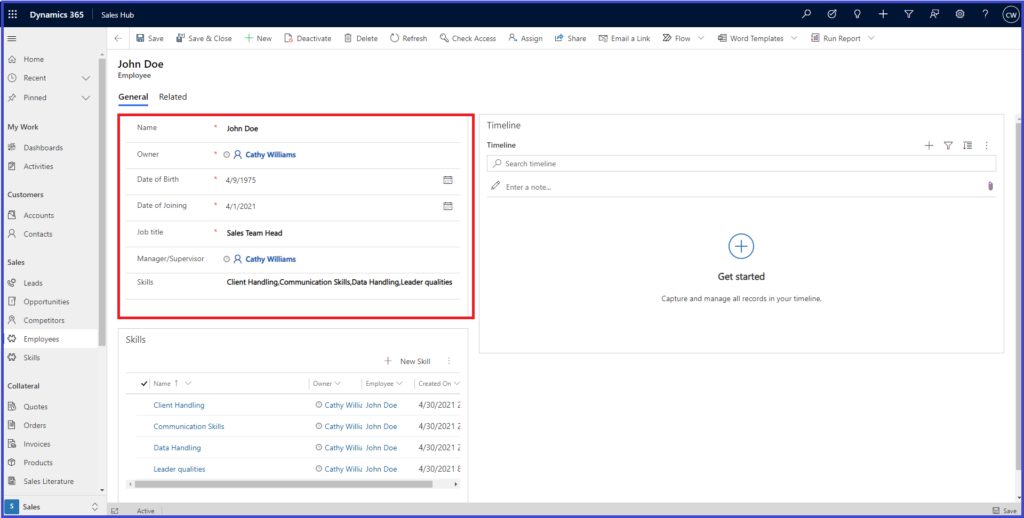
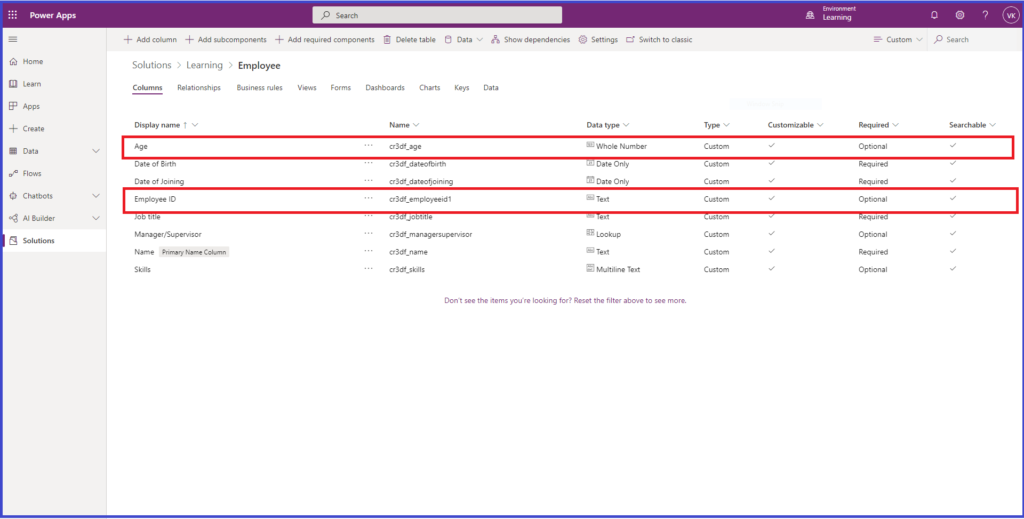
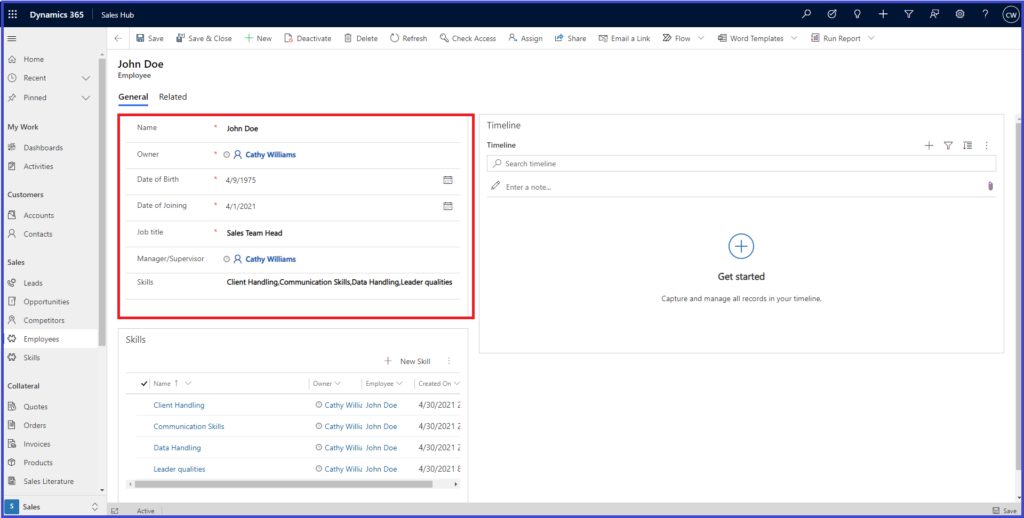
Comment